2 network – Red Lion IndustrialPr 6000 Router User Manual
Page 24
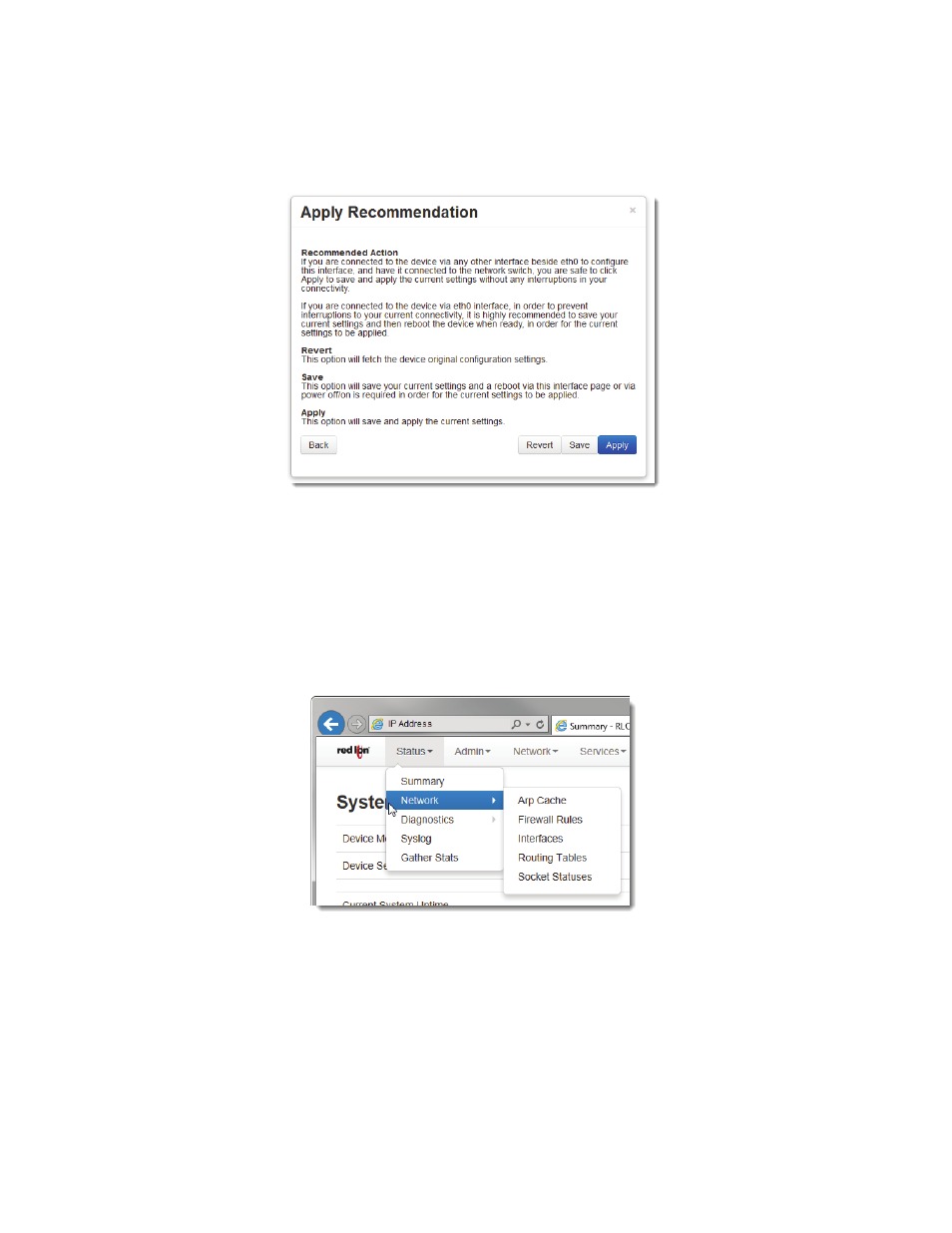
Software User Guide 24
Status Tab
Note: Entering an APN value in this field will overwrite any APN stored in the modem for the selected context.
•
Once the desired settings have been entered, click on the Finish button and a recommendation dialog window will
appear.
•
Click on Revert, Save or Apply (
see explanation of each setting in dialog window above
).
3.2.2
Network
The Network menu contains the following sub‐menus: Arp Cache, Firewall Rules, Interfaces, Routing Tables and Socket
Statuses.
This manual is related to the following products:
