2 serial ports, 2 serial, Ports – Red Lion IndustrialPr 6000 Router User Manual
Page 116
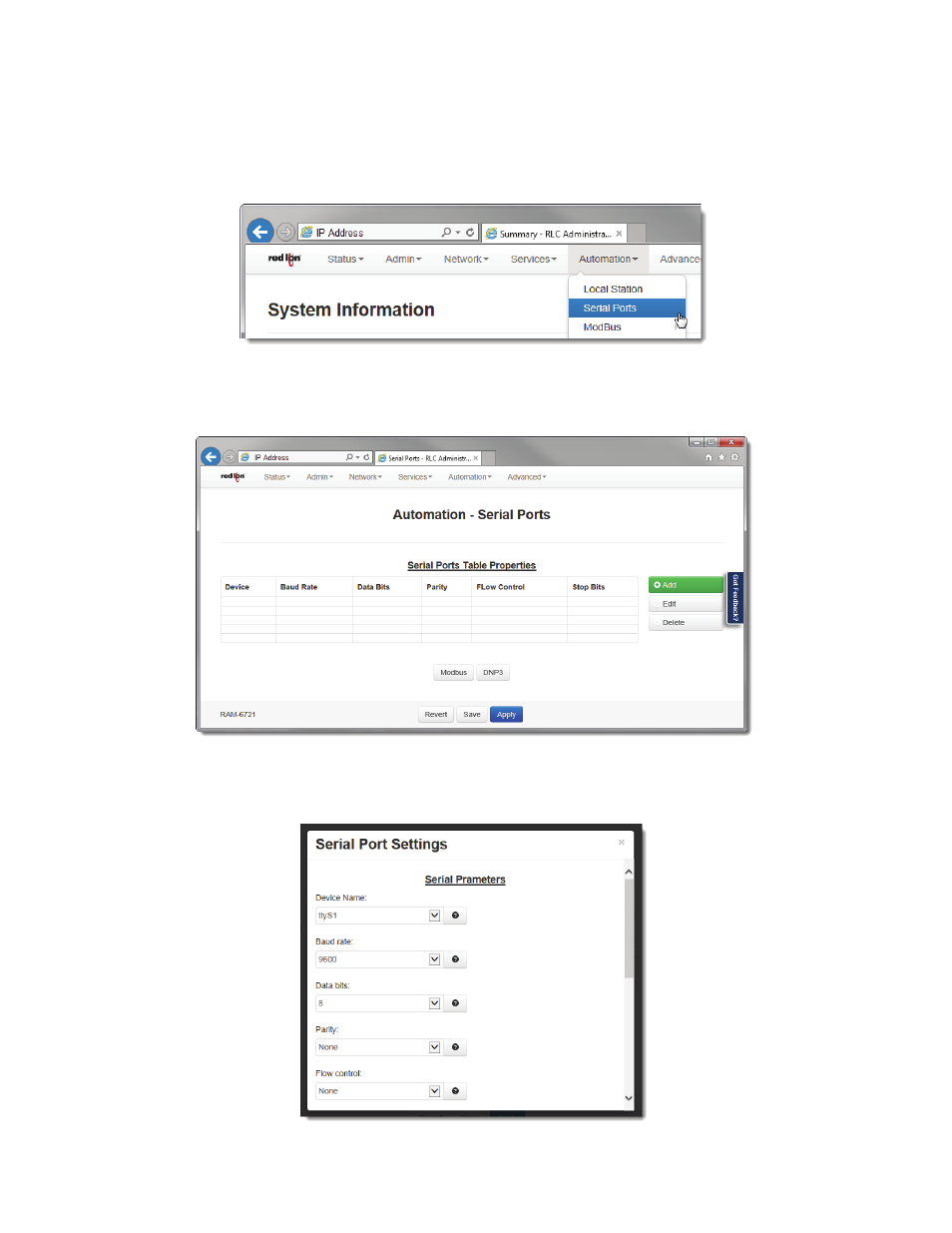
Software User Guide
116
Automation Tab
3.6.2
Serial Ports
This section is used to configure the RS‐232 port that is facing the front of the Red Lion device to integrate into your Mod‐
bus/DNP3 schema.
•
Click on the “Serial Port” menu item and the following window will appear:
•
Click on the Add button and the following pop‐up window will appear:
This manual is related to the following products:
See also other documents in the category Red Lion Hardware:
- Data Station Plus (8 pages)
- Data Station Plus (8 pages)
- LDA (16 pages)
- LDSS (8 pages)
- LD (16 pages)
- LDT (16 pages)
- LPAX/MPAX (4 pages)
- EPAX/MPAX (8 pages)
- LDSG (20 pages)
- APS (2 pages)
- APS (2 pages)
- MLPS1 (2 pages)
- AFCM (2 pages)
- Converter Modules (4 pages)
- APMR (4 pages)
- IndustrialPr 6000 Router (2 pages)
- RA 6000 Cellular RTU (2 pages)
- IndustrialPr 6000 Router (2 pages)
- RA 9000 Cellular RTU (3 pages)
- CSMSTRZR (8 pages)
- CSMSTR LE/SX/GT (8 pages)
- CSMSTRV2 (8 pages)
- CSOUT (4 pages)
- CSDIO (8 pages)
- CSINI8 (8 pages)
- CSTC8 (4 pages)
- CSPID (8 pages)
- CSSG (8 pages)
- DLC (28 pages)
- PAX2C (4 pages)
- PAX2C (56 pages)
- PXU (4 pages)
- PXU (32 pages)
- T16 (28 pages)
- TCU (10 pages)
- TCU (104 pages)
- TSC (8 pages)
- TSC (92 pages)
- P48 (8 pages)
- PCU (8 pages)
- PCU (96 pages)
- PSC (8 pages)
- TLA (16 pages)
- ITMS (16 pages)
