3 forwards – Red Lion IndustrialPr 6000 Router User Manual
Page 124
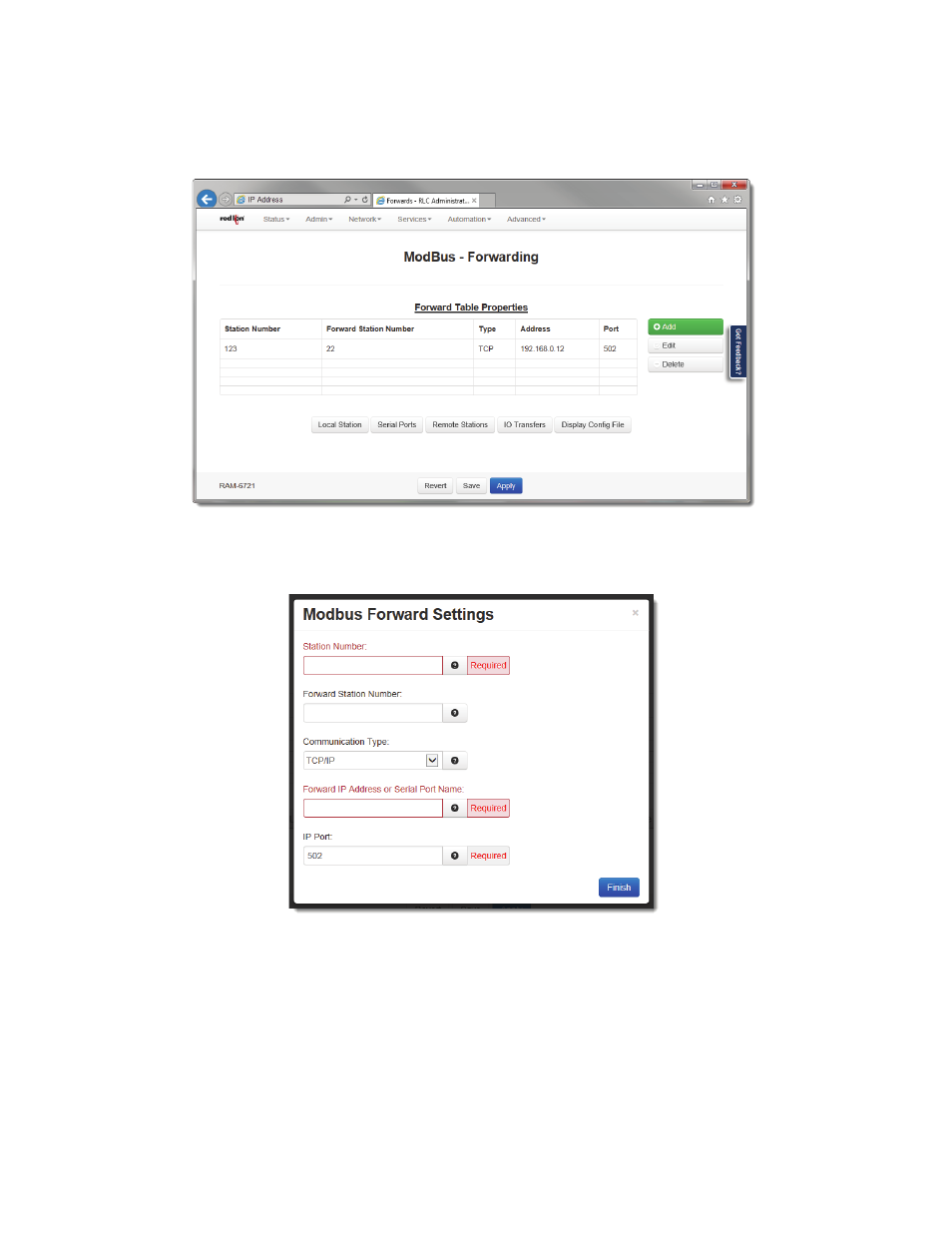
Software User Guide
124
Automation Tab
3.6.3.3
Forwards
•
Click on the Forwarding menu item and the following dialog window will appear:
•
Click on the Add button to configure the Forwarding and the following pop‐up window will appear:
Station Number (Required): Station number to be forwarded. Valid values are 1 ‐ 247.
Forward Station Number: If supplied, replaces the station number in the request with this value. Valid values are 1 ‐
247.
Communication Type: Select the forwarding method. Valid options are TCP/IP, UDP/IP or Serial (Serial type can be set
in next dialog).
Forward IP Address or Serial Port Name: The address to forward the modbus request if forwarding on with IP, or the
serial device name if forwarding the request on the serial port.
This manual is related to the following products:
