Red Lion IndustrialPr 6000 Router User Manual
Page 42
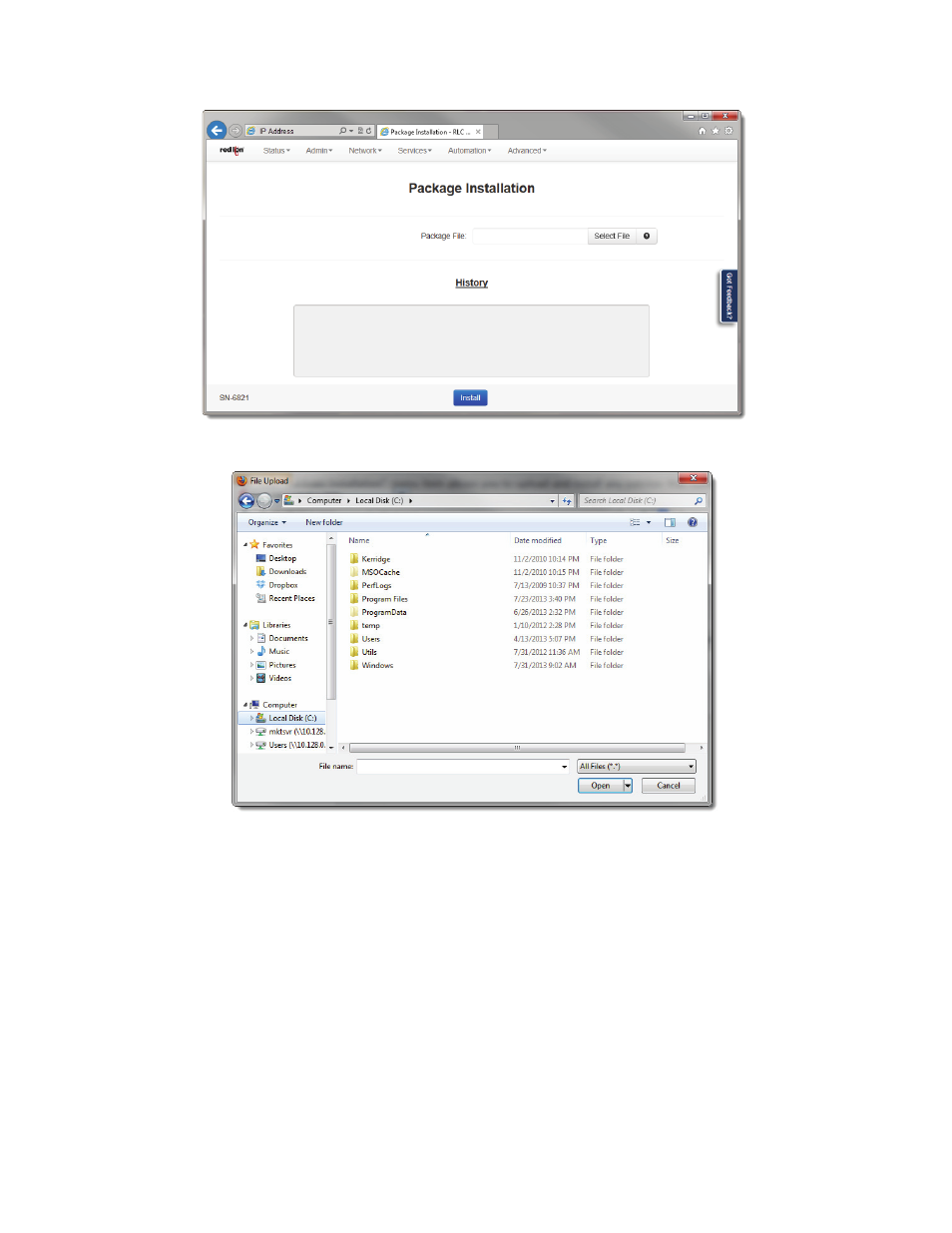
Software User Guide
42
Admin Tab
•
Click on the Package Installation menu item and the following dialog window will appear:
•
In the Package File field, click the Select File button, and the following dialog window appear:
•
Browse to the directory where the patch is located.
•
Select the filename to select the file. Note: Be sure to use only genuine Red Lion provided packages in the form of
filename.zip.
•
Click on the Open button to populate the Package File field and click on the Install button. When install is com‐
plete, a table will appear at the bottom of the dialog window listing the modified files.
This manual is related to the following products:
