3 access red lion web server, 1 red lion router login instructions, Access red lion web server – Red Lion IndustrialPr 6000 Router User Manual
Page 11
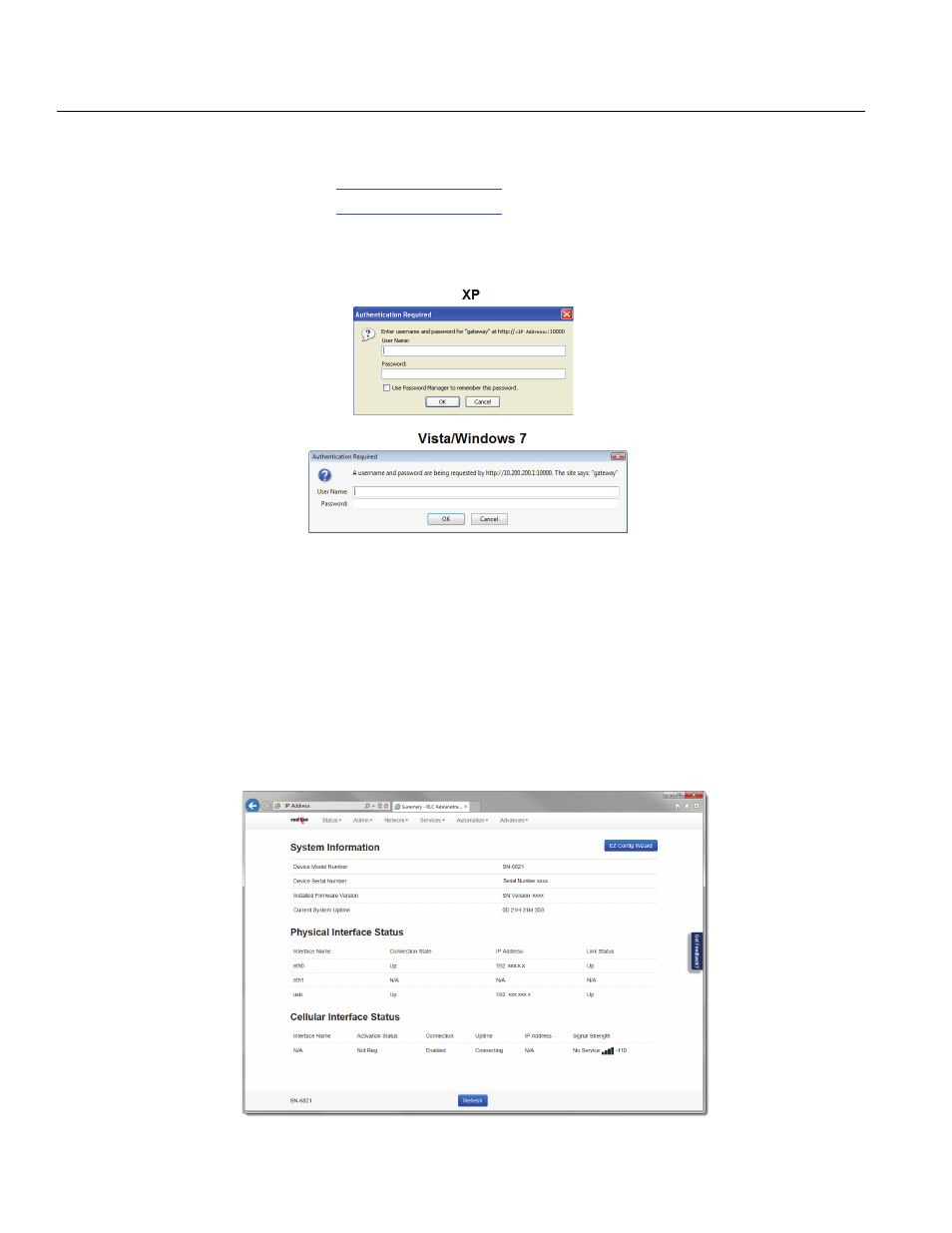
Software User Guide
11
Access Red Lion Web Server
1.3
Access Red Lion Web Server
•
Open a web browser and enter the following in the address bar:
http://192.168.0.1:10000/
METHOD 2 (LAN/ETH1):
•
You will receive a login pop‐up screen.
1.3.1
Red Lion Router Login Instructions
•
For the User Name, enter: admin (all lowercase)
•
For Password, enter the last six digits of the serial number, located on the product label (all lowercase)
Upon successfully logging in, the following screen will appear:
Note: The following information can be used for all series of router, even if screen shots indicate other models. Some
models may have reduced options.
This manual is related to the following products:
