4 vrrp (virtual redundancy protocol) – Red Lion IndustrialPr 6000 Router User Manual
Page 166
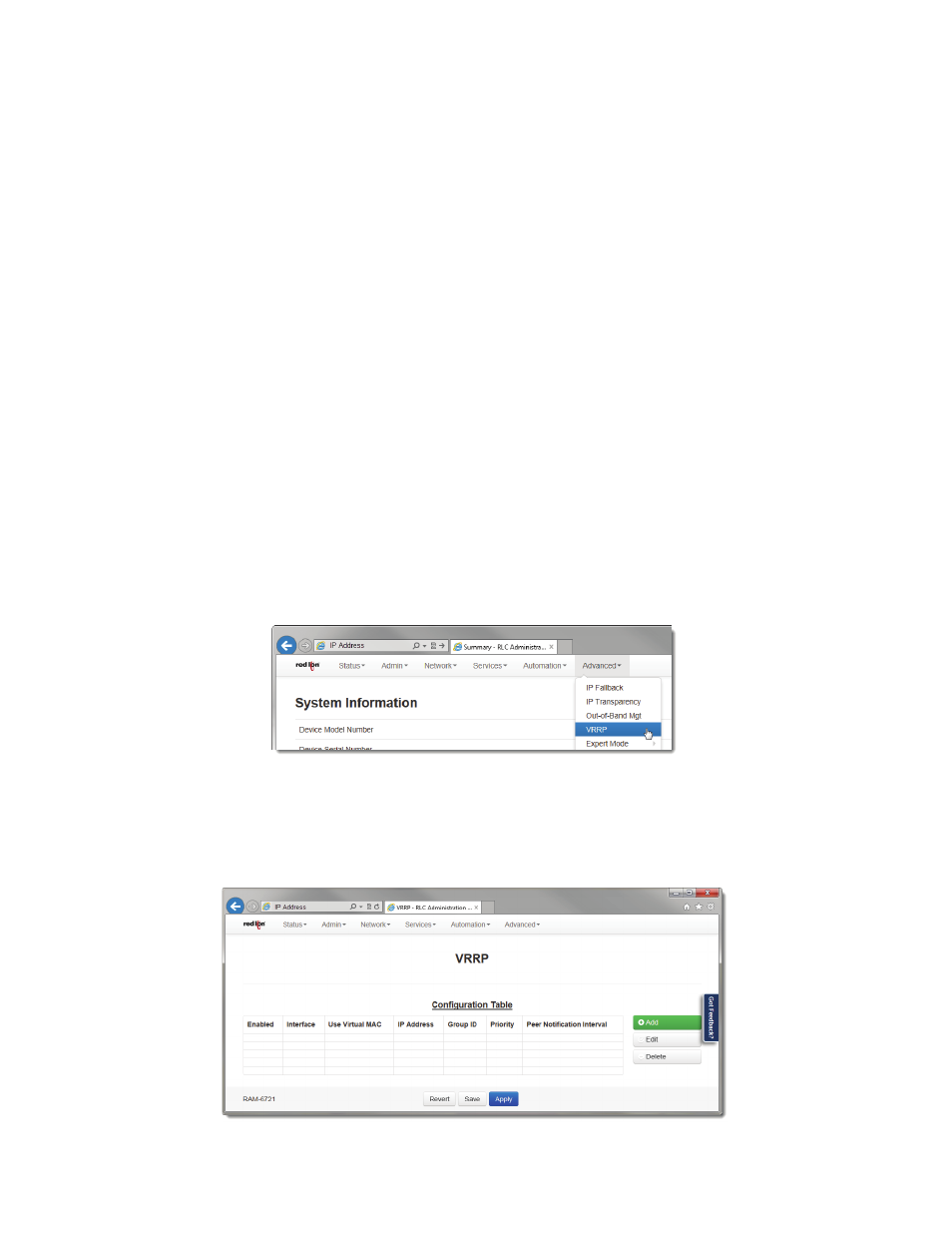
Software User Guide
166
Advanced Tab
Basic + drop CR: Carriage return characters (x'0D) are dropped.
Basic + drop CR & NUL: CR and NUL (x'00) characters are dropped.
Basic + drop CR & NUL/HIGH: CR, NUL (x’00) and any characters > x'7F are dropped.
Note: Selecting the right value for your particular situation may require some experimentation.
The Basic Telnet Server will enable some telnet negotiation options with common Telnet Clients, which may provide a
better user experience. If you are having problems with odd echoed characters, or other interactive problems, please
enable this option.
If you are having problems with login not accepting your password, or pressing “Enter” seems to behave as if two
Enter keys have been pressed, try one of the “Drop” options.
•
Click on the Finish button to populate the Out‐of‐Band Management screen.
•
To delete an existing item, select it in the table and click on the Delete button. To edit an existing rule, select it in
the table and click on the Edit button.
•
Click on the “Save” button for changes to be saved without activating the interface until you reboot the unit, the
“Apply” button will save your settings and apply them immediately. To revert to the previous defaults, click on the
“Revert” button.
3.7.4
VRRP (Virtual Redundancy Protocol)
VRRP is supported in Red Lion routers in the IndustrialPro and EnterprisePro series. To configure VRRp, select the option
from the Advanced menu.
The VRRP menu item allows you to configure the capability of providing redundancy capabilities to each other as well as
other third party devices.
•
Click on the VRRP menu item and the following dialog window will appear:
