3 certificate manager, 3 certificate, Manager – Red Lion IndustrialPr 6000 Router User Manual
Page 37
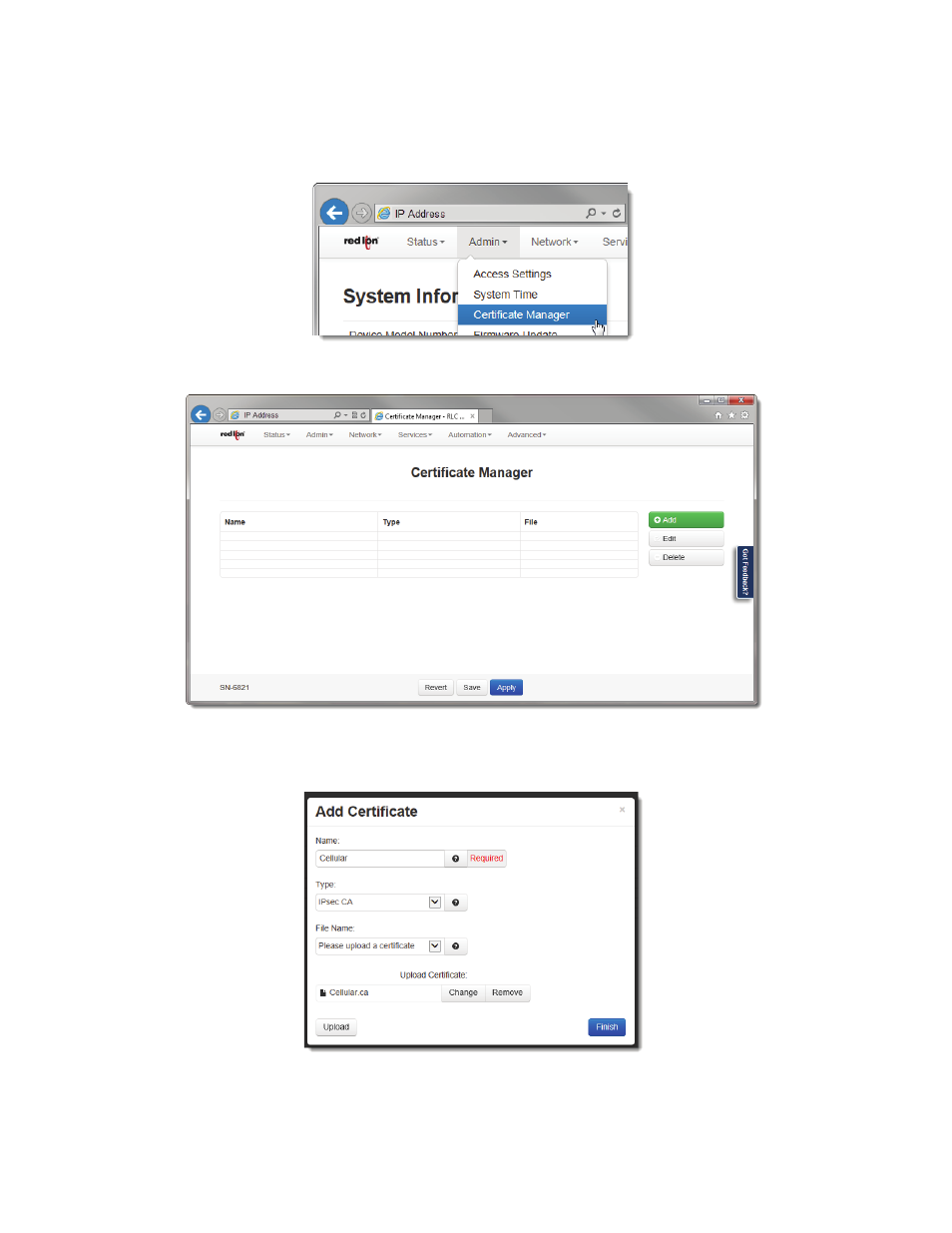
Software User Guide
37
Admin Tab
3.3.3
Certificate Manager
The Certificate Manager gives the option of adding a certificate, deleting or editing an existing one.
•
Click on the Certificate Manager menu item and the following dialog window will appear:
To create a new certificate:
•
Click on the Add button and the following dialog window will appear:
Name: Enter a descriptive name to be associated with the Certificate File to be uploaded. This name will be used later
in fields where selection of a certificate is required. The descriptive name can contain only upper and/or lower case
letters and digits.
This manual is related to the following products:
