5 ppp over ethernet – Red Lion IndustrialPr 6000 Router User Manual
Page 59
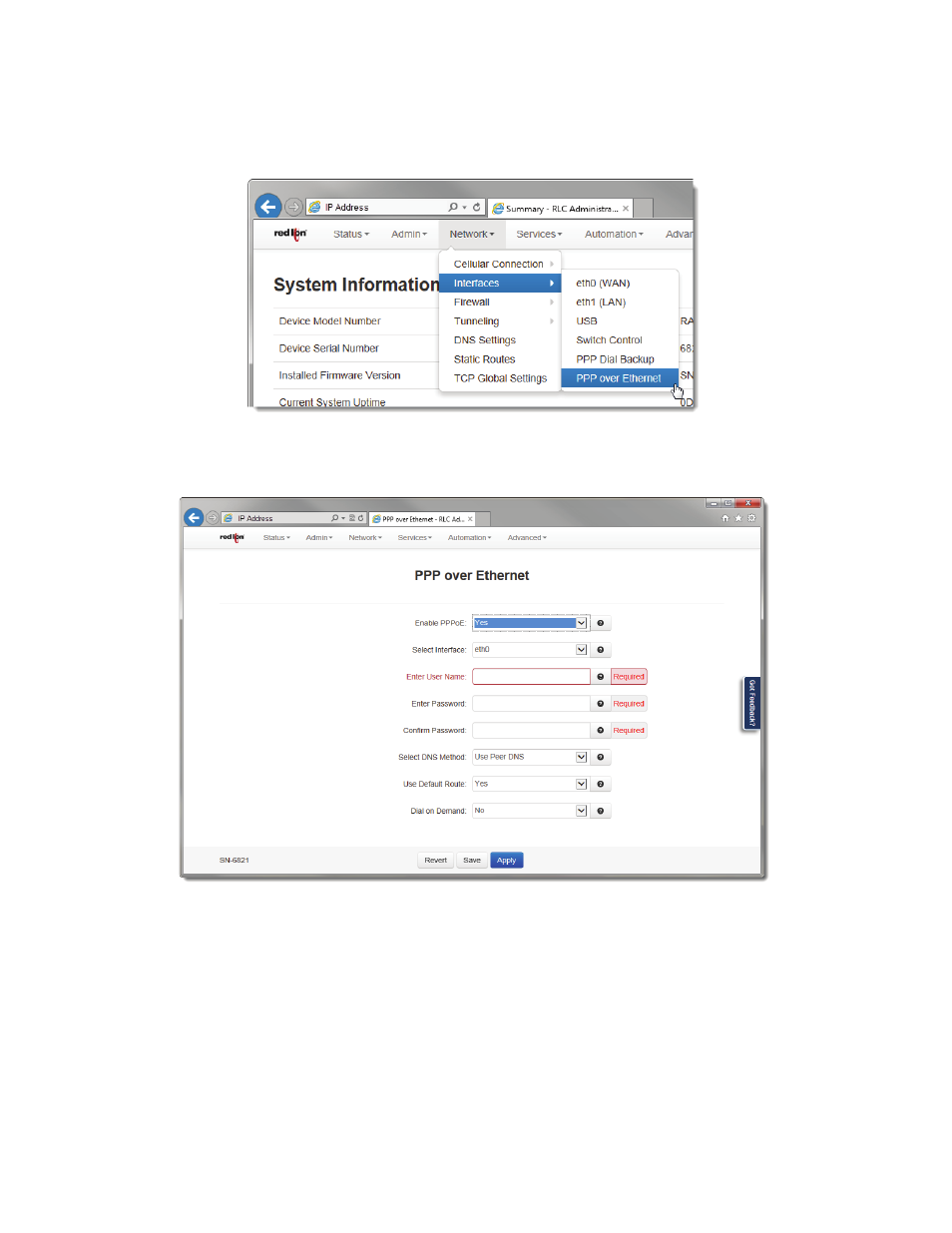
Software User Guide
59
Network Tab
3.4.2.5
PPP over Ethernet
The PPP over Ethernet menu item is used to configure a connection by being able to connect a DSL or cable modem.
•
Click on the PPP over Ethernet menu item and the following dialog window will appear:
Enable PPPoE: Select Yes to enable the PPP over Ethernet service on the specified interface when the Apply button is
clicked. To disable the service, select No and click Apply.
Select Interface: Select the name of the Ethernet interface to which the PPP over Ethernet service should bind by
choosing one of the options available in the provided drop‐down list.
Enter User Name (Required): Enter the user name to be used with the PPPoE interface in the space provided. It is typ‐
ically in the form [email protected].
Enter Password (Required): Enter the password to be used with the PPPoE interface in the space provided.
Confirm Password (Required): Re‐input the password entered in the “Enter Password” field. This entry must match
exactly the previously entered password.
