Red Lion IndustrialPr 6000 Router User Manual
Page 120
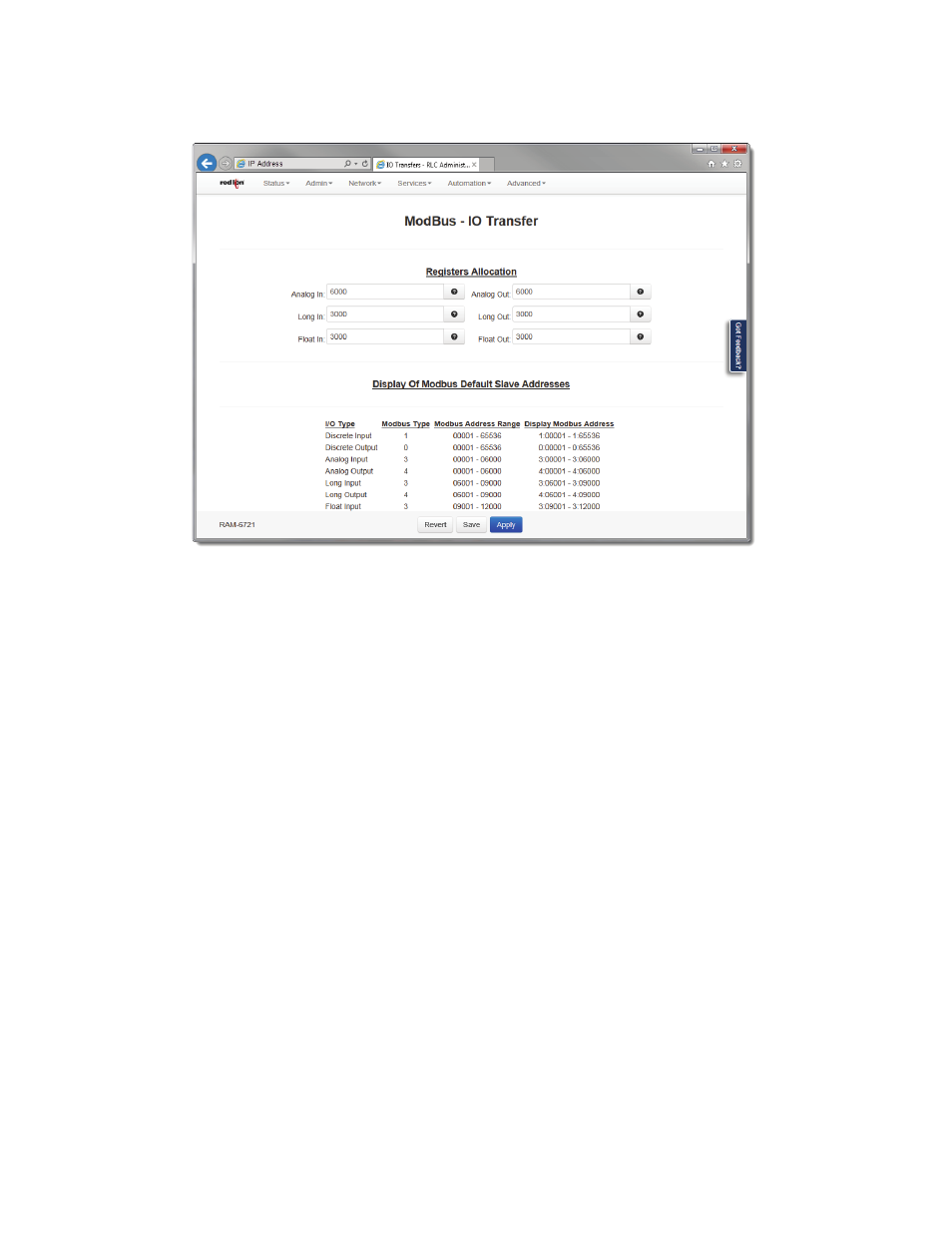
Software User Guide
120
Automation Tab
•
Click on the I/O Transfer menu item and the following window will appear:
Register Allocation: This section is displaying the default values for the following:
Analog In: By default we support 5000 Analog Input registers, but the range is 1 ‐ 65535.
Analog Out: By default we support 5000 Analog Output registers, but the range is 1 ‐ 65535.
Long In: By default we support 2000 Long Input registers, but the range is 1 ‐ 65535.
Long Out: By default we support 2000 Long Output registers, but the range is 1 ‐ 65535.
Float In: By default we support 2000 Float Input registers, but the range is 1 ‐ 65535.
Float Out: By default we support 2000 Float Output registers, but the range is 1 ‐ 65535.
The range of Modbus slave addresses are displayed based on default register allocation. You can change the registers allo‐
cation values to your required register values and the range of Modbus slave addresses will be changed based on the new
values.
By default, we support 8192 DI registers, 8192 DO registers, 10000 AI registers, 10000 AO registers, 3000 LI registers, 3000
LO registers, 3000 FI registers and 3000 FO registers.
