Troubleshooting power issues, Power symptoms, Repair procedure – Apple iMac G5, 20-inch User Manual
Page 305
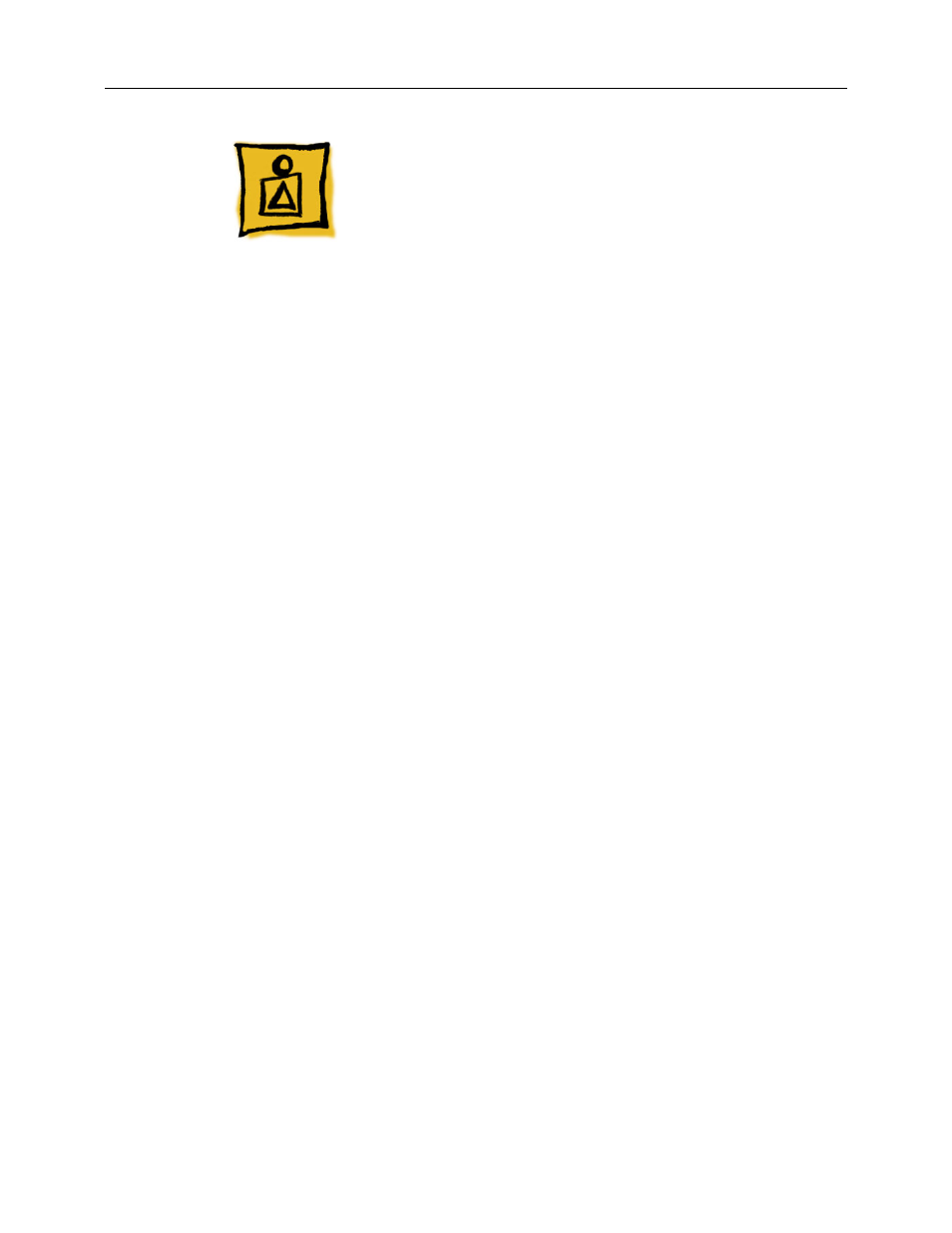
iMac G5 (20-inch) Repair Extension Program -
11
Troubleshooting Power Issues
Power Symptoms
The affected power supplies are rated for 100VAC-127VAC and were placed in iMac G5
systems destined for the US, Canada, and Japan. Affected power supplies will exhibit one
or more of the following:
• No power to the computer
• The computer intermittently shuts down without warning
• The computer makes a popping sound followed by no power. An odor is
detectable.
Amendment:
The iMac G5 (20-inch) REP program amendment applies to systems previously serviced
with a replacement PFC 100-240VAC power supply that exhibit one of the following power-
related issues:
• System will not start up after the power button is pressed
• System shuts down intermittently
Refer to the amendment “iMac G5 Repair Extension Program for Power Supply Issues” at
the end of this document or to KnowledgeBase article 500338.
Repair Procedure
1.
Verify that the system is eligible for the REP program. Refer to the topic “Eligible
Products” mentioned earlier in this section.
2.
If the computer is eligible, remove the rear cover.
3.
Affected power supplies are rated for 100-127VAC and are known as non-PFC power
supplies. These power supplies were placed into iMac G5 systems destined for the
US, Canada, and Japan.
4.
Proceed to the next step.
