Introducing the cli, Character case sensitivity in the cli, Command modes – HP StorageWorks IP Storage Router User Manual
Page 91
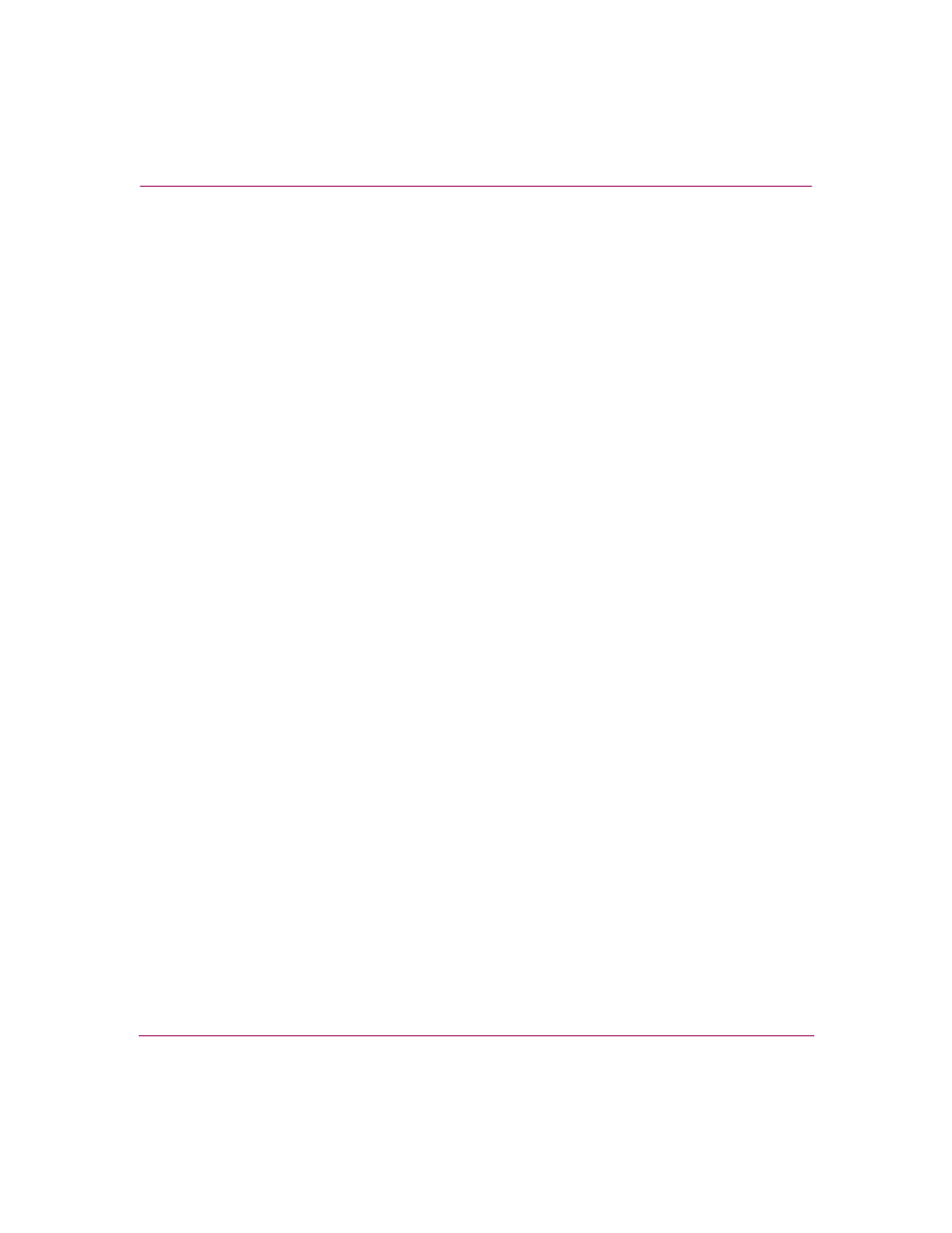
Configuring the Storage Router
91
IP Storage Router SR2122-2 User Guide
You can use the setup command again to change these basic configuration
parameters. You can also use the command line interface (CLI) or the web-based
GUI to make changes to the basic storage router configuration or to configure the
SR2122-2 more extensively. To access the web-based GUI, point your browser to
the storage router management interface IP address.
Introducing the CLI
The CLI is available via a Telnet session to the management interface. It is also
available via a direct EIA/TIA-232 connection on the console interface. The CLI
provides commands to perform all necessary storage router management
functions, including software upgrades and maintenance.
All CLI commands are capable of prompting for further information as the user
types.
■
Pressing the Tab key completes the current command word at any point after it
is unique.
■
Pressing the question mark (?) key lists all of the options available at that
point in the command syntax.
■
Each command or keyword can be truncated at any point after it is unique.
For complete information on all storage router commands, see the HP
StorageWorks IP Storage Router 2122-2 Command Line Interface Reference
Guide.
Character Case Sensitivity in the CLI
CLI commands, keywords, and reserved words are not case-sensitive. Commands,
keywords, and reserved words can be entered in upper and lower case.
User-defined text strings can be defined in both upper and lower case (including
mixed cases) and is preserved in the configuration.
Command Modes
The storage router management interface is password protected. You must enter
passwords when accessing the storage router via Telnet (for the CLI) or
web-based GUI.
There are two levels of authority:
■
Monitor mode allows view-only access to the storage router status and
system configuration information.
