HP StorageWorks IP Storage Router User Manual
Page 100
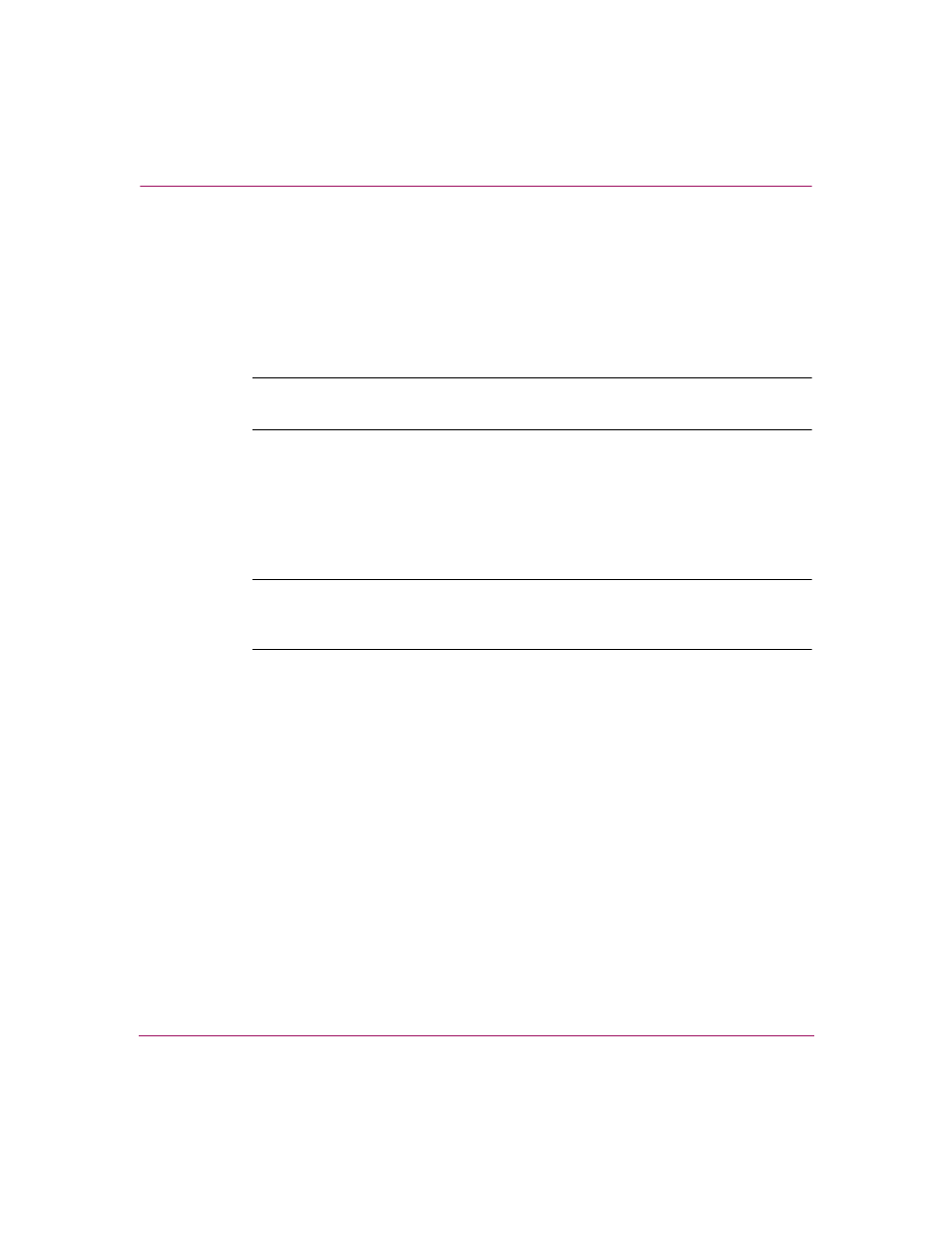
Configuring System Parameters
100
IP Storage Router SR2122-2 User Guide
1. enable — Enter Administrator mode
2. hostname SR_2122-2-MG1 — Specify or change the system name. The
system name identifies the SR2122-2 through the management interface and
appears immediately in the prompt.
3. interface mgmt ip-address 10.1.10.224/24 — Specify or
change the IP address and subnet mask for the management interface.
Note:
If this storage router is to participate in a cluster, the management interface for
all storage routers in the cluster must be on the same IP subnet.
4. interface ge1 ip-address 10.1.70.85/24 secondary ge2
— (Optional) Configure an IP address and subnet mask on ge1 to be used for
SR2122-2 management and maintenance. Specify ge2 as the secondary
interface for this IP address. If the Gigabit Ethernet interface ge1 becomes
unavailable and ge2 is available, the IP address will become active on ge2.
Note:
If you configure a Gigabit Ethernet IP address with a secondary interface, all
Gigabit Ethernet IP addresses on the same subnet must also be configured with the
same secondary interface.
5. no restrict ge1 ssh, no restrict ge2 ssh — (Optional)
Configure the Gigabit Ethernet interfaces to be used for management and
maintenance for access via the desired protocol(s). In this configuration
example, management access to the SR2122-2 through the configured Gigabit
Ethernet IP address is allowed for both ge1 and ge2 via Secure Shell (SSH)
protocols.
6. ip name-server 10.1.40.243 — (Optional) Set the primary and
secondary DNS IP addresses. Specifies the IP address of the primary DNS
server if the management interface IP address is to be correlated with a DNS
host name. If there is a secondary DNS the second IP address specifies the IP
address of the secondary DNS server.
7. ip domain-name mystoragenet.com — (Optional) Specify the
domain name of the storage router. Use this command in conjunction with the
ip name-server
command.
