Connecting to a gigabit ethernet port, Connecting to a fibre channel port – HP StorageWorks IP Storage Router User Manual
Page 43
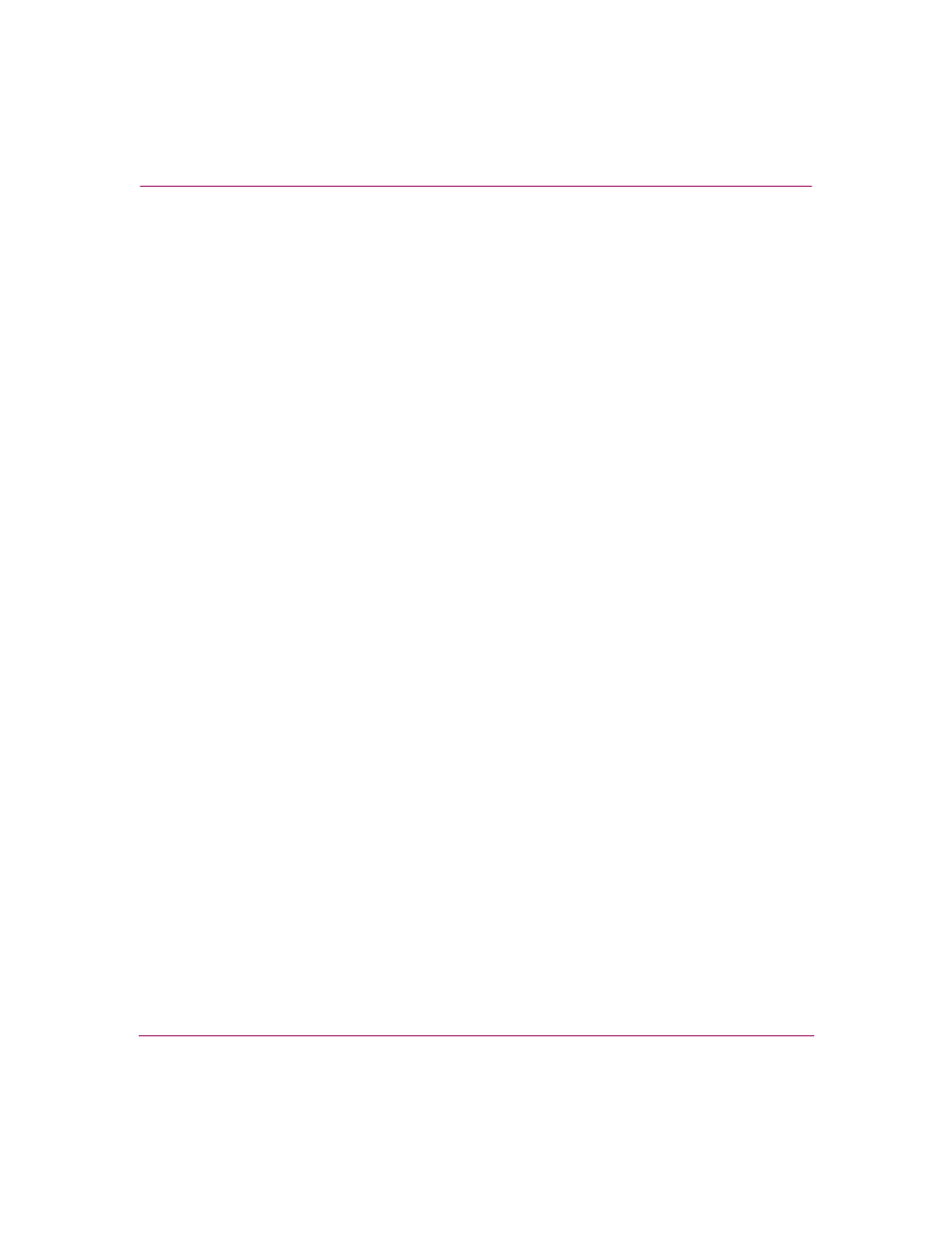
Installation
43
IP Storage Router SR2122-2 User Guide
Connecting to a Gigabit Ethernet Port
To connect a cable to a Gigabit Ethernet port:
1. Remove the dust cover from the SFP module in the Gigabit Ethernet port;
store the dust cover for future use.
2. Remove the dust cover (or covers) from the plug on the cable; store the cover
(or covers) for future use. Insert the cable plug into the Gigabit Ethernet SFP
module.
3. Connect the other end of the cable to the external end system, switch, or
router.
Connecting to a Fibre Channel Port
To connect a cable to a Fibre Channel port:
1. Remove the dust cover from the SFP module in the Fibre Channel SFP port;
store the dust cover for future use.
2. Remove the dust covers from the cable plug on the fiber-optic cable; store the
dust covers for future use. Insert the cable plug into the Fibre Channel SFP
module.
3. Connect the other end of the cable to a Fibre Channel port of another system
(for example, a storage system, switch, host, or another storage router).
Connecting to the 10/100 Ethernet Management and HA Ports
To connect to the 10/100 management and HA ports:
1. Use modular, RJ-45, straight-through UTP cables to connect the 10/100
management and HA ports to end systems. Use modular, RJ-45 cross-connect
cables to connect to external switches and routers.
2. Connect the appropriate modular cables to the 10/100 management and HA
ports (see
