HP StorageWorks IP Storage Router User Manual
Page 85
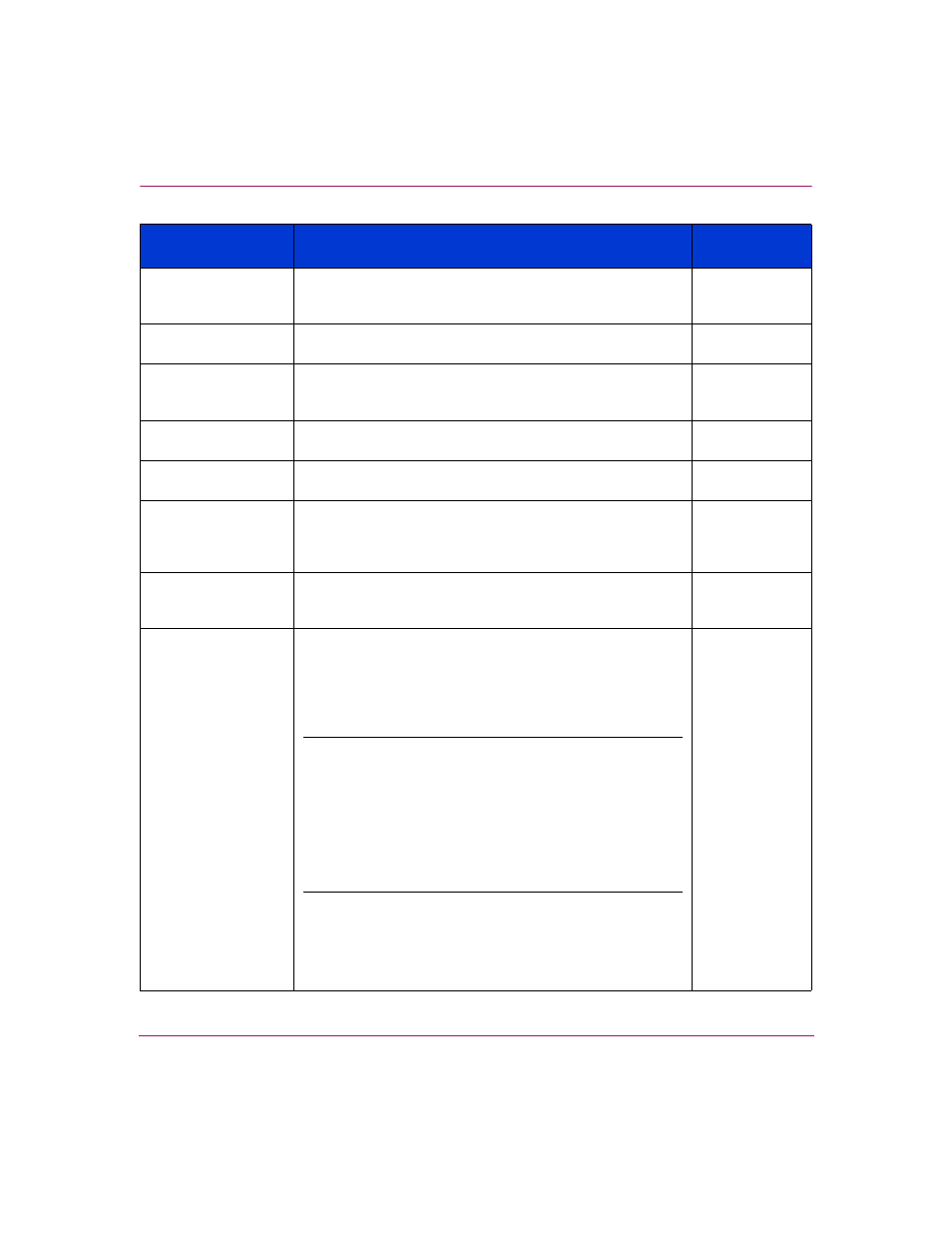
Configuring the Storage Router
85
IP Storage Router SR2122-2 User Guide
Trap version for
second SNMP IP
address
The version number of the traps that are to be sent to the
second SNMP trap manager IP address. The default is 1.
Optional
Send authentication
failure option
Enable an authentication failure trap to be sent when a
user specifies an incorrect community.
Optional
Send link up/down
traps option
Enable link up/down traps to be sent for the Management,
HA, Gigabit, and/or Fibre Channel interfaces when the
link goes up and when it goes down.
Optional
Monitor-level
password
A password for users who will only monitor storage router
operations. The default password is hp.
Optional
Administrator-level
password
A password for users who will configure and administer
the storage router. The default password is hp.
Optional
Password applied to
EIA/TIA-232 console
interface (yes/no)
Choose whether or not the user is required to enter the
monitor and administrator password when accessing the
storage router via the EIA/TIA-232 console interface. The
default is no.
Optional
System administrator
contact information
The name, e-mail address, phone number, and pager
number of the system administrator of the storage router.
Usage is completely site-specific.
Optional
Name of SCSI
routing instance
A unique name for a SCSI routing instance. Names of
instances can be up to 32 characters in length. A
maximum of 12 unique SCSI routing instances are
allowed. Only one instance can be named in the setup
configuration wizard.
Note:
If the SR2122-2 is going to be a member of a
cluster, do not define more than 12 SCSI routing instances
across all storage routers in the cluster. For additional
information about HA, cluster configuration and failover,
see
Chapter 11, “Configuring a High Availability Cluster.”
Chapter 12, “Maintaining and Managing the Storage
Note:
Do not name the SCSI routing instance with the
setup configuration wizard if you are using the VLAN
service with your storage router. See
before naming and configuring SCSI
routing instances.
Required
Configuration
Item
Description
Required or
Optional
