Using http, Using proxy services, Using http using proxy services – HP StorageWorks IP Storage Router User Manual
Page 171
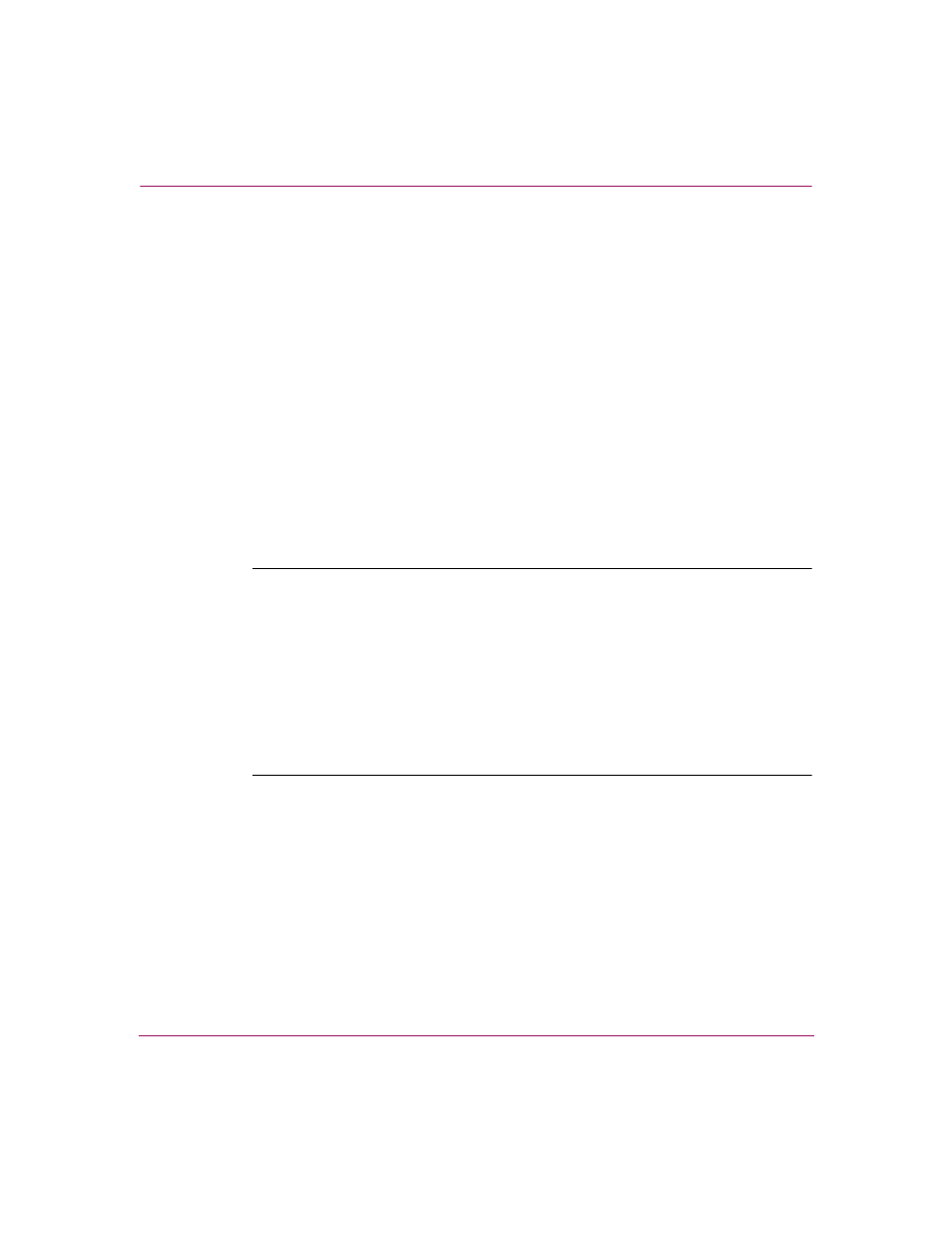
Maintaining and Managing the Storage Router
171
IP Storage Router SR2122-2 User Guide
To make a new version of software available to the storage router:
■
■
■
Using HTTP
To make a new version of software available to the storage router via HTTP:
1. enable — Enter Administrator mode.
2. show software version all
— Verify that there is only one version
of software on the storage router. If two versions exist, use the
delete software version
command to delete the old version of
software to make room for the new version.
3. download software http version 3.1.3
— Download a new
software version to the storage router (for example,
3.1.3).
Note:
There may be times when you need to make special software available to the
storage router, for example, under the guidance of a HP Technical Support
professional. If you isolate this software from standard updates by placing it in another
location (not the default download location), you could change the default download
location, download the software, and then reset the default download location. An
easier way, however, is to specify the download location via the URL parameter on the
download software http
command. For example, to download a file named
313.tar containing version 3.1.3 software from
http://your.website.com/StorageRouter
, issue this command:
download software http url http://your.website.com/
StorageRouter/313.tar
.
Using Proxy Services
To make a new version of software available to the storage router via proxy
services:
1. enable — Enter Administrator mode.
2. show software version all
— Verify that there is only one version
of software on the storage router. If two versions exist, use the
delete software version
command to delete the old version of
software to make room for the new version.
3. download software proxy version 3.1.3
— Make a new
software version available to the storage router (for example, 3.1.3).
