Target-and-lun mapping using lunwwn addressing – HP StorageWorks IP Storage Router User Manual
Page 128
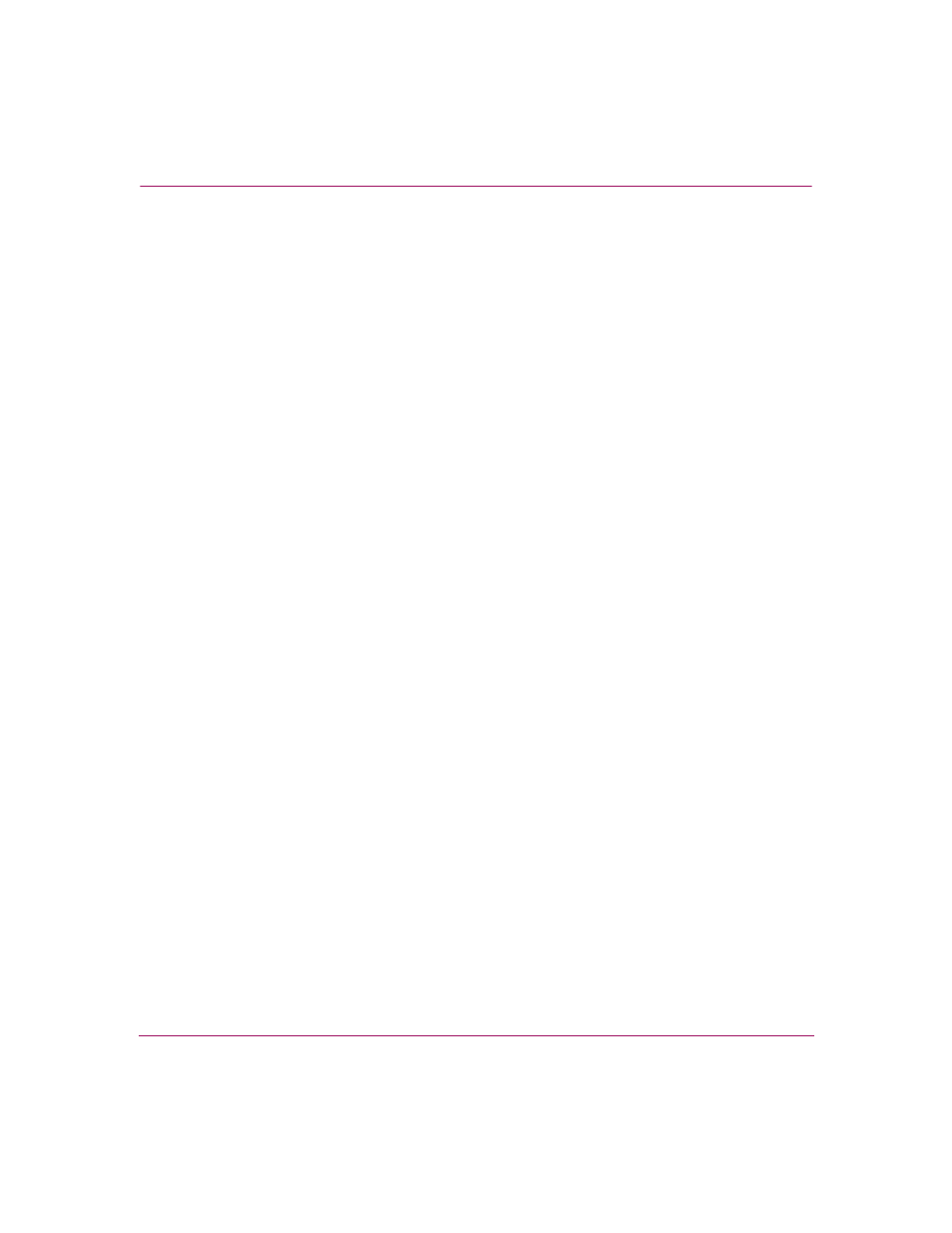
Configuring SCSI Routing
128
IP Storage Router SR2122-2 User Guide
Target-and-LUN mapping using LUNWWN addressing
To map iSCSI targets to storage devices by physical storage address:
1. enable — Enter Administration mode.
2. SCSIRouter zeus target chimaera_apps LUN 17 LUNWWN
22:00:00:20:37:19:12:9d
— Specify desired SCSI routing instance
zeus. Specify iSCSI target chimaera_apps and LUN 17, and map it to the
desired physical address LUNWWN
22:00:00:20:37:19:12:9d.
To map iSCSI targets to storage devices by an index number:
1. enable — Enter Administration mode.
2. SCSIRouter zeus target chimaera_apps LUN 17
WWPN #?
— Specify desired SCSI routing instance zeus. Specify iSCSI
target
chimaera_apps and LUN 17, and prompt for an indexed list of
available storage addresses using the number sign and a question mark
#?.
3. SCSIRouter zeus target chimaera_apps LUN 17 LUNWWN
#3
— Choose a physical address designated by an index number (see index
) to map the iSCSI target
chimaera_apps and LUN 17
combination to the desired physical address LUNWWN
22:00:00:20:37:19:12:9d.
Target-and-LUN mapping using Serial Number addressing
To map iSCSI targets to storage devices by serial number:
1. enable — Enter Administration mode.
2. SCSIRouter zeus target pegasus_web LUN 3 serial
number LS093221000019451JM5
— Specify desired SCSI routing
instance
zeus. Specify iSCSI target pegasus_web and LUN 3, and map it to
the desired serial number
LS093221000019451JM5.
To map iSCSI targets to storage devices by an index number:
1. enable — Enter Administration mode.
2. SCSIRouter zeus target pegasus_web LUN 3 serial
number #?
— Specify desired SCSI routing instance zeus. Specify iSCSI
target
pegasus_web and LUN 3, and prompt for an indexed list of available
storage addresses using the number sign and a question mark
#?.
