Initial system configuration script – HP StorageWorks IP Storage Router User Manual
Page 88
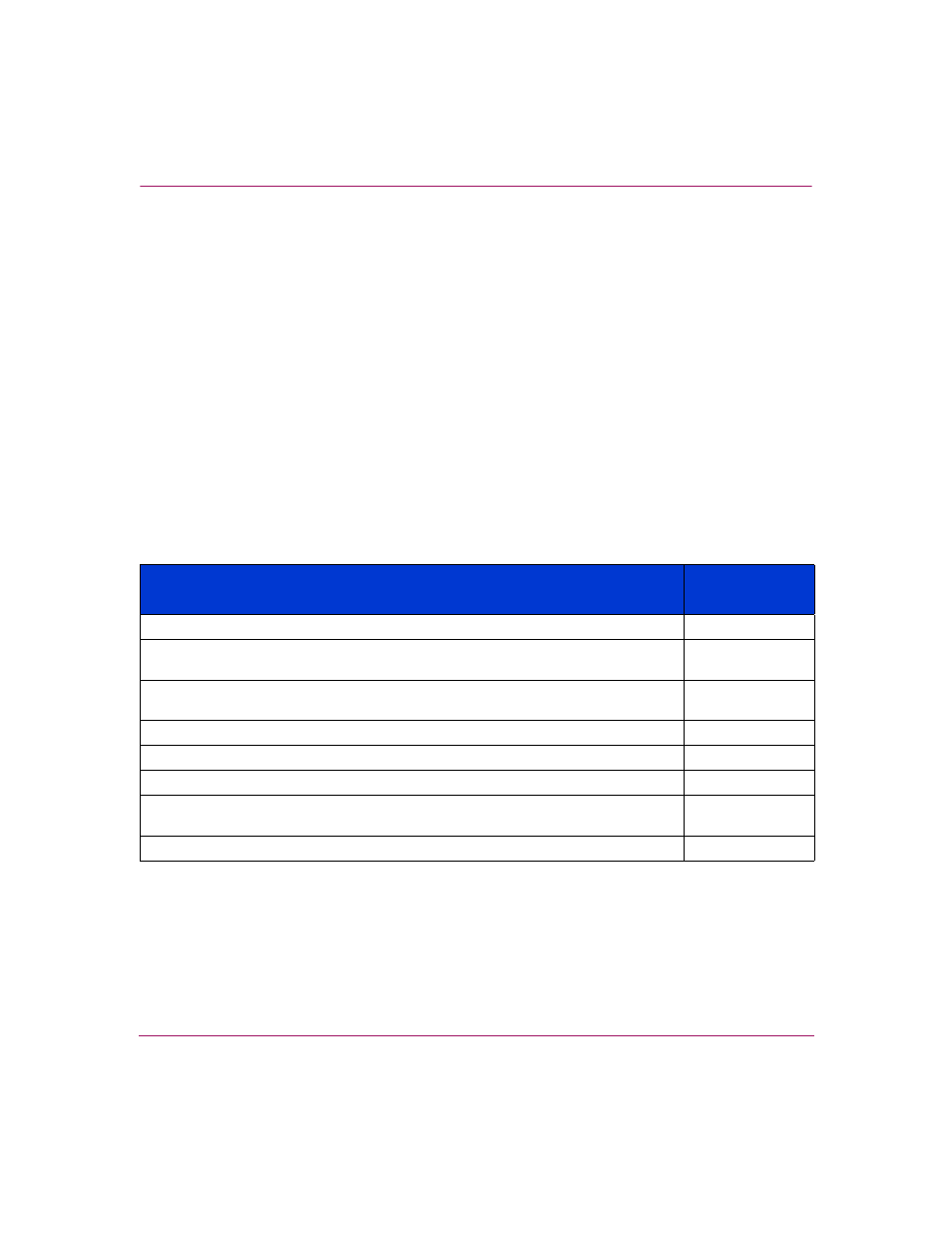
Configuring the Storage Router
88
IP Storage Router SR2122-2 User Guide
Initial System Configuration Script
The initial system configuration script runs on the CLI and ensures that a few
required values are entered to make the SR2122-2 operational. When you first
power up the storage router and after the initial boot process, the script will run
automatically on the CLI session running on the terminal emulation program via
an EIA/TIA-232 console connection.
After the first running of the script, the script will run automatically whenever the
storage router is not configured with an IP address for the management interface,
due most likely to a clear conf command, which requires you to reconfigure
the system.
The initial system configuration script provides explanatory text before prompting
you to enter configuration values. The values asked for by the script are
determined by the configuration deployment option entered for the first prompt.
lists the configuration items in the order they will appear in the script.
Table 12: Configuration items in Initial System Configuration Script
When the script completes, the system automatically reboots. When the command
prompt returns, continue configuration with the setup configuration wizard.
Configuration Item
Configuration
Deployment
Configuration deployment option: 1 for SCSI routing, 3 for FCIP
All
Management interface IP address and subnet mask in CIDR style (for example:
10.1.10.244/24)
All
The destination IP address with subnet mask and then the gateway IP address (for
example: 1.0.1.0/24 10.0.1.2) (Optional)
All
IP Storage Router system name (maximum length allowed is 19 characters)
All
HA configuration (standalone or clustered)
SCSI routing
Cluster name (asked for only when HA configuration is set to clustered)
SCSI routing
HA interface IP address and subnet mask in CIDR style (for example:
10.1.20.56/24; asked for only when HA configuration is set to clustered)
SCSI routing
Mixed mode selection: reserve an internal FC port for FCIP
SCSI routing
