Assigning an ip address, Assigning a peer name and peer ip address, Understanding flow control – HP StorageWorks IP Storage Router User Manual
Page 139: Understanding error recovery, Tcp protocol
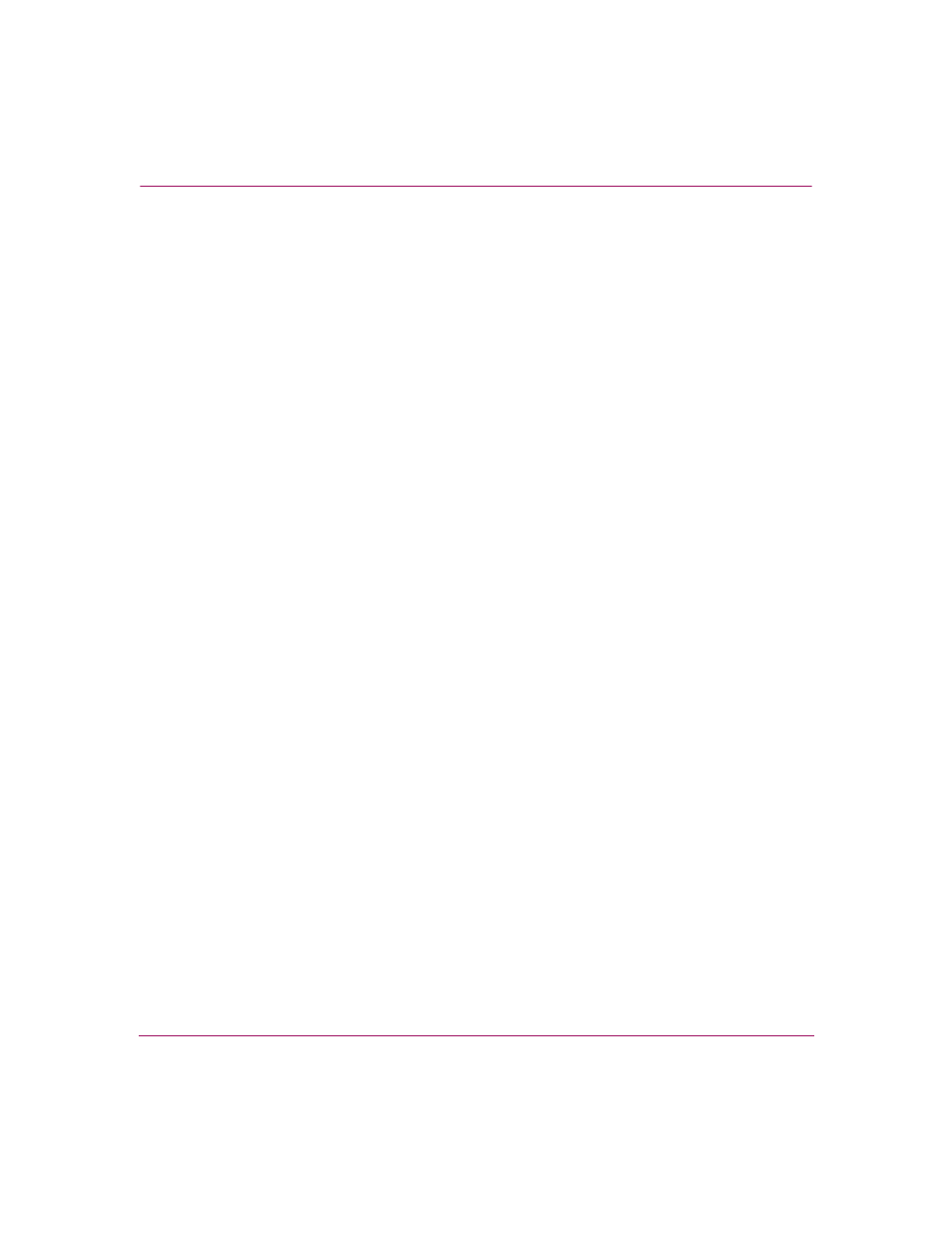
Configuring FCIP
139
IP Storage Router SR2122-2 User Guide
Assigning an IP Address
To assign an IP address to the FCIP instance:
1. enable — Enter Administrator mode.
2. fcip fcip1 networkif 10.1.0.16/24 — Assign an IP address to
the FCIP instance. For example, assign IP address 10.1.0.16 to the FCIP
instance fcip1.
See the IP Storage Router 2122-2 Command lIne Interface Reference Guide
for more information about the fcip networkif command.
Assigning a Peer Name and Peer IP Address
Understanding Flow Control
Connections using the TCP protocol (TCP server or TCP client) rely on TCP to
provide adequate flow control. Various FCIP operational parameters are used to
configure the receive and transmit window size of the TCP socket.
TCP can configure the number of outstanding FC transmissions, using a counter
to limit the number of frames to give to the FC firmware. The TCP protocol
acknowledges the data as soon as the FCIP instance reads the data out of the
socket, rather than when the data has completed transmission on the FC interface.
Understanding Error Recovery
Connections using the TCP protocol rely on TCP to provide adequate error
recovery. There are no FCIP operational parameters available, because TCP does
not provide configurable values for retransmit timeouts. The retransmit timeout
values that are automatically provided by TCP may or may not be adequate for
FCIP frames.
TCP Protocol
Using the TCP protocol, one FCIP instance must be configured as the TCP client;
the other FCIP instance must be configured as the TCP server. The only difference
between FCIP instances configured as TCP client and TCP server is which FCIP
instance initiates the connection; the TCP client initiates the connection.
