Access an iscsi target by all ip hosts, Access all iscsi targets by all ip hosts, Access denied to one iscsi target – HP StorageWorks IP Storage Router User Manual
Page 133
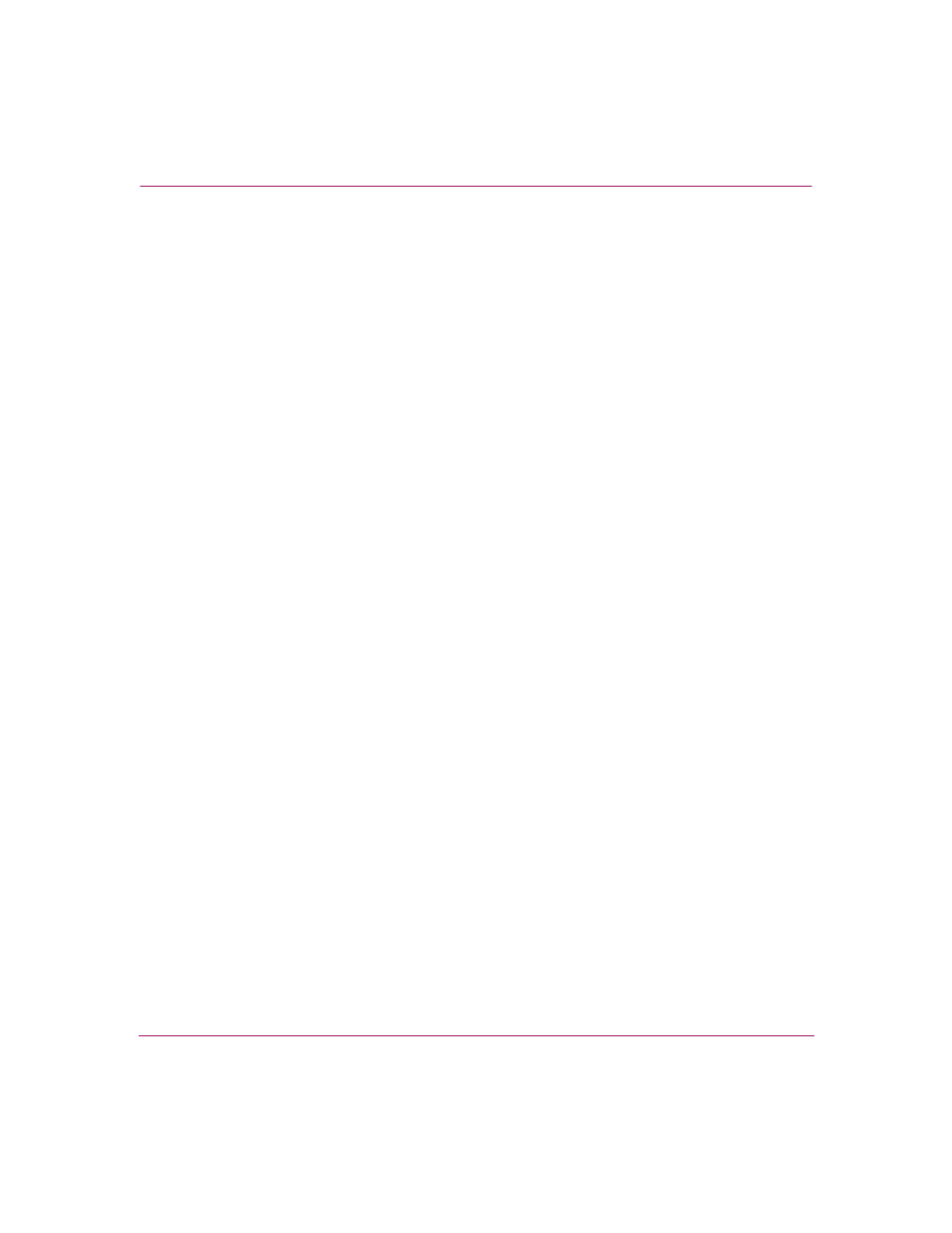
Configuring SCSI Routing
133
IP Storage Router SR2122-2 User Guide
Access an iSCSI target by all IP hosts
To specify one iSCSI target at a time to be accessible by all IP hosts.:
1. enable — Enter Administration mode.
2. SCSIRouter zeus target chimaera_apps accesslist
all
— Specify that an iSCSI target chimaera_apps, configured as part of a
SCSI routing instance
zeus, can be accessed by all IP hosts.
Access all iSCSI targets by IP hosts identified in an access list
To specify all iSCSI targets to be accessible by IP hosts listed in an access list:
1. enable — Enter Administration mode.
2. SCSIRouter zeus target all accesslist aegis
— Specify
that
all iSCSI targets that were configured as part of a SCSI routing instance
zeus, can be accessed by IP hosts listed in an access list aegis.
Access all iSCSI targets by all IP hosts
To specify all iSCSI targets to be accessible by all IP hosts:
1. enable — Enter Administration mode.
2. SCSIRouter zeus target all accesslist all
—
Specify that
all iSCSI targets that
were configured as part of a SCSI routing instance
zeus
can be accessed by
all IP hosts.
Access denied to one iSCSI target
To deny access by IP hosts to one iSCSI target at a time:
1. enable — Enter Administration mode.
2. SCSIRouter zeus target chimaera_apps accesslist
none
— Specify that no IP host can access the iSCSI target chimaera_apps,
configured as part of the specified SCSI routing instance
zeus.
