Modify the cdp holdtime and timeout values, Using scripts to automate tasks – HP StorageWorks IP Storage Router User Manual
Page 196
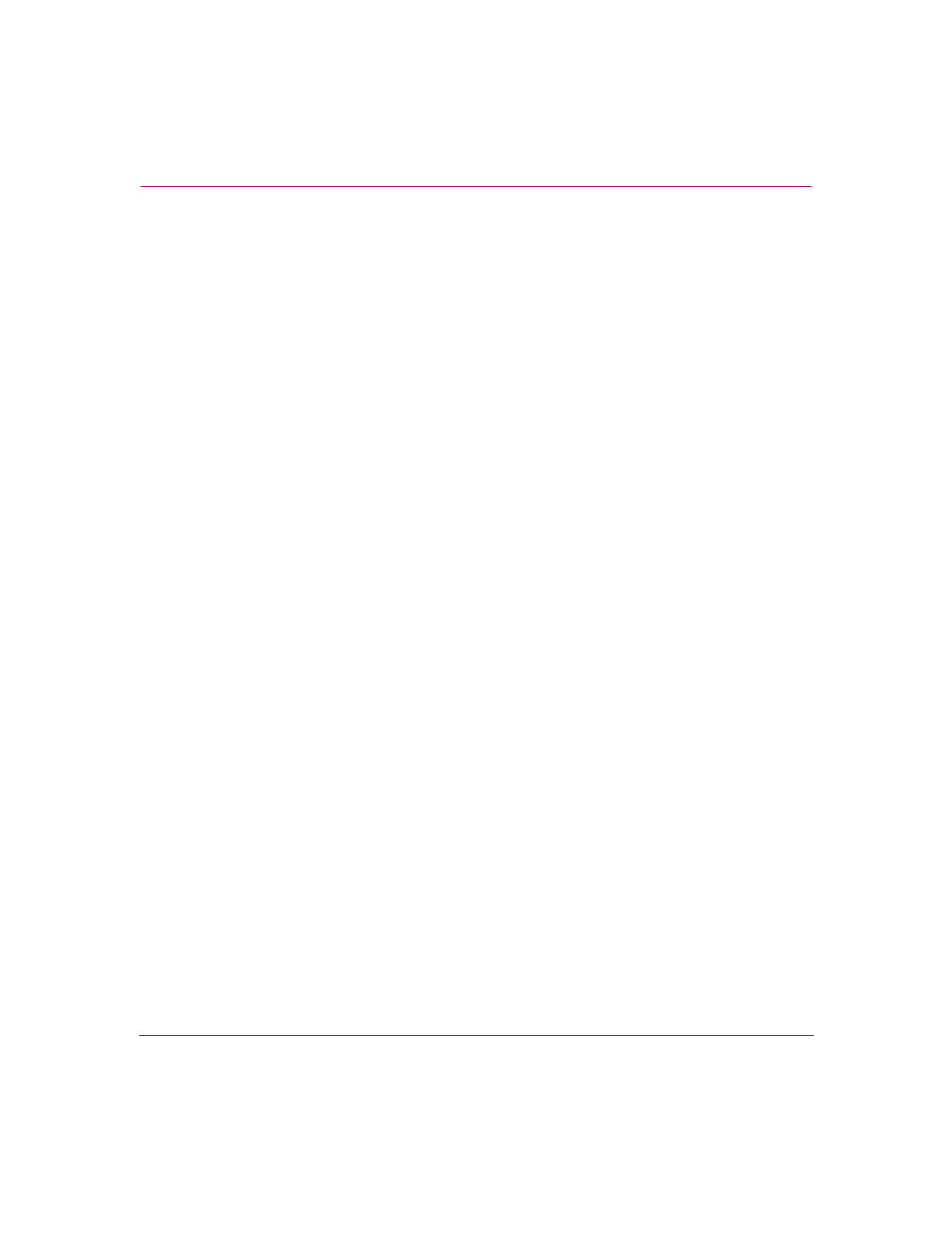
Maintaining and Managing the Storage Router
196
IP Storage Router SR2122-2 User Guide
Modify the CDP Holdtime and Timeout Values
Holdtime is the amount of time the receiving device should hold a CDP packet
from the storage router before discarding it. The CDP holdtime value must be set
to a higher number of seconds than the CDP timer value (the time between CDP
transmissions from the storage router). For example, the default CDP holdtime
value is
180 seconds. The default CDP timer value is 60 seconds.
To change the CDP holdtime value and the CDP timer value:
1. enable — Enter Administrator mode.
2. show cdp — Verify the current CDP configuration.
3. cdp holdtime 300
— Set the number of seconds 300 that a receiving
device should hold the storage router CDP packet.
4. cdp timer 120
— Set the number of seconds 120 between transmissions
of CDP packets from the storage router.
5. show cdp — Verify the new CDP configuration. (Optional)
6. save system bootconfig — Save the CDP changes to the storage
router’s bootable configuration. (Optional)
Using Scripts to Automate Tasks
If you frequently issue a series of CLI commands, you can save time by entering
those commands into a script for execution purposes. Command scripts are stored
in the script directory and are simply ASCII text files containing CLI
commands.
Follow these rules when creating a command script:
■
Commands can start anywhere on a line. The first word on any line that is not
preceded by a comment character is considered to be the start of a command
string.
■
Comments can be added by placing an exclamation point (!) or number sign
(#) character at the beginning of the line or as the first character at any
position in the line. Comments are useful for documenting the contents of the
file and the expected results. Comments can also be used to prevent a
command from executing without removing it from the file by inserting a
comment character before the command string.
