Solving problems at the component level – HP StorageWorks IP Storage Router User Manual
Page 50
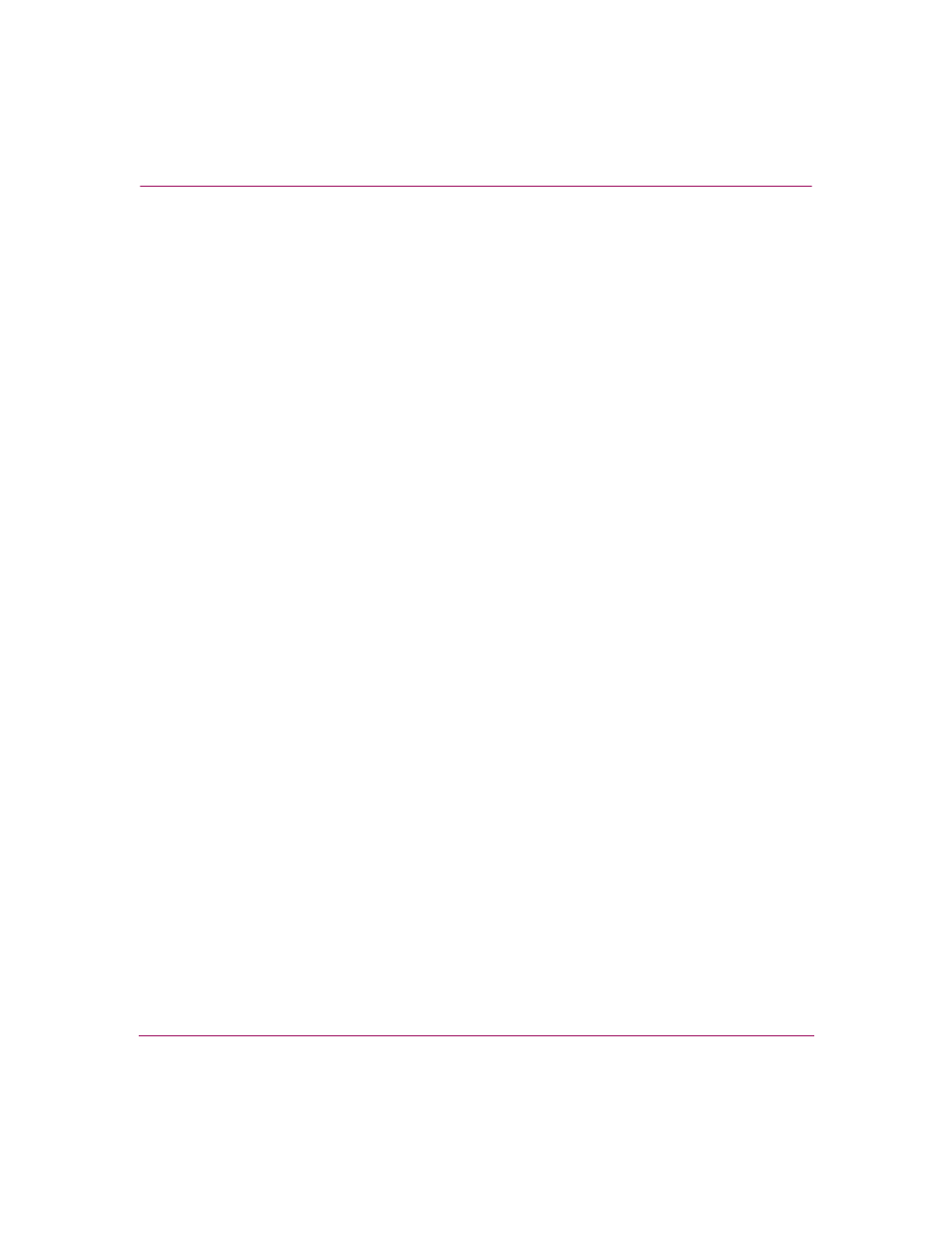
Troubleshooting
50
IP Storage Router SR2122-2 User Guide
Solving Problems at the Component Level
The key to troubleshooting the SR2122-2 is to isolate the problem on a specific
storage router component. The first step is comparing what the storage router is
doing to what it should be doing. Because a startup problem is usually attributed
to a single component, it is more efficient to isolate the problem to a subsystem
rather than troubleshoot each separate component in the storage router.
The SR2122-2 consists of the following subsystems:
■
The power supply operates whenever system power is on (see
“
Troubleshooting the Power Supply
■
The chassis fan assembly operates when the system power is on. The fan may
continue to operate even when the power supply shuts down the storage router
because of an over temperature or over voltage condition. The fan does not
operate if the power switch is off.
The following are simple checks you can make to determine if there is a fan
problem:
— Listen to the fan assembly to determine if it is operating.
— Check for any obstructions restricting airflow through the storage router.
If you determine that the fan assembly is not operating properly, contact a
customer service representative.
