HP StorageWorks IP Storage Router User Manual
Page 238
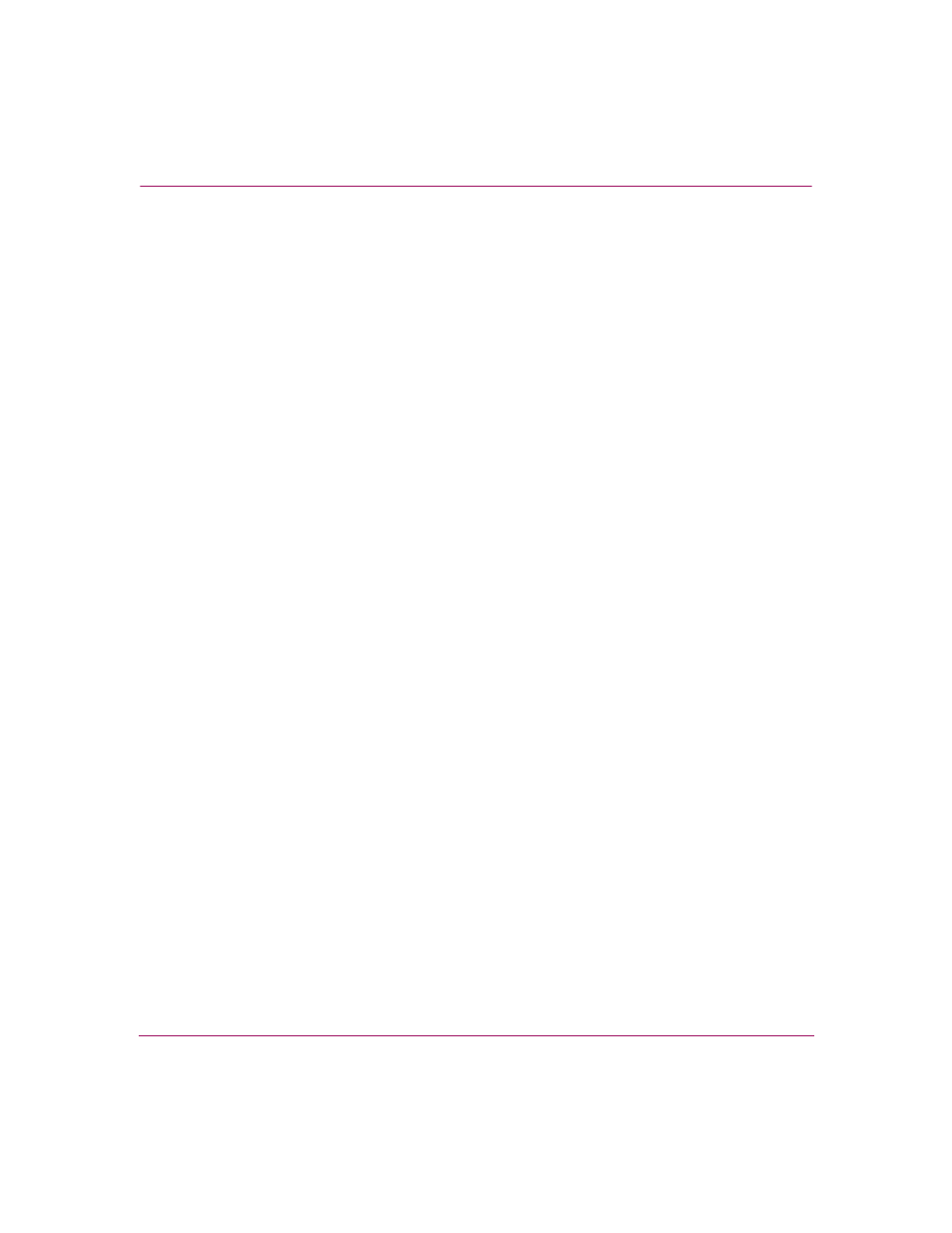
Index
238
IP Storage Router SR2122-2 User Guide
Port descriptions
Ports
10/100 Ethernet HA Port
10/100 Ethernet management port
Connecting 10/100 ethernet management
ports
Connecting console port
Connecting fibre channel port
Connecting gigabit ethernet port
Connecting HA port
Console
Fibre channel ports
Power
Connector
Power supply
Power supply output
powering down
prerequisites
prompt in CLI
about
asterisk (*), meaning of
R
rack stability, warning
RADIUS
about
configuring
Rear panel
reboot command
recovering passwords
regulatory compliance notices
Canadian
device modifications
resetting system
removing saved configuration files
retaining system settings
to factory defaults
restore accesslist command
restore vlan command
restoring
AAA authentication information
access list
existing SCSI routing instance
from backups
system configuration
VLANs
RIP
learning from hosts in broadcast mode
RJ-45-to-DB-9
S
save all command
script directory
scripts, automating tasks
SCSI routing
basic network structure
configuration elements (figure)
example configuration (figure)
instances, about
overview
routing SCSI requests and responses
SCSI routing instances
changing configuration
