Powering down the storage router, Resetting the system, Example 18 – HP StorageWorks IP Storage Router User Manual
Page 183
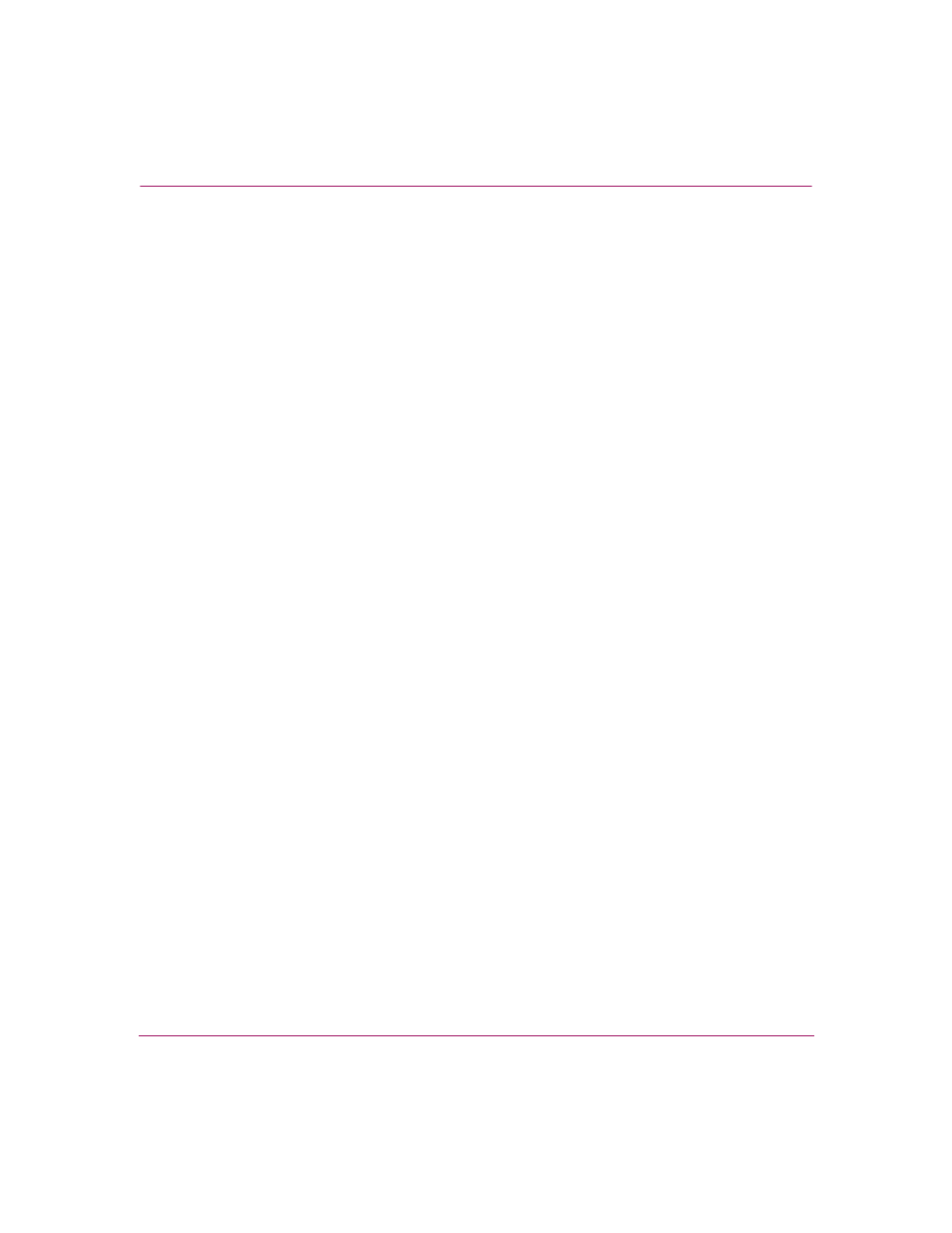
Maintaining and Managing the Storage Router
183
IP Storage Router SR2122-2 User Guide
Example 18: Verify Administrator Contact Information
[SR2122_PR1]# show admin
Administrator Contact Information
Name: Pat Hurley
Email: [email protected]
Phone: 123.456.7890
Pager: 123.456.3444 pin 2234
Powering Down the Storage Router
If you need to make changes to the physical location or cabling of the storage
router, you may need to schedule a time to power down the unit. Use the following
procedure to properly power down a storage router. These steps assure that the file
system is in the appropriate state prior to shutdown.
1. enable — Enter Administrator mode.
2. halt — Assure that all configuration information is saved. Respond to any
prompts to save information as desired. The storage router can be safely
powered down when the [HALTED]# command prompt appears.
Resetting the System
There may be times when you need to return some or all of the storage router
configurations to factory defaults, for example, when moving a system between
environments (such as test and production) or for troubleshooting purposes.
To reset the storage router:
1. Save existing configuration information to a file. (Optional)
2. Clear the current configuration and restore some or all factory defaults, using
the clear conf command.
