HP StorageWorks IP Storage Router User Manual
Page 164
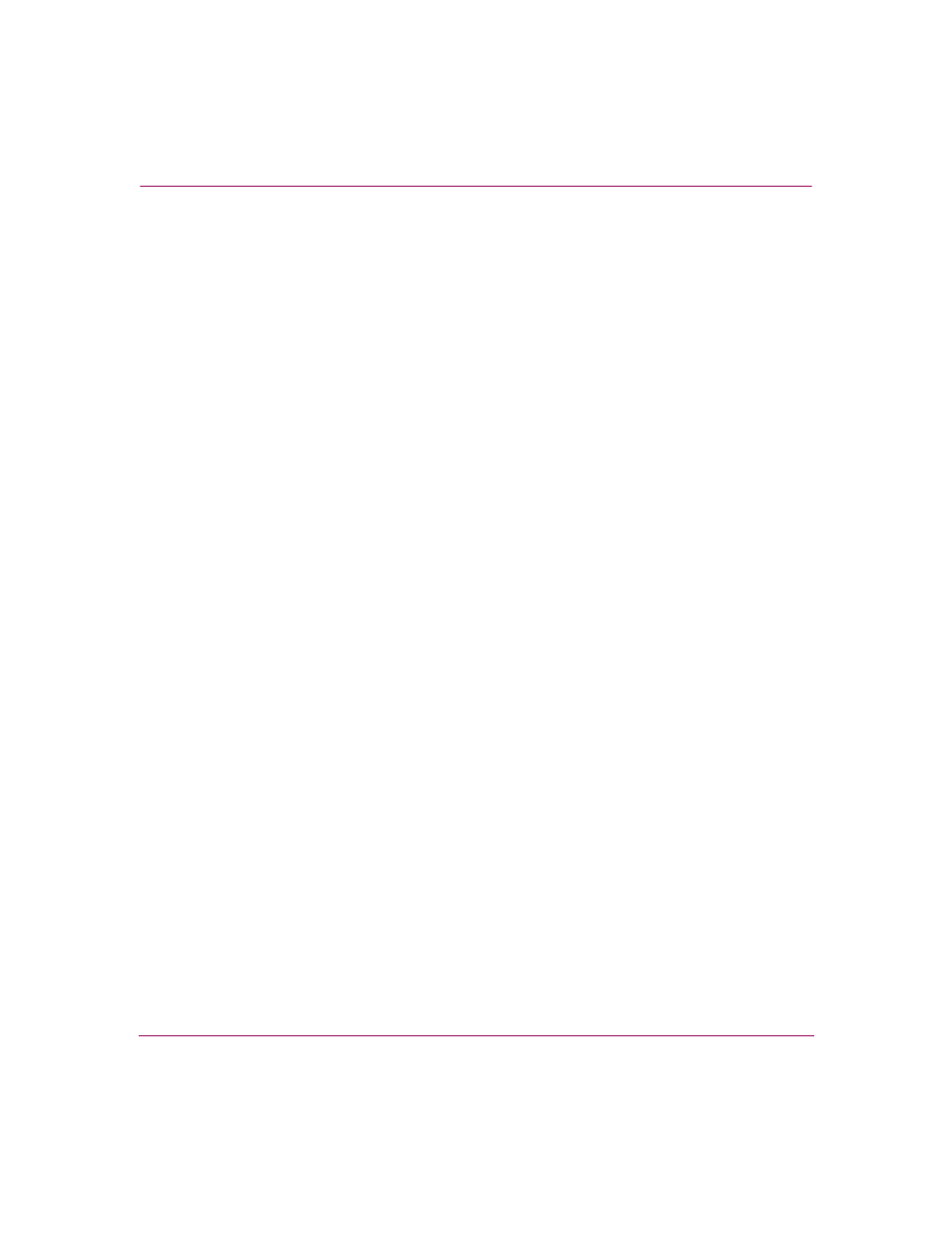
Configuring a High Availability Cluster
164
IP Storage Router SR2122-2 User Guide
3. If you are going to retain data, determine if you have any duplicate SCSI
routing instance names. When the storage router is added to the cluster, the
data in the cluster will overwrite the existing data. You may prefer to change
the configuration in the storage router before it joins the cluster to prevent this
situation.
4. If you are going to retain data, determine if you need to save existing access
list information. Access lists are not retained. Any access lists on the storage
router will be discarded when it joins the new cluster. You can save the access
list information and then restore it to the cluster. Access list information can
be restored before or after the storage router joins the cluster by transferring
the saved configuration file to the first storage router in the cluster and
performing the restore.
5. Use the Setup Cluster Configuration Wizard to join the new cluster.
Respond to the prompts to retain or delete configuration as required. The
storage router will automatically reboot at the end of the configuration wizard.
6. Perform any additional configuration that may be needed. You can fail over
SCSI routing instances to this new cluster member to balance traffic load
between all storage routers in the cluster.
7. Use the save all command with the bootconfig keyword to copy and save
the storage router configuration, thereby updating the cluster.
