Backing up system configuration, Creating local backups – HP StorageWorks IP Storage Router User Manual
Page 174
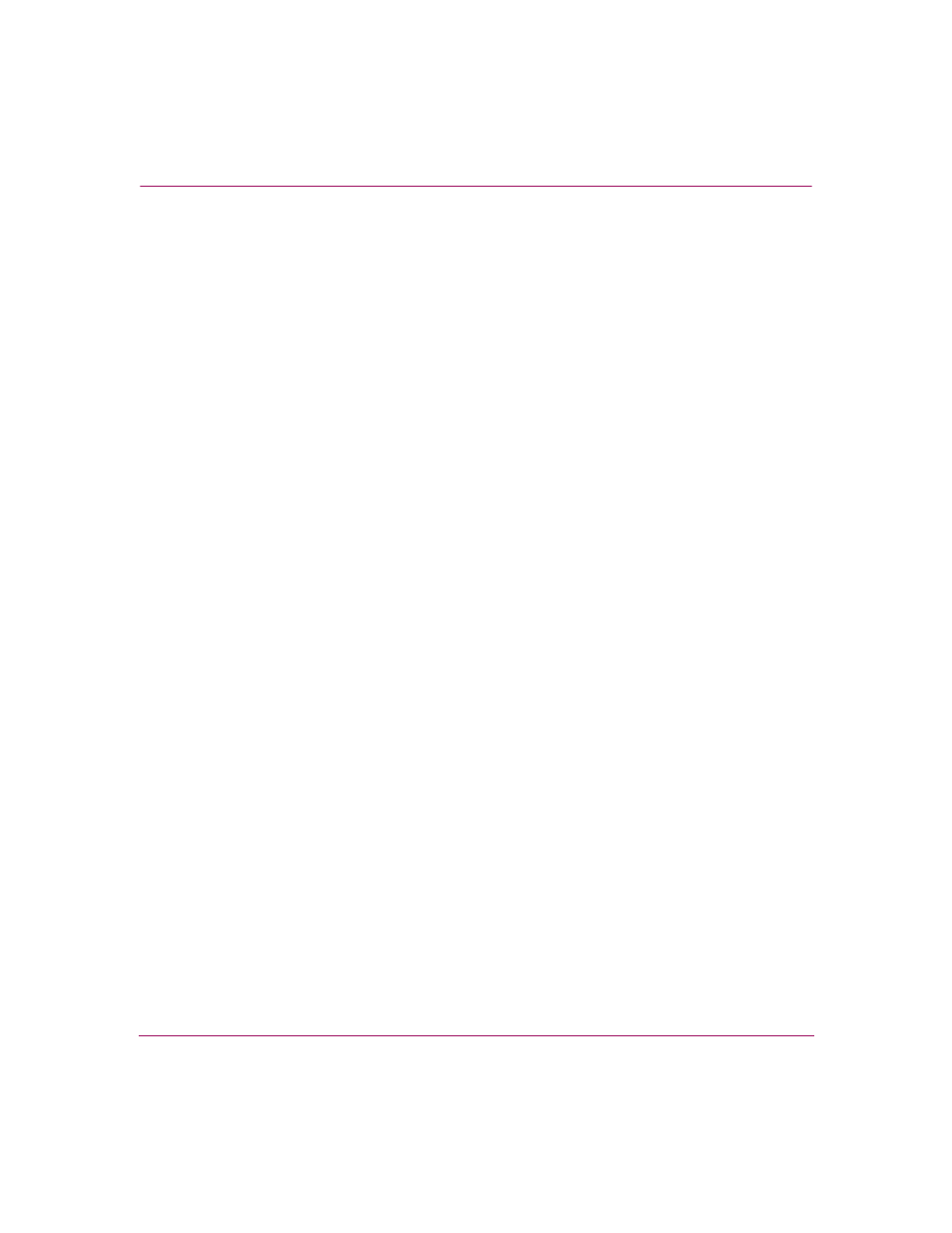
Maintaining and Managing the Storage Router
174
IP Storage Router SR2122-2 User Guide
Backing Up System Configuration
Backing up the system configuration consists of saving selected storage router
configuration information to XML files that can be stored both locally and
remotely. Should problems occur, AAA authentication information, SCSI routing
instances, access lists, VLANs, and other storage router system configuration
information can be restored from these files.
While you can issue a save command at any time during a CLI command
session, best practices suggest that you should back up the storage router system
configuration to a file on a regular basis.
Configuration files are normally maintained in the savedconfig directory on
the storage router. You can use the copy command to copy the configuration file
to a server running TFTP, allowing you to integrate the storage router backups
with other software archives. By accessing the web-based GUI from a remote
server, you can create storage router backup files directly on that server. See the
GUI online help for details.
Creating Local Backups
Local backups allow you to store the resulting XML configuration file in the
savedconfig
directory on the storage router.
To perform a local backup that saves the configuration of all the current SCSI
routing instances to a file named backup1 in the savedconfig directory:
1. enable — Enter Administrator mode.
2. save scsirouter all backup1
— Save all defined SCSI routing
instances to a file named
backup1.
