Managing cdp on the storage router, Disable cdp for selected interfaces – HP StorageWorks IP Storage Router User Manual
Page 195
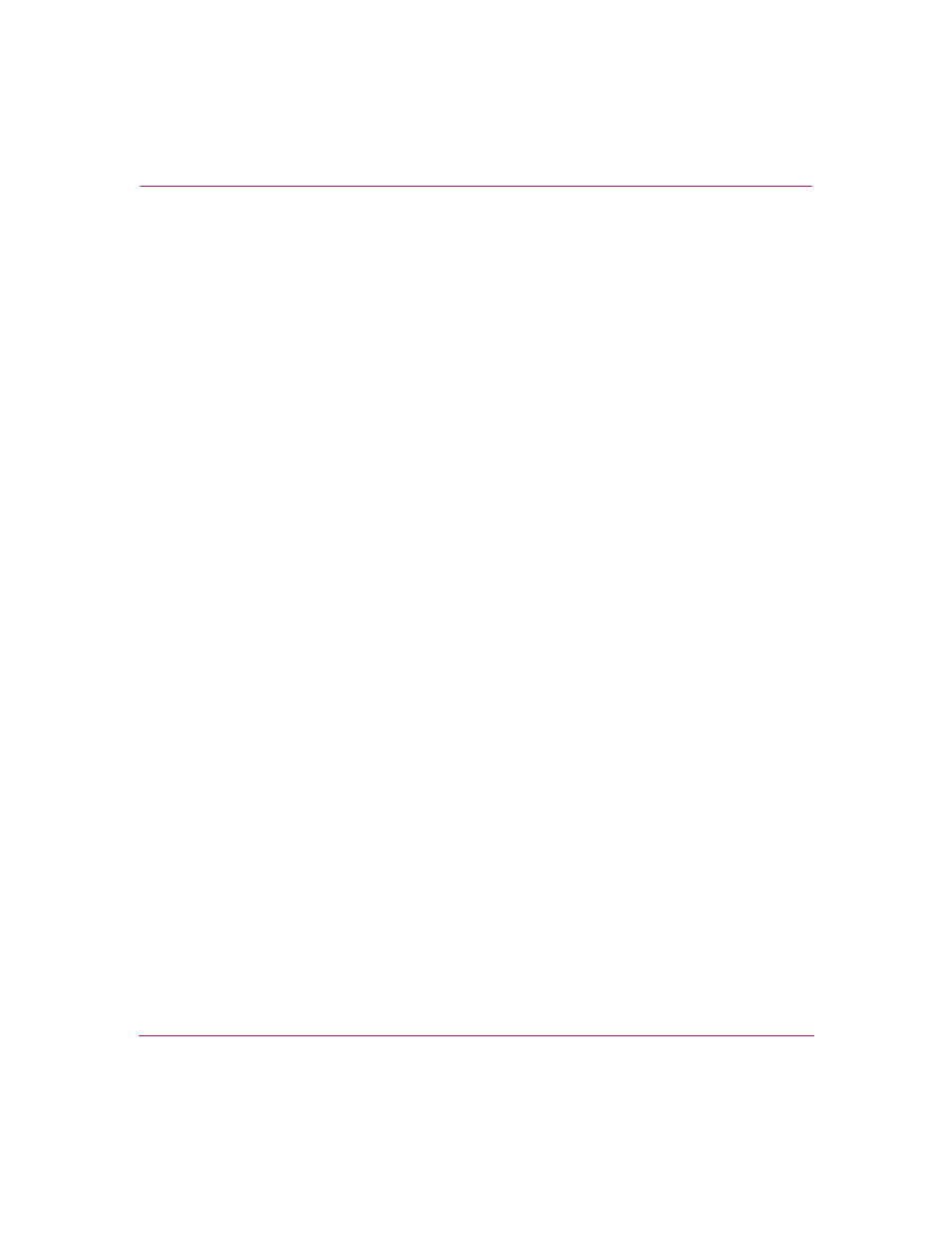
Maintaining and Managing the Storage Router
195
IP Storage Router SR2122-2 User Guide
Managing CDP on the storage router
Cisco Discovery Protocol (CDP) is primarily used to obtain protocol addresses of
neighboring devices and to discover the platform of those devices. CDP is media-
and protocol-independent and runs on all Cisco-manufactured equipment
including routers, bridges, access servers, and switches.
Each device configured for CDP sends periodic messages, known as
advertisements, to a multicast address. Each device advertises at least one address
at which it can receive SNMP messages. The advertisements also contain
time-to-live, or holdtime, information, which indicates the length of time a
receiving device should hold CDP information before discarding it. Each device
also listens to the periodic CDP messages sent by others in order to learn about
neighboring devices and determine when their interfaces to the media go up or
down.
The storage router is enabled, by default, to exchange CDP information with other
CDP-enabled devices in the network. CDP can be enable or disabled for
individual interfaces on the storage router, and the holdtime for receiving devices
and the frequency of CDP transmissions from the storage router can be modified.
Disable CDP for Selected Interfaces
CDP can be enabled or disabled for the management, HA, and Gigabit Ethernet
interfaces on the storage router. By default, all interfaces are enabled for CDP. To
disable CDP for an interface:
1. enable — Enter Administrator mode.
2. no cdp interface ge2 enable — Disable CDP on the desired
interface
ge2.
3. show cdp interface — Confirm that CDP is disabled for the
interface.
4. save system bootconfig — Save the CDP change to the storage
router’s bootable configuration. (Optional)
