Configuring ip routes, Static routes dynamic routes via rip listening – HP StorageWorks IP Storage Router User Manual
Page 102
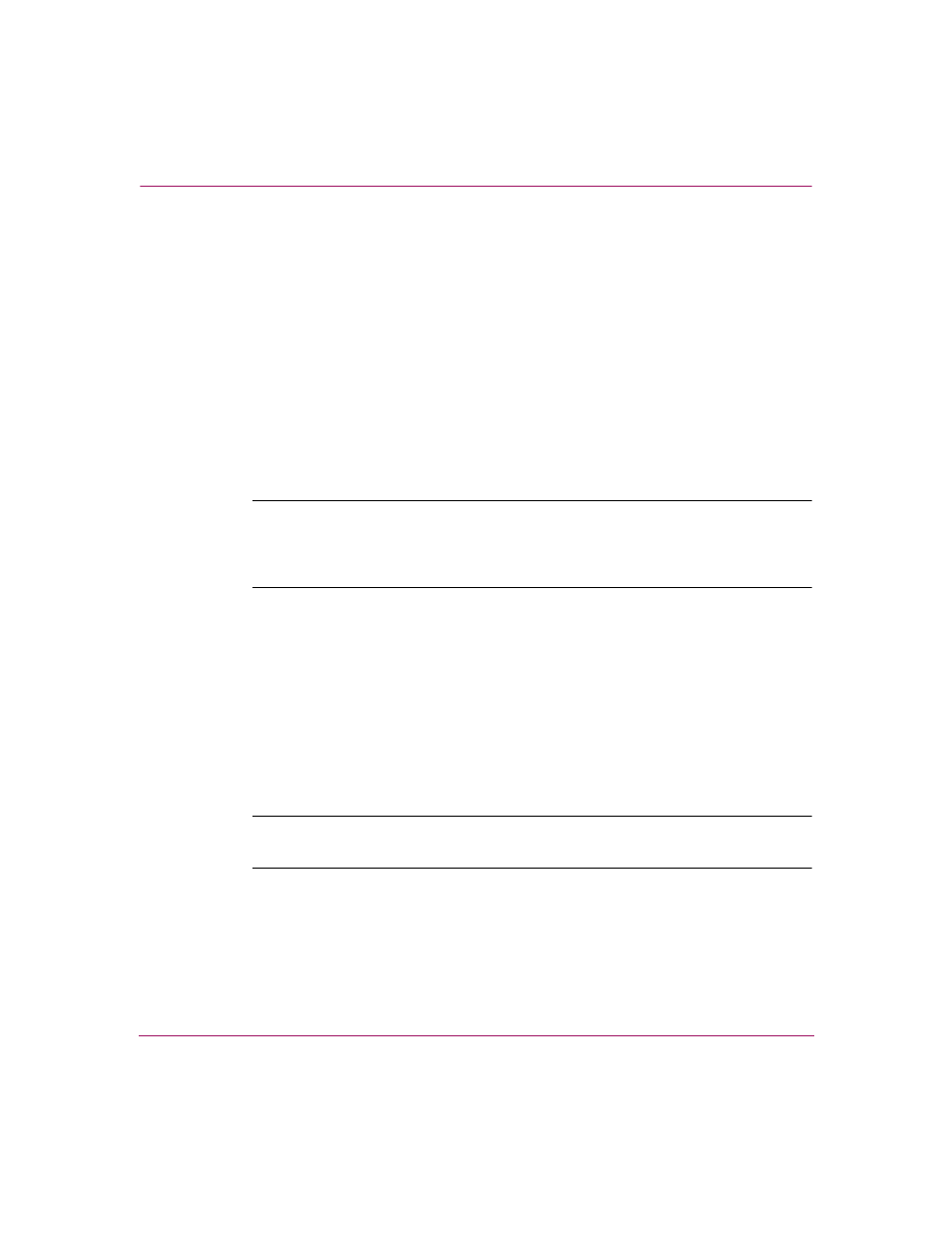
Configuring System Parameters
102
IP Storage Router SR2122-2 User Guide
Configuring IP Routes
If the storage router requires access to any IP address outside the management
subnet, you must configure the appropriate routes in the SR2122-2 routing table.
You can configure static routes, or if you are using RIP in your network, you can
enable the storage router to dynamically learn routes using the routing information
protocol (RIP).
When there are multiple routes to the same destination, use administrative
distance to determine which route to install in the routing table. The default
administrative distance for static routes is 1; the administrative distance for
dynamic routes created by RIP is 120. The route with the lower administrative
distance is installed in the routing table (as long as the interface used by the route
is up).
Note:
The SR2122-2-2 can learn a maximum of 200 routes. Additional routes that are
received are silently ignored. In the SR2122-2 routing table, a static route will always
override a learned route. To modify this behavior, change the administrative distance of
a static route to a value greater than 120.
Static Routes
To manually configure the SR2122-2 routing table using static IP routes.
1. enable — Enter Administrator mode
2. ip route 10.1.30.0/24 10.1.10.201 — (Optional) Configure a
gateway IP address if the storage router is to be managed from a
management station outside the storage router management subnet. The
second IP address specifies a gateway on the storage router management
network that will provide access to a management station.
Note:
In this configuration example, the mask is set to 24 (255.255.255.0) to allow
any host on subnet 10.1.30.0 to be a management station.
Dynamic Routes via RIP Listening
Use the ip rip enable command to configure the storage router to learn
routes from RIP advertisements, and dynamically populate the routing table. The
storage router supports both RIP version 1 (v1) and RIP version 2 (v2).
