Power supply, Figure 6: rear panel, power connector, 6 rear panel, power connector – HP StorageWorks IP Storage Router User Manual
Page 26
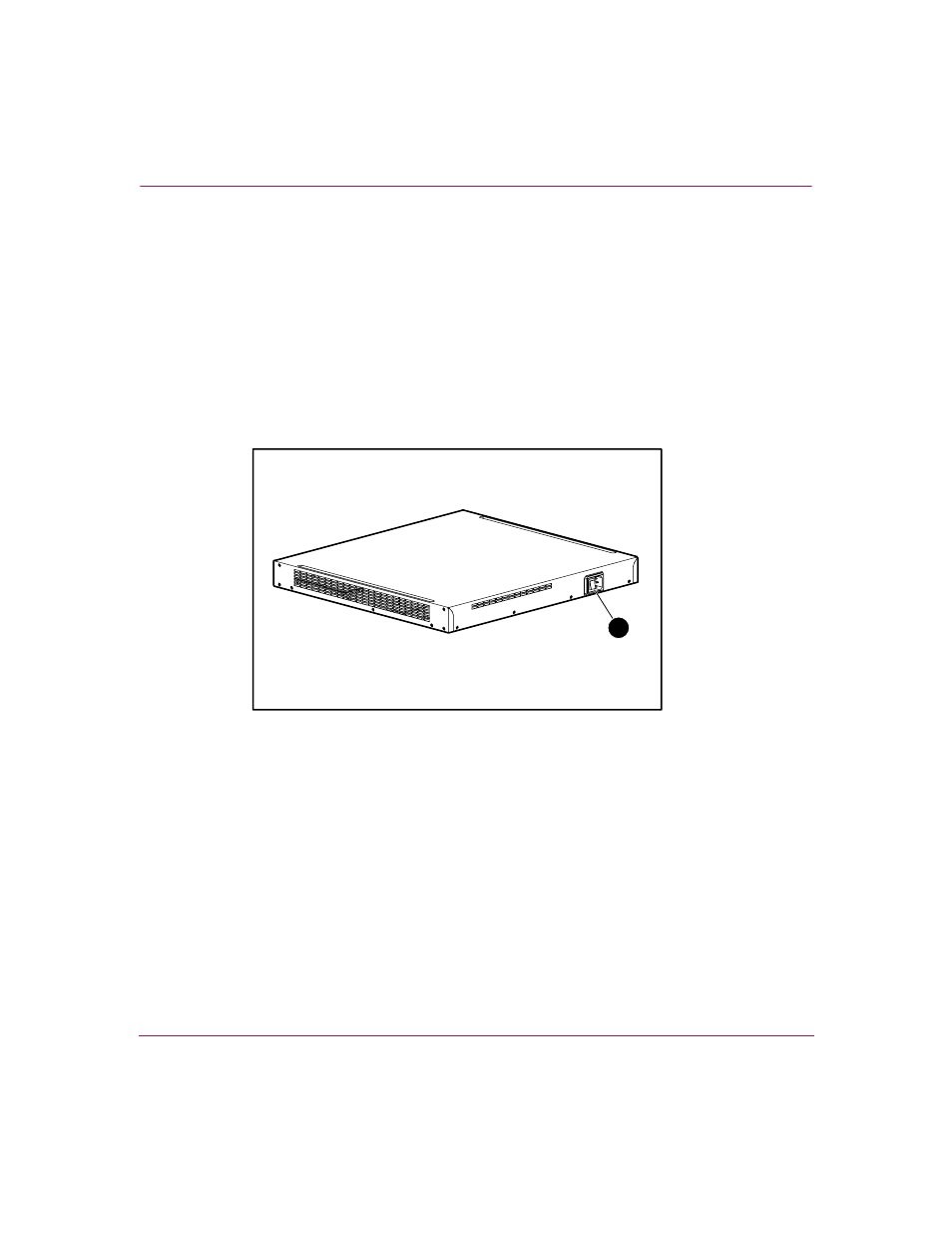
Product Overview
26
IP Storage Router SR2122-2 User Guide
Power Supply
The SR2122-2 has an internal power supply that monitors its temperature and
output voltages. The power supply automatically senses and adjusts to either of
these input voltages: 115 VAC/60 Hz or 230 VAC/50 Hz.
If conditions reach critical thresholds, the power supply shuts down to avoid
damage from excessive heat or electrical current. The power supply connects to
site power through a power cord and the power connector on the rear panel. The
power supply is powered on with a rocker switch next to the power connector. The
switch is labeled
I
and
O
. Pressing
I
switches power on. Pressing
O
switches power
off.
Figure 6: Rear panel, power connector
1
Power Connector
1
This manual is related to the following products:
