HP StorageWorks IP Storage Router User Manual
Page 202
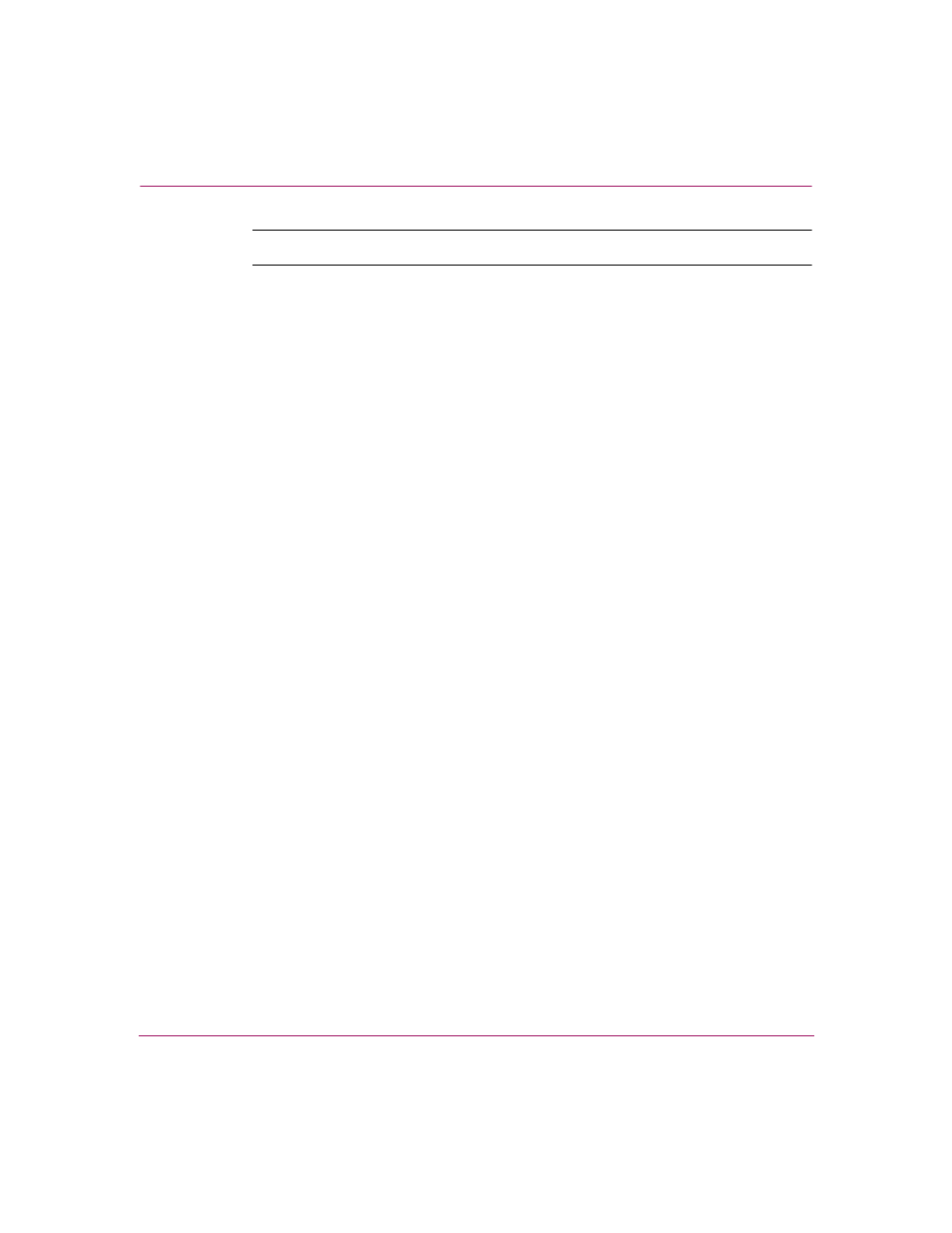
Maintaining and Managing the Storage Router
202
IP Storage Router SR2122-2 User Guide
Note:
The user name and the password are case-sensitive.
The storage router log files and crash trace files are stored in the /ata4/log
directory. Saved configuration files are stored in the /ata3/savedconfig
directory. Script files are stored in the /ata3/script directory.
To use FTP to retrieve the storage router log file, change to the /ata4/log
directory using the FTP cd command. List the files to determine what log file
you want to retrieve. (In our example, the log file is messages0.) If necessary,
specify the binary flag using the FTP binary command. Issue the FTP get
command to retrieve the log file and to copy it to the specified file on your server.
When the process completes, close the FTP connection using the FTP bye
command.
illustrates the FTP session just described. In this example, the storage
router management interface IP address is
10.1.11.210.
Example 25: FTP Session
Server1> ftp 10.1.11.210
Connected to 10.1.11.210.
220 VxWorks (5.4.1) FTP server ready
Name: admin
331 Password required
Password:********
230 User logged in
ftp> cd /ata4/log
250 Changed directory to "/ata4/log"
ftp> dir
200 Port set okay
150 Opening ASCII mode data connection
size date
time
name
-------- ------
------
--------
512 Apr-09-2002
20:46:18
.
512 Apr-09-2002
20:46:18
..
13803 May-16-2002
15:13:56
messages0
92167 Apr-10-2002
19:14:06
tmpcrash.txt
