HP Unified Extensible Firmware Interface User Manual
HP Software
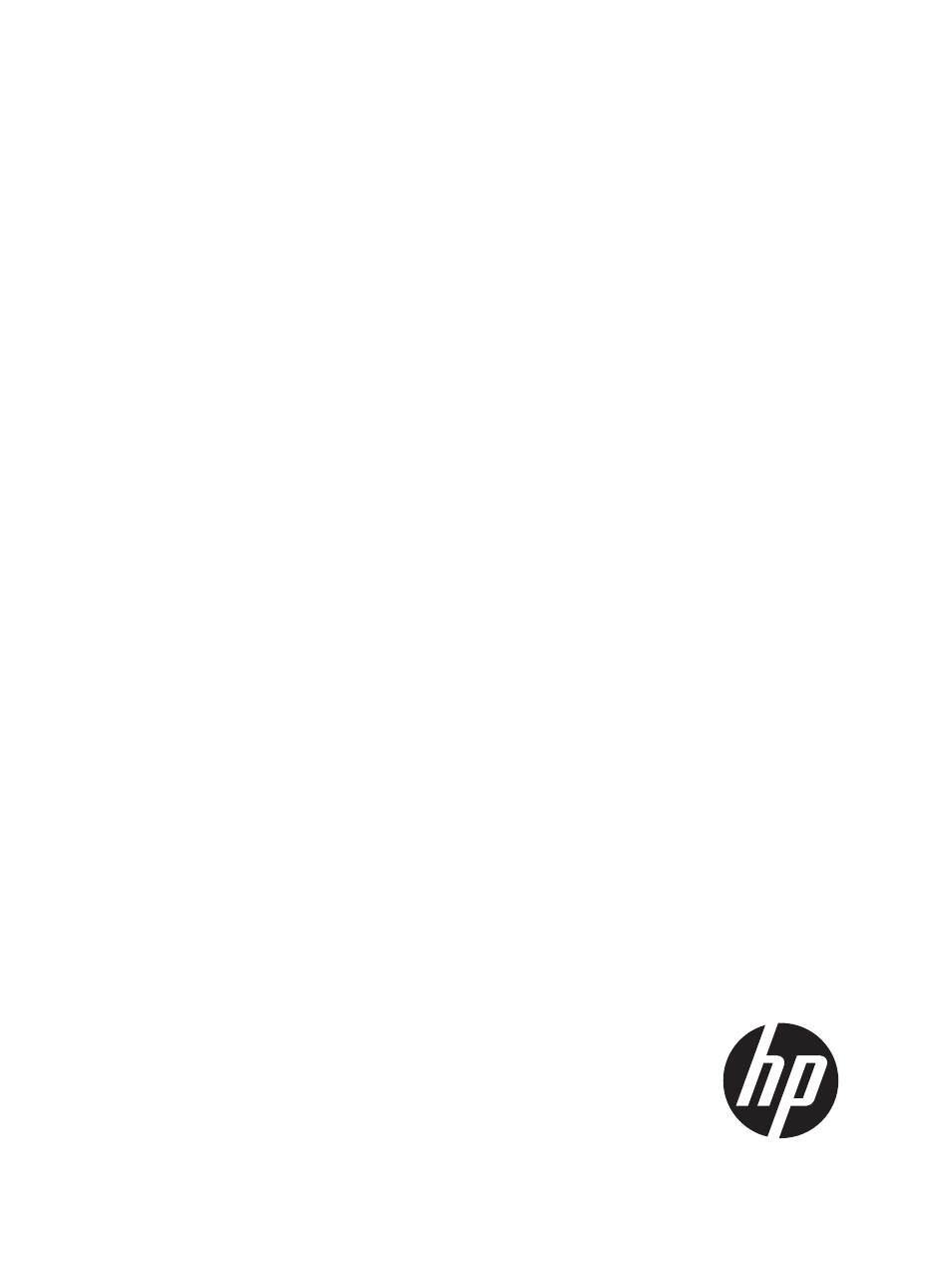
HP UEFI System Utilities User Guide for HP
ProLiant DL580 Gen8 Servers
Abstract
This document details how to access and use the Unified Extensible Firmware Interface (UEFI) that is embedded in the system
ROM of all UEFI-based HP ProLiant DL580 Gen8 servers. All options and available responses are defined. This document is
for the person who installs, administers, and troubleshoots servers and storage systems.
HP Part Number: 744993-002a
Published: May 2014
Edition: 2
This manual is related to the following products:
Table of contents
Document Outline
- HP UEFI System Utilities User Guide for HP ProLiant DL580 Gen8 Servers
- Contents
- 1 Introduction
- 2 Getting Started: Overview of the System Utilities
- 3 Accessing the System Configuration Menu
- Accessing the BIOS/Platform Configuration (RBSU) menu
- Accessing the System Options menu
- Accessing Boot Options
- Accessing Power Management
- Setting HP Power Profile
- Setting HP Power Regulator
- Configuring Advanced Power Management Options
- Setting Intel QPI Link Power Management
- Setting Intel QPI Link Frequency
- Setting QPI Bandwidth Optimization (RTID)
- Setting Minimum Processor Idle Power Core State
- Setting Minimum Processor Idle Power Package State
- Setting Energy/Performance Bias
- Setting Maximum Memory Bus Frequency
- Setting Channel Interleaving
- Setting Maximum PCI Express Speed
- Setting Dynamic Power Savings Mode Response
- Setting Collaborative Power Control
- Setting Redundant Power Supply Mode
- Setting ACPI SLIT Preferences
- Setting Embedded and Add-in Devices
- Setting the System Date and Time
- Accessing the Server Availability menu
- Accessing the Server Security menu
- Accessing the BIOS Serial Console and EMS Console
- Accessing the Server Asset Text menu
- Accessing Advanced Options
- Accessing Advanced System ROM Options
- Entering a Chassis Serial Number
- Entering a Product ID
- Setting ROM Selection
- Setting NMI Debug Button
- Setting Virtual Install Disk
- Setting PCI Bus Padding Options
- Setting Power-On Logo
- Enabling SR-IOV Support
- Setting Consistent Device Naming
- Setting PCI Express 64-Bit BAR Support
- Setting Processor X2Apic Support
- Setting ACPI RASF Table Support
- Setting ACPI Root Bridge PXM Preferences
- Configuring Extended Memory Test
- ACPI RTC Support
- Accessing Advanced Performance Tuning
- Setting HW Prefetcher
- Setting Adjacent Sector Prefetch
- Setting DCU Stream Prefetcher
- Setting DCU IP Prefetcher
- Setting Node Interleaving
- Setting 1333 MHz Support for 3DPC PC3-10600H HP SmartMemory
- Setting 1333 MHz Support for 3DPC PC3-12800R HP SmartMemory
- Enabling Intel NIC DMA Channels
- Setting Intel Performance Counter Monitor (PCM)
- Setting Video Options
- Setting Power Supply Requirements Override
- Setting Thermal Configuration
- Locking Asset Tag Protection
- Accessing Advanced System ROM Options
- Accessing System Default Options
- Accessing the BIOS/Platform Configuration (RBSU) menu
- 4 Accessing Smart Array Controllers
- 5 Using the iLO 4 Configuration Utility
- Accessing the iLO 4 Configuration Utility menu
- Configuring Network Options
- Configuring Advanced Network Options
- Managing iLO users by using the iLO 4 Configuration Utility
- Configuring access settings by using the iLO 4 Configuration Utility
- Viewing information about iLO
- Resetting iLO to the factory default settings by using the iLO 4 Configuration Utility
- Resetting iLO by using the iLO 4 Configuration Utility
- Accessing the iLO 4 Configuration Utility menu
- 6 Configuring a One-Time Boot Menu
- 7 Viewing System Information
- 8 Viewing Device Health Status
- 9 Selecting a Language
- 10 Exiting and Resuming Boot
- 11 Configuration flows (manual and scripted)
- 12 Support and other resources
- 13 Documentation feedback
- Glossary
- Index
