Adding user accounts – HP Unified Extensible Firmware Interface User Manual
Page 128
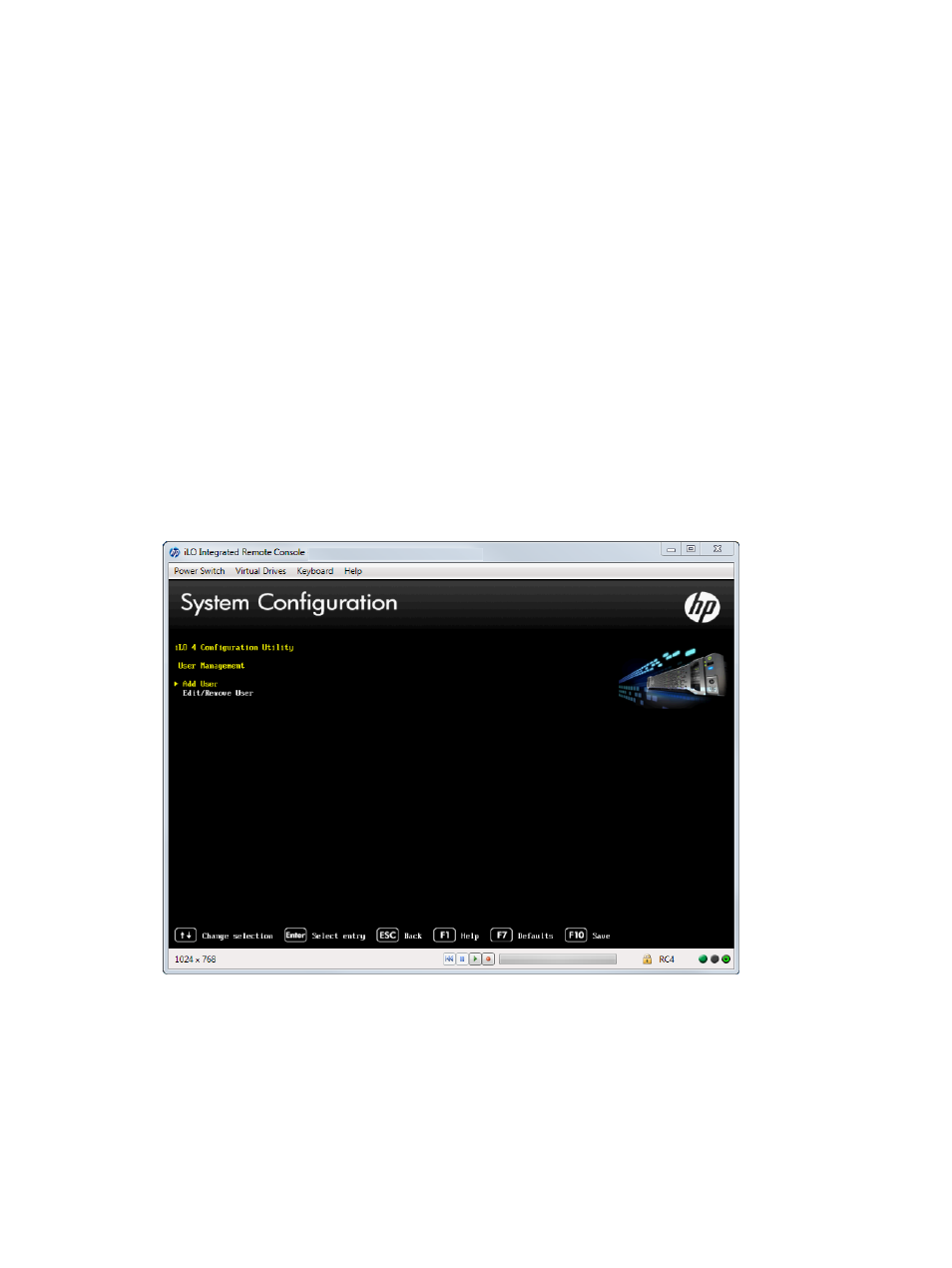
Managing iLO users by using the iLO 4 Configuration Utility
You can use the iLO 4 Configuration Utility to perform the following user management tasks:
•
“Adding user accounts” (page 128)
•
“Editing or removing user accounts” (page 130)
Adding user accounts
You can use the iLO 4 Configuration Utility User Management menu to configure local iLO user
accounts.
To add local iLO user accounts:
1.
Optional: If you access the server remotely, start an iLO remote console session.
You can use the .NET IRC or Java IRC.
2.
Restart or power on the server.
3.
Press F9 in the HP ProLiant POST screen.
The System Utilities screen appears.
4.
From the System Utilities screen, select System Configuration
→iLO 4 Configuration Utility→User
Management.
The User Management screen appears.
Figure 117 User Management screen
5.
Select Add User, and then press Enter.
The User Management
→Add User screen appears.
128
Using the iLO 4 Configuration Utility
