HP Unified Extensible Firmware Interface User Manual
Page 134
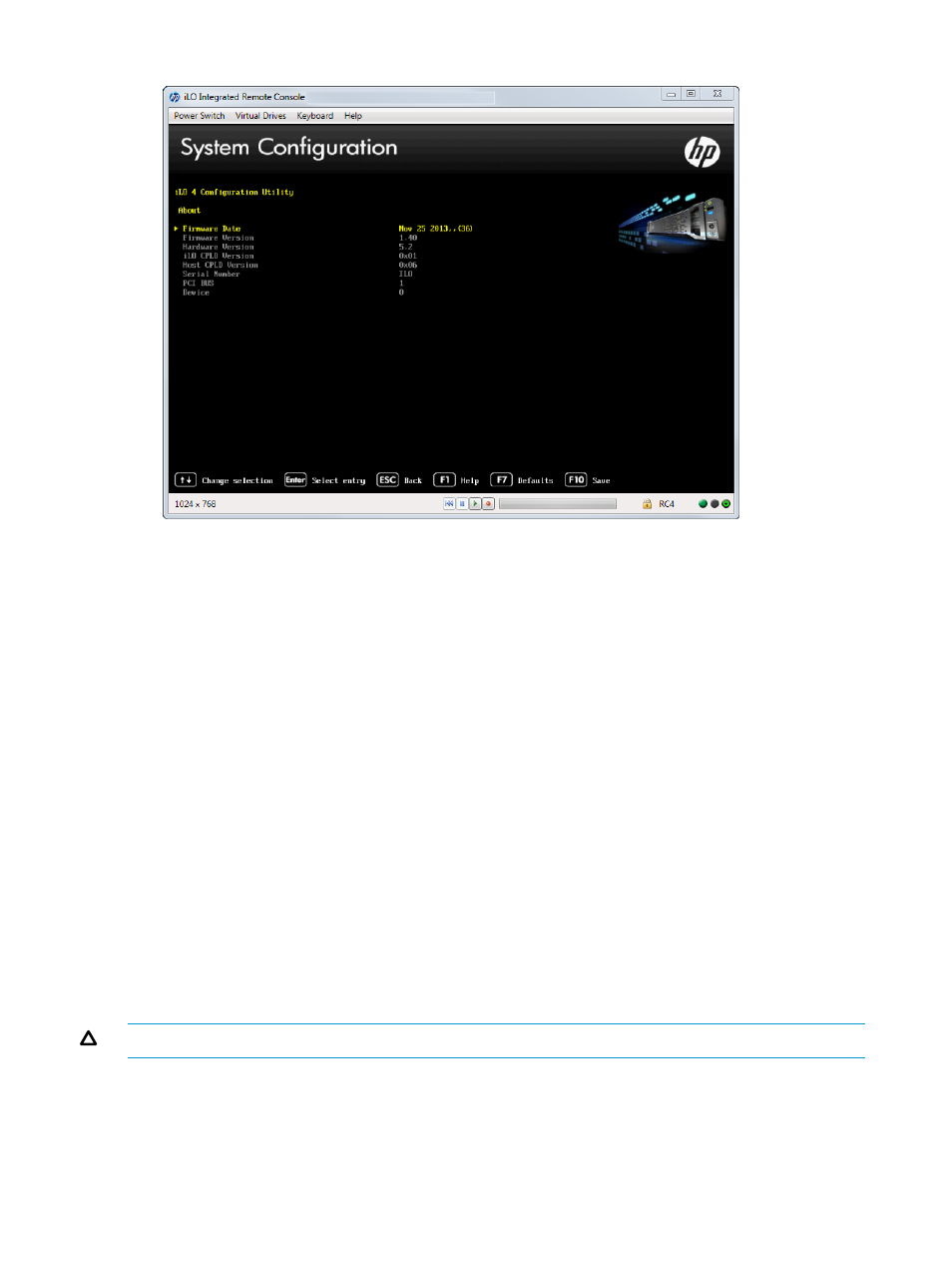
Figure 122 About screen
This screen includes the following information:
•
Firmware Date—The iLO firmware revision date.
•
Firmware Version—The iLO firmware version.
•
iLO CPLD Version—The iLO complex programmable logic device version.
•
Host CPLD Version—The ProLiant server complex programmable logic device version.
•
Serial Number—The iLO serial number.
•
RBSU Date—The iLO 4 Configuration Utility revision date.
•
PCI BUS—The PCI bus to which the iLO processer is attached.
•
Device—The device number assigned to iLO in the PCI bus.
5.
Press Esc until the main menu is displayed.
6.
Select Exit and Resume Boot in the main menu, and then press Enter.
7.
When prompted to confirm the request, press Enter to exit the utility and resume the boot
process.
Resetting iLO to the factory default settings by using the iLO 4 Configuration Utility
You can use the iLO 4 Configuration Utility Set to Factory Defaults menu to reset iLO to the factory
default settings.
To reset iLO to the factory default settings:
CAUTION:
This operation clears all user and license data.
1.
Optional: If you access the server remotely, start an iLO remote console session.
You can use the .NET IRC or Java IRC.
2.
Restart or power on the server.
3.
Press F9 in the HP ProLiant POST screen.
The System Utilities screen appears.
134
Using the iLO 4 Configuration Utility
