Accessing usb options, Setting usb control – HP Unified Extensible Firmware Interface User Manual
Page 20
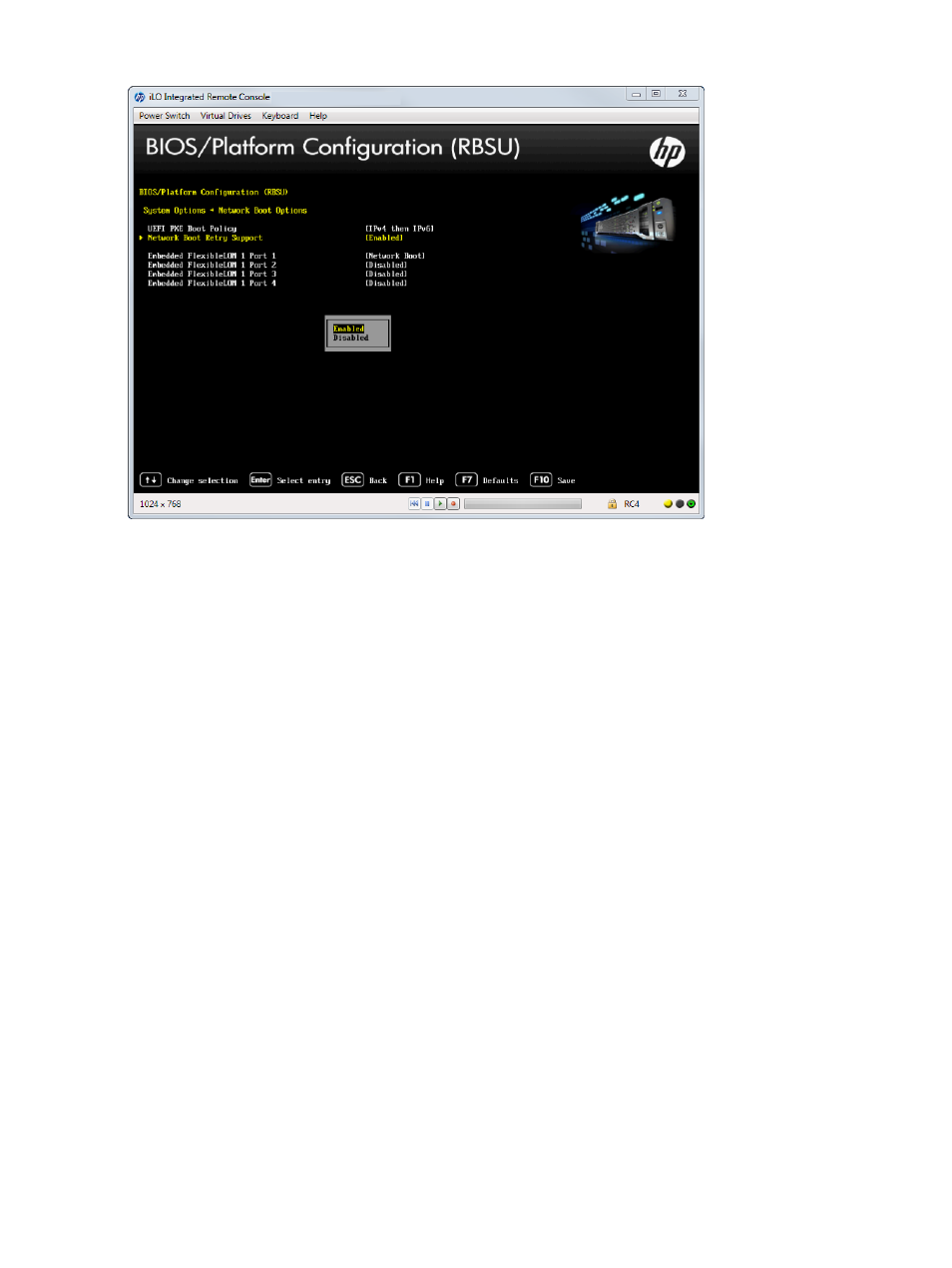
Figure 10 Network Boot Options — Network Boot Retry Support screen
Accessing USB Options
This menu lets you set USB control, USB boot support, and removable flash media boot sequence.
To access USB options:
1.
From the System Utilities screen, select System Configuration
→BIOS/Platform Configuration
(RBSU)
→System Options→USB Options.
2.
Select the following options:
•
“Setting USB Control” (page 20)
•
“Setting USB Boot Support” (page 21)
•
“Setting Removable Flash Media Boot Sequence” (page 22)
Setting USB Control
Use the USB Control option to configure how USB ports and embedded devices operate at startup.
To set USB controls:
1.
From the System Utilities screen, select System Configuration
→BIOS/Platform Configuration
(RBSU)
→System Options→USB Options→USB Control and press Enter.
2.
Select one of the following options:
•
USB Enabled (default)—Enables all USB ports and embedded devices.
•
External USB Port Disabled—Only external USB ports are disabled; however, embedded
USB devices have full support under the ROM and operating system.
3.
Press F10 to save your selection.
20
Accessing the System Configuration Menu
