Rtk stake out, Roving/occupying, Post processing – Spectra Precision Survey Pro v4.6 Recon and Nomad User Manual User Manual
Page 317
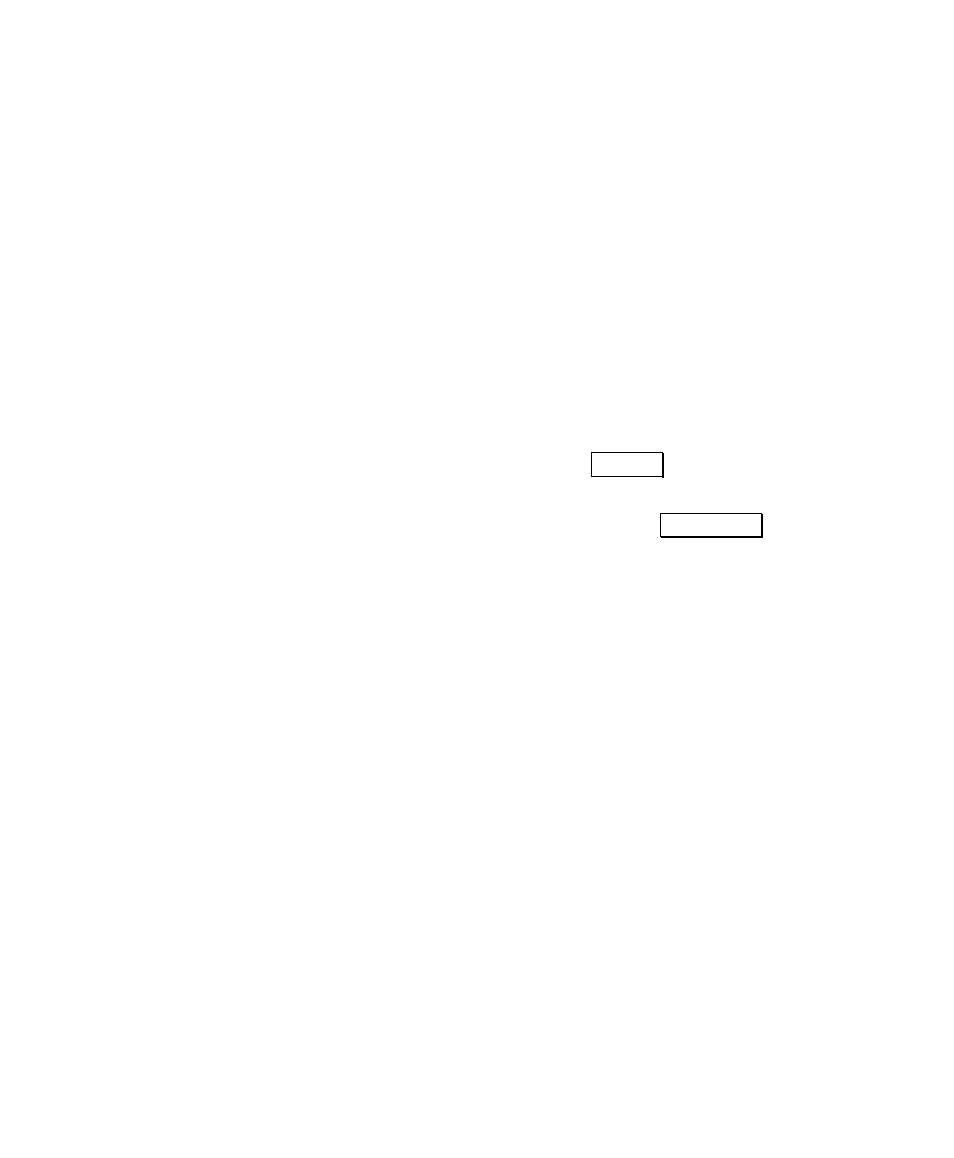
GPS Module
307
RTK Stake Out
Stake out with GPS is very similar to stake out with conventional
instruments. See the Reference Manual for details on the different
staking procedures. Below is a description of the two special features
of stakeout with GPS.
Roving/Occupying
When you first start any GPS staking screen, measurements are
started in the GPS receiver in dynamic (moving) mode. This is
necessary as you navigate to the design point, and is indicated on the
screen with the toggle button in the >Roving position.
When you arrive at the design point, if you want to take a more
precise measurement, you need to switch to >Occupying mode. This
will switch the receiver from motion to static mode.
Post Processing
Post processing data collection involves logging GPS raw data to a
file, and then combining the data from multiple receivers. Software
on the PC is used to process the base line measurements. This section
describes how to collect GPS raw data for post processing with Survey
Pro. In this section, you will learn:
• How to start a static post processing session.
• How to start a stop and go post processing session.
• How to set the station information and antenna height for
both static and stop and go point occupations.
• A general description of the data processing to compute
precise measurements from the data files.
