Spectra Precision Survey Pro v4.6 Recon and Nomad User Manual User Manual
Page 136
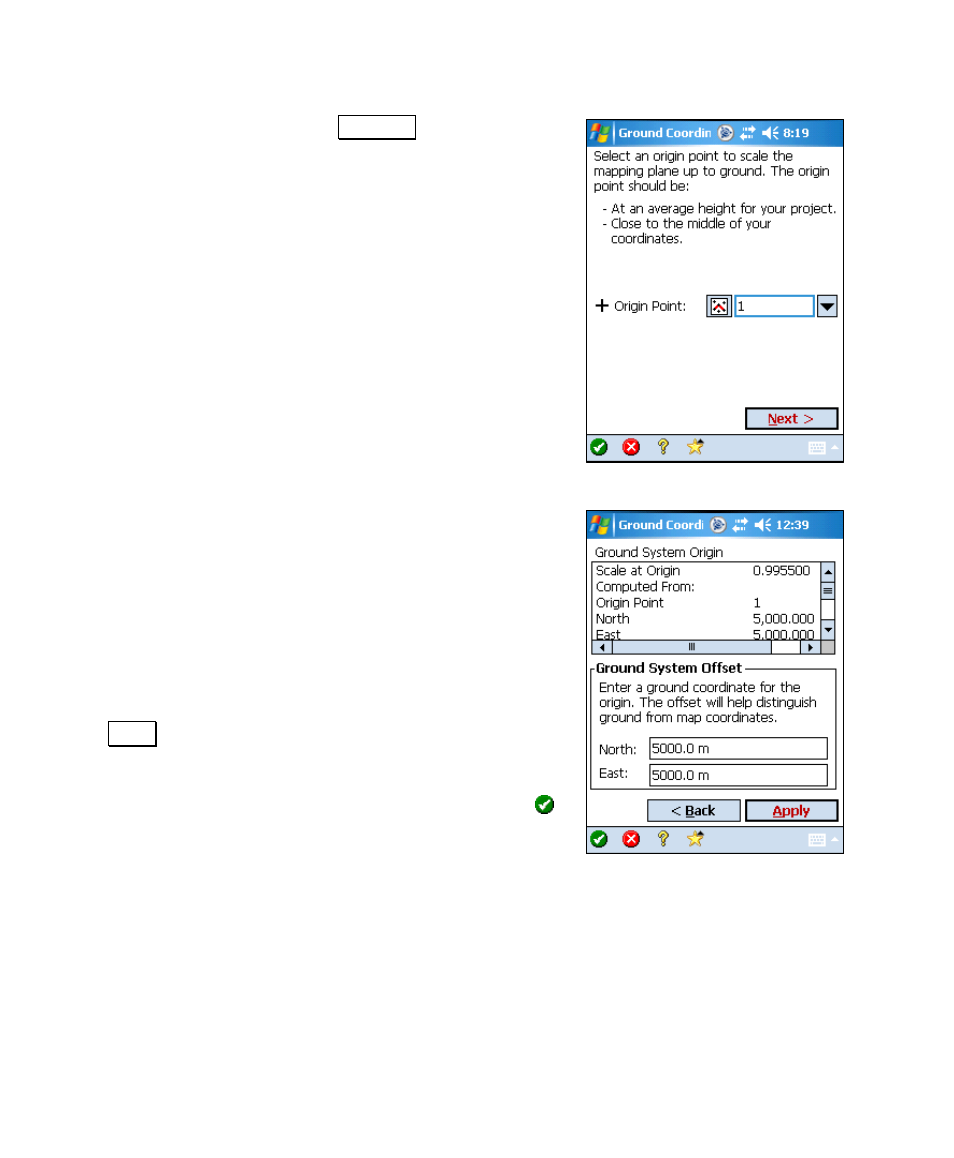
User’s Manual – Conventional Mode
126
Enter the origin point and tap Next > . Ideally the
origin point should be located near the center of your job
and at an average elevation.
Enter the local ground coordinates for the origin. This
will be the local plane coordinate of the Origin Point. It is
recommended that you use a recognizably different
coordinate range to distinguish the values from the grid
coordinates. For example, a UTM coordinate of
(4,997,000, 356,000) could become (5000,5000). The local
coordinate you enter here is subtracted from the scaled
grid coordinate of your origin point to get the ground
offsets.
Tap Apply. This will update the entire job database
northing and easting coordinates with the ground
coordinate system transformation and return you to the
Job > Settings > Surveying screen where you must tap
to save your settings.
