Other special cases – Spectra Precision Survey Pro v4.6 Recon and Nomad User Manual User Manual
Page 140
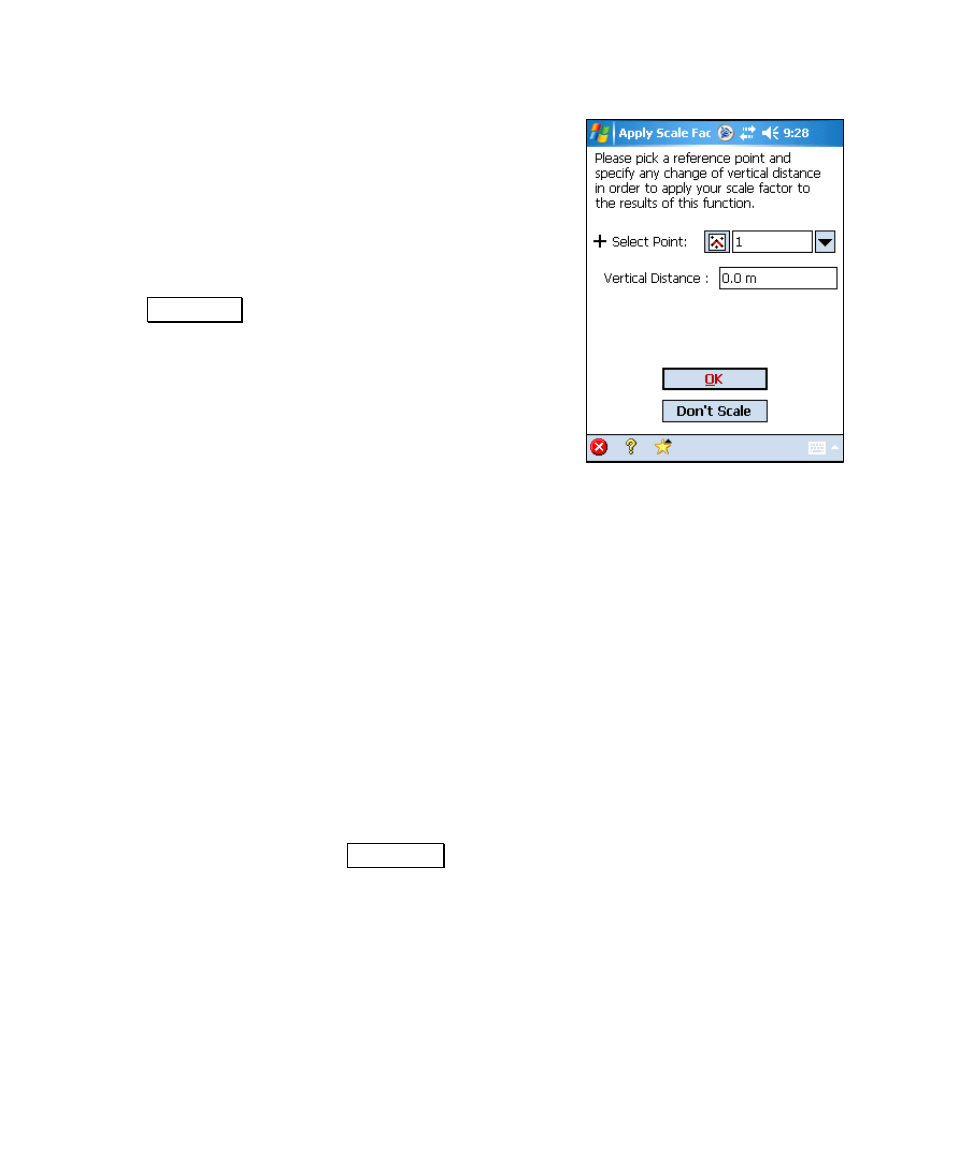
User’s Manual – Conventional Mode
130
Some routines lack a point of reference for the Apply
Scale power button, or for scaling output results. If you
access one of these routines while using a sea level scale
factor you will automatically be presented with the Scale
Factor wizard before the routine opens.
For most routines, you will not see this screen since the
reference point is already known.
Tapping Don’t Scale closes the Apply Scale Factor wizard
and the original routine will continue without scale
parameters. All results will be shown in grid only.
Survey Pro uses the following rules to automatically
identify a reference point:
• When there is a single point control, this is the
reference point, such as with the COGO > Point in
Direction screen.
• When there are multiple point controls, the first point is the
reference point, such as with the COGO > Intersection screen.
• When a routine uses a polyline, the first point that defines the
polyline is the reference point.
• When a routine uses an alignment, the POB is the reference
point.
Other Special Cases
• Stationing and station intervals are always in grid.
• The Map Check routine handles scale factors in a unique way.
There is no Apply Scale power button. Instead, the routine
treats all input without scale and shows results without scale.
However, if you tap the Add to Map button and a starting
point (location), you will get a prompt asking if you want to
scale all the inputs to grid.
