Spectra Precision Survey Pro v4.6 Recon and Nomad User Manual User Manual
Page 170
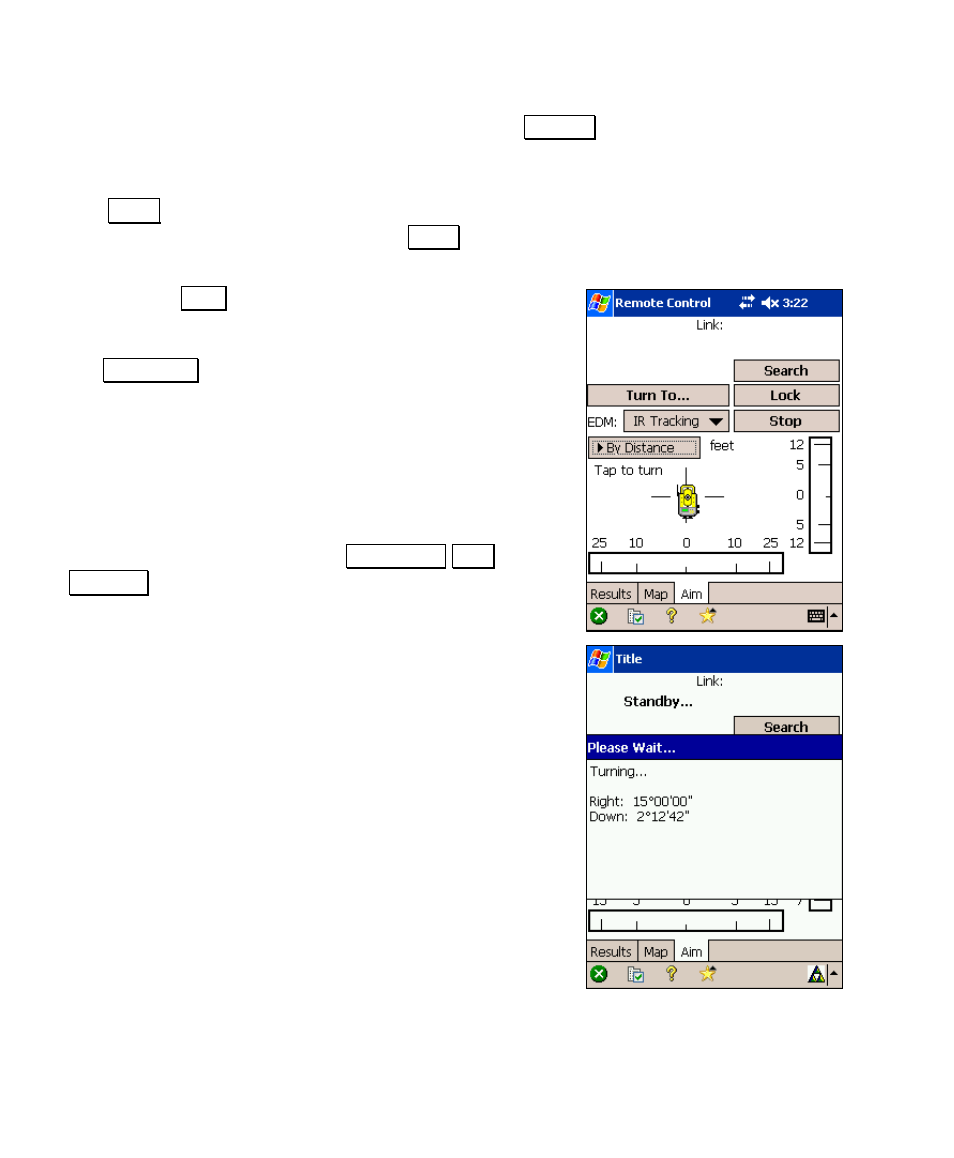
User’s Manual – Conventional Mode
160
Once the total station is aiming near the prism, the Search button is
used to start the total station in a search pattern. The search pattern
continues until it finds the prism.
The Lock button puts the total station in track mode where it will
track the movements of the prism and Stop will stop the total
station from tracking the prism.
Tapping the Aim tab will open a screen used to
precisely aim the instrument. (Course controls are still
available using the arrow keys on the data collector and
the Turn To… routine.)
Tapping within this screen will turn the instrument in
the amount that corresponds with the horizontal and
vertical scale bars. Tapping within either scale bar will
only turn the instrument horizontally or vertically
depending on which bar is tapped.
The scale bars can either display angles or feet
depending on the setting of the By Angle /By
Distance button. The scale within the bars is determined
from the last distance measured by the total station.
Once an area on the screen is tapped, a message will
appear briefly that shows the amount the instrument is
turning.
