Brocade Multi-Service IronWare Multicast Configuration Guide (Supporting R05.6.00) User Manual
Page 89
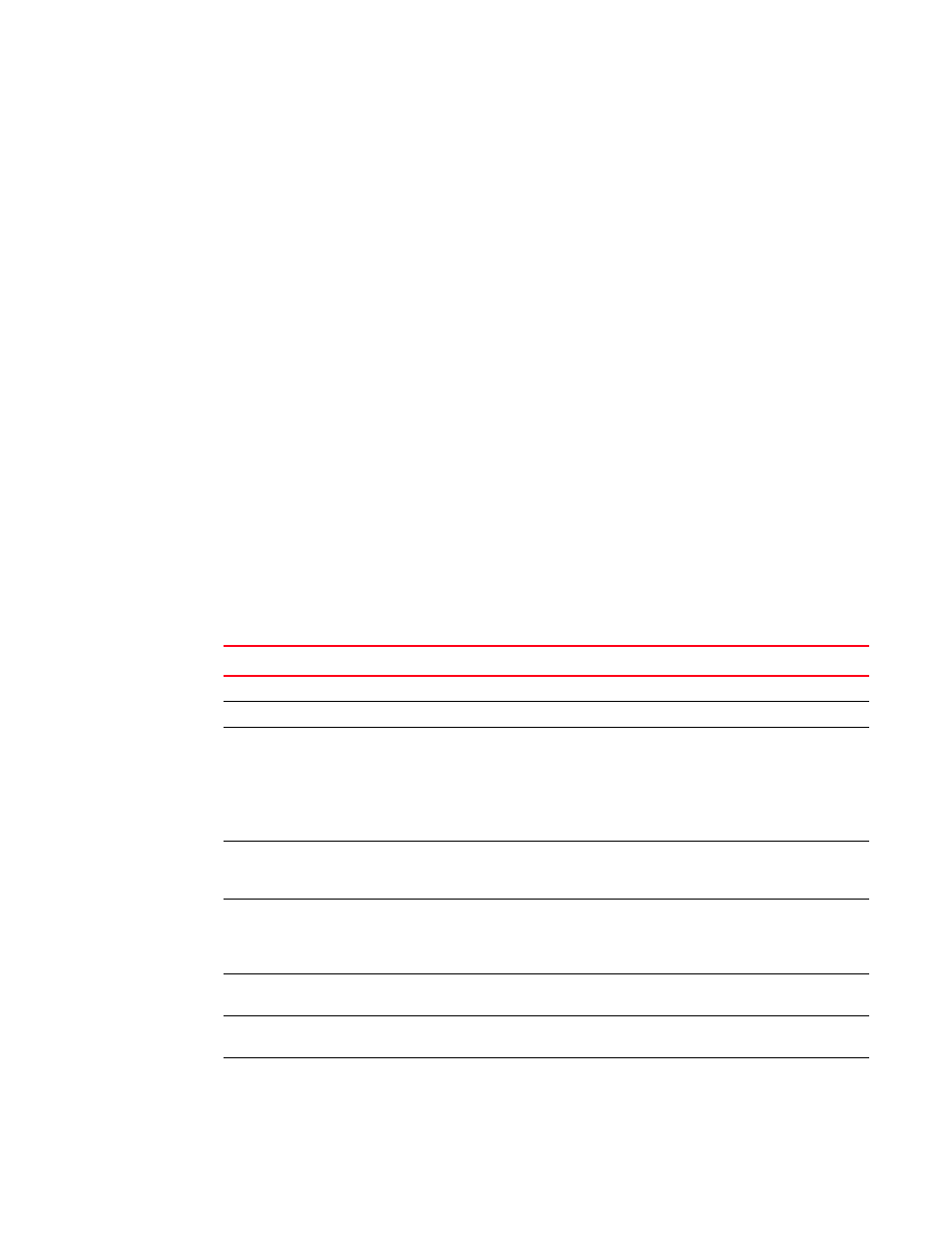
Multi-Service IronWare Multicast Configuration Guide
77
53-1003032-02
Configuring Multicast Source Discovery Protocol (MSDP)
1
Syntax: show ip msdp peer
describes the output from this command.
TABLE 22
MSDP peer information
This field...
Displays...
Total number of MSDP peers
The number of MSDP peers configured on the device
IP Address
The IP address of the peer’s interface with the device
State
The state of the MSDP device connection with the peer. The state can be
one of the following:
•
CONNECTING – The session is in the active open state.
•
ESTABLISHED – The MSDP session is fully up.
•
INACTIVE – The session is idle.
•
LISTENING – The session is in the passive open state.
Keep Alive Time
The keepalive time, which specifies how often this MSDP device sends
keep alive messages to the neighbor. The keep alive time is 60 seconds
and is not configurable.
Hold Time
The hold time, which specifies how many seconds the MSDP device will
wait for a KEEPALIVE or UPDATE message from an MSDP neighbor
before deciding that the neighbor is dead. The hold time is 75 seconds
and is not configurable.
Keep Alive Message Sent
The number of keepalive messages the MSDP device has sent to the
peer.
Keep Alive Message Received
The number of keepalive messages the MSDP device has received from
the peer.
Notifications Sent
The number of notification messages the MSDP device has sent to the
peer.
Brocade# show ip msdp vrf blue peer
Total number of MSDP Peers: 2
IP Address State
1 206.251.17.30 ESTABLISHED
Keep Alive Time Hold Time
60 90
Message Sent Message Received
Keep Alive 2 3
Notifications 0 0
Source-Active 0 640
Last Connection Reset Reason:Reason Unknown
Notification Message Error Code Received:Unspecified
Notification Message Error SubCode Received:Not Applicable
Notification Message Error Code Transmitted:Unspecified
Notification Message Error SubCode Transmitted:Not Applicable
TCP Connection state: ESTABLISHED
Local host: 206.251.17.29, Local Port: 8270
Remote host: 206.251.17.30, Remote Port: 639
ISentSeq: 16927 SendNext: 685654 TotUnAck: 0
SendWnd: 16384 TotSent: 668727 ReTrans: 1
IRcvSeq: 45252428 RcvNext: 45252438 RcvWnd: 16384
TotalRcv: 10 RcvQue: 0 SendQue: 0
