Clearing the pim forwarding cache, Displaying pim traffic statistics – Brocade Multi-Service IronWare Multicast Configuration Guide (Supporting R05.6.00) User Manual
Page 79
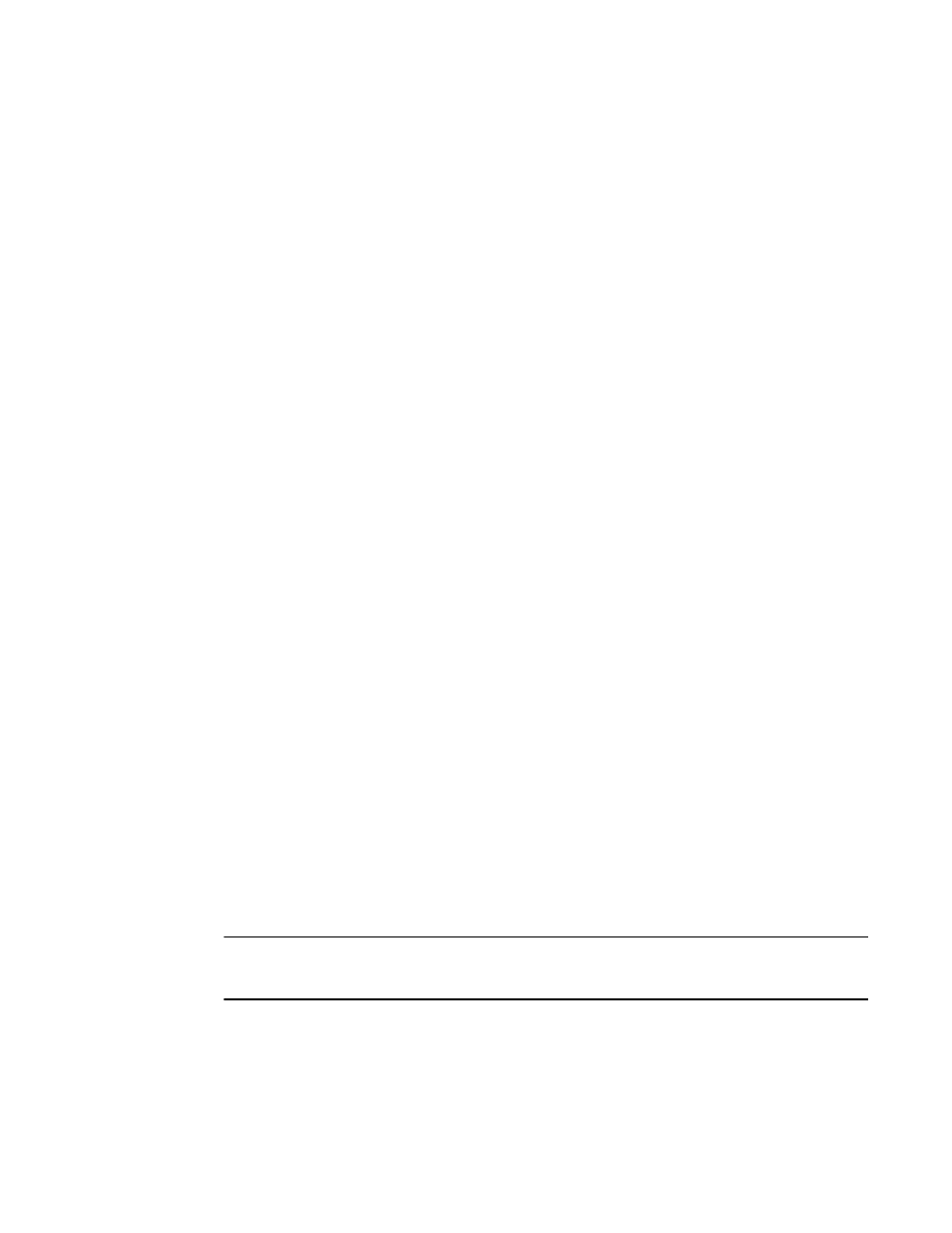
Multi-Service IronWare Multicast Configuration Guide
67
53-1003032-02
Multicast Outgoing Interface (OIF) list optimization
1
Clearing the PIM forwarding cache
You can clear the PIM forwarding cache using the following command.
Brocade# clear ip pim cache
Syntax: clear ip pim [ vrf vrf-name ] cache
Use the vrf option to clear the PIM forwarding cache for a VRF instance specified by the vrf-name
variable.
Displaying PIM traffic statistics
To display PIM traffic statistics, enter the following command at any CLI level.
Brocade(config)# show ip pim traffic
Port HELLO JOIN PRUNE ASSERT REGISTER REGISTER BOOTSTRAP CAND.
RP
GRAFT(DM) STOP(SM) MSGS (SM) ADV. (SM)
-----+---------+---------+---------+---------+---------+---------+---------+-----
----
Rx Rx Rx Rx Rx Rx Rx Rx
-----+---------+---------+---------+---------+---------+---------+---------+-----
----
e1/2 113 15841 13608 0 0 0 56 0
v52 113 13585 13122 0 13276 0 56 0
v57 0 0 0 0 0 0 0 0
v59 223 81345 14268 0 77760 0 0 0
Port HELLO JOIN PRUNE ASSERT REGISTER REGISTER BOOTSTRAP CAND.
RP
GRAFT(DM) STOP(SM) MSGS (SM) ADV. (SM)
-----+---------+---------+---------+---------+---------+---------+---------+-----
----
Tx Tx Tx Tx Tx Tx Tx Tx
-----+---------+---------+---------+---------+---------+---------+---------+-----
----
e1/2 111 0 0 0 0 0 1 0
v52 112 0 0 0 0 13276 55 0
v57 111 0 0 0 0 0 0 0
v59 112 0 0 0 0 0 56 0
Brocade(config)#
Syntax: show ip pim [vrf vrf-name] traffic
The vrf option allows you to display the PIM traffic statistics for the VRF instance identified by the
vrf-name variable.
NOTE
If you have configured interfaces for standard PIM (dense mode) on the device, statistics for these
interfaces are listed first by the display.
describes the output from this command.
