Enabling ip multicast traffic reduction, Changing the igmp mode – Brocade Multi-Service IronWare Multicast Configuration Guide (Supporting R05.6.00) User Manual
Page 136
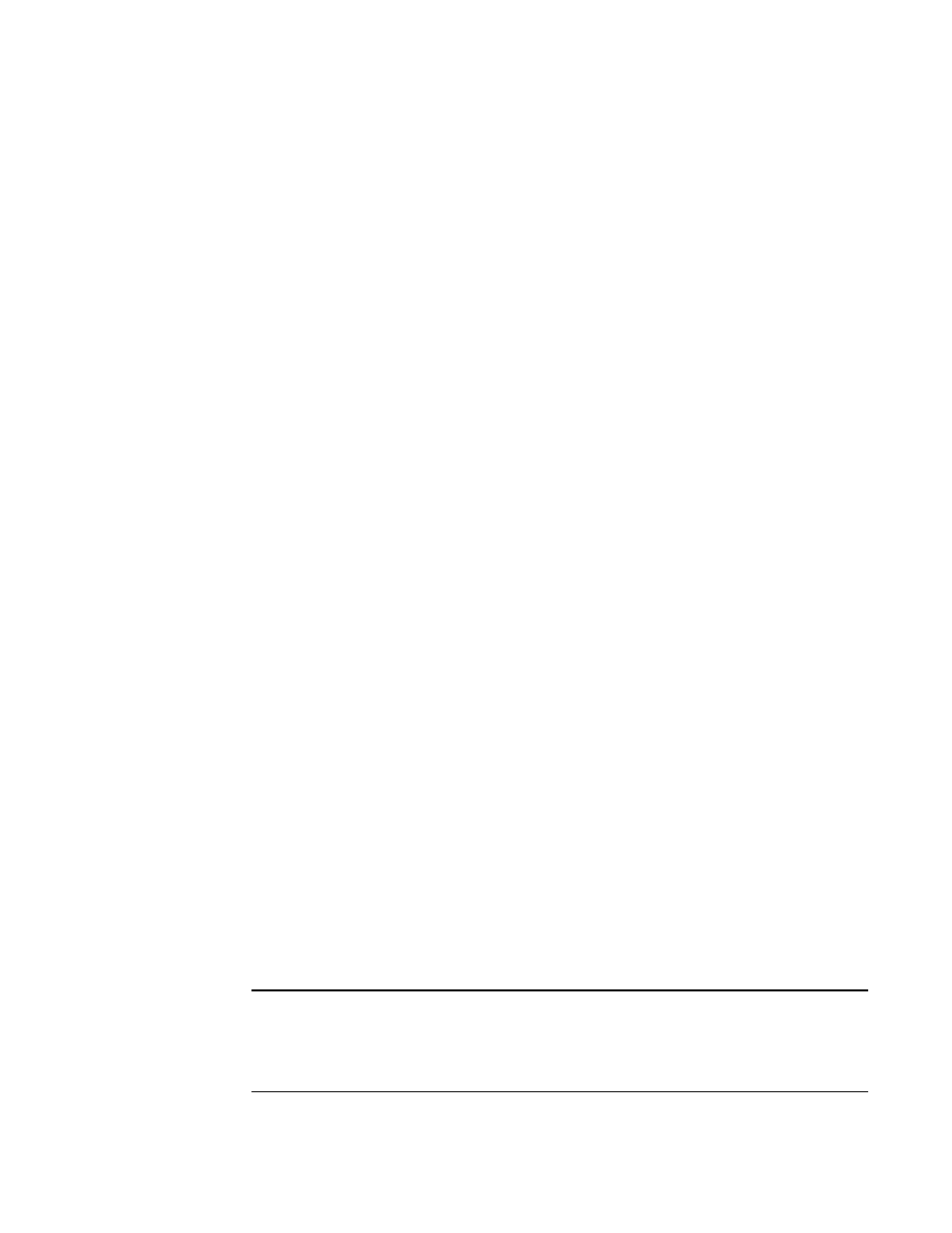
124
Multi-Service IronWare Multicast Configuration Guide
53-1003032-02
IP multicast traffic reduction
1
•
Age interval – The age interval specifies how long an IGMP group can remain in the IGMP group
table without the device receiving a Group Membership report for the group. If the age interval
expires before the device receives another Group Membership report for the group, the device
removes the entry from the table. The default is 140 seconds. You can change the interval to a
value from 10 – 1220 seconds.
Furthermore, when you enable IP Multicast Traffic Reduction, the device forwards all IP multicast
traffic by default, but you can enable the device to do the following:
•
Forward IP multicast traffic only for groups for which the device has received a Group
Membership report.
•
Drop traffic for all other groups.
The following sections describe how to configure IP multicast traffic reduction and PIM SM Traffic
Snooping parameters on a Brocade device.
Enabling IP multicast traffic reduction
To enable IP Multicast Traffic Reduction, enter the following command.
Brocade(config)# ip multicast
Syntax: [no] ip multicast active | passive
When you enable IP multicast on a Brocade device, all ports on the device are configured for IGMP.
The active mode enables all ports to send IGMP queries and receive IGMP reports. I
The passive mode enables all ports to receive IGMP queries.
IP Multicast Traffic Reduction cannot be disabled on individual ports of a Brocade device. IP
Multicast Traffic Reduction must be disabled globally by entering the no ip multicast command.
To verify that IP Multicast Traffic Reduction is enabled, enter the following command at any level of
the CLI.
Brocade(config)# show ip multicast
IP multicast is enabled - Active
Syntax: show ip multicast
Changing the IGMP mode
When you enable IP Multicast Traffic Reduction on the device, IGMP also is enabled. The device
uses IGMP to maintain a table of the Group Membership reports received by the device. You can
use active or passive IGMP mode. There is no default mode.
The active and passive IGMP modes are described as follows:
•
Active – When active IGMP mode is enabled, a Brocade device actively sends out IGMP queries
to identify IP multicast groups on the network and makes entries in the IGMP table based on
the Group Membership reports received from the network.
NOTE
Routers in the network generally handle this operation. Use the active IGMP mode only when
the device is in a stand-alone Layer 2 Switched network with no external IP multicast router
attachments. In this case, enable the active IGMP mode on only one of the devices and leave
the other devices configured for passive IGMP mode.
