Brocade Multi-Service IronWare Multicast Configuration Guide (Supporting R05.6.00) User Manual
Page 49
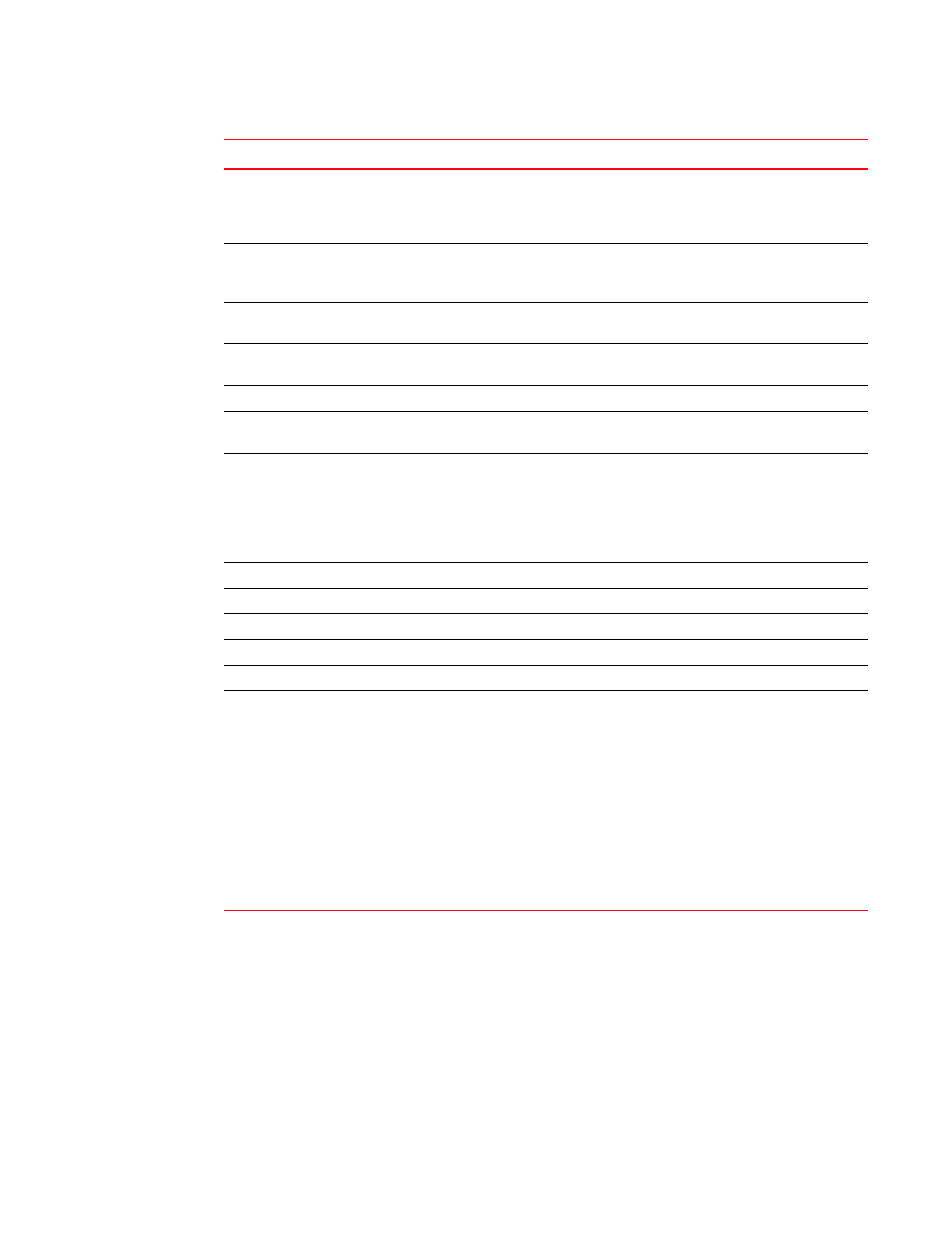
Multi-Service IronWare Multicast Configuration Guide
37
53-1003032-02
PIM Dense
1
You can use the following command to filter the output to display only entries that egress port
ethernet 1/1.
Brocade#show ip pim mcache receiver ethernet 1/1
You can use the following command to filter the output to display only the Source Specific Multicast
(SSM) routes in the mcache.
Brocade#show ip pim mcache ssm
You can use the following command to filter the output to display only the Sparse Mode routes in
the mcache.
Brocade#show ip pim mcache sparse
RegPkt
Shows the number of packets forwarded due to the Register decapsulation.
This field is displayed only on the MP module. This field displays only those
entries for which the device is the RP. However, for a PIM DM entry the RegPkt
field is not displayed for the (S,G) entries on the MP module.
AvgRate
Shows the average rate of packets ingressing for this entry over a 30 second
period. This field is displayed only on the MP module for all entries that are
hardware programmed (the fwd_fast flag is set on the MP module).
ProgTm
Shows the hardware uptime of an entry. This field is only displayed on the LP
module for all entries.
SwFwd
Shows the number of packets that use the software forwarding entry to forward
packets. This field is displayed for all entries on the LP module.
Profile
Shows the Profile ID associated with the Stream.
Number of matching entries
Shows the total number of mcache entries matching a particular multicast
filter specified.
Outgoing interfaces Section
This section consists of three parts. L3 OIFs, L2OIFs and Blocked OIFs. And
each section has Format of L3/L2/Blocked followed by (HW/SW) followed by
count of the number of OIF in each section.
Additionally, each section displays the OIFs one per line. And shows the OIF in
the format eth/Tr(Vlan) followed by uptime/expiry time, followed by the Flags
associated with each OIF.
L3
Show whether the traffic is routed out of the interface.
L2
Show whether the traffic is switched out of the interface.
HW
Show whether the entry is hardware forwarded.
SW
Show whether the entry is software forwarded
Eth/Tr(VL1)
Shows the outgoing interface on the specified VLAN.
Flags (explanation of flags in the
OIF section)
Shows the flags set in each of the Outgoing interface in abbreviated string
format whose explanations are as below. Legend of this shown at the top of
each entry
IM - Immediate
IH - Inherited
MJ - Membership Join
MI - Membership Include
ME - Membership Exclude
BR - Blocked due to SG RPT
BA - Blocked due to Assert
BF - Blocked due to Filter
BI - Blocked IIF (Incoming interface) matches OIF
Field
Description
