Displaying dvmrp active prune information, Displaying available multicast resources – Brocade Multi-Service IronWare Multicast Configuration Guide (Supporting R05.6.00) User Manual
Page 114
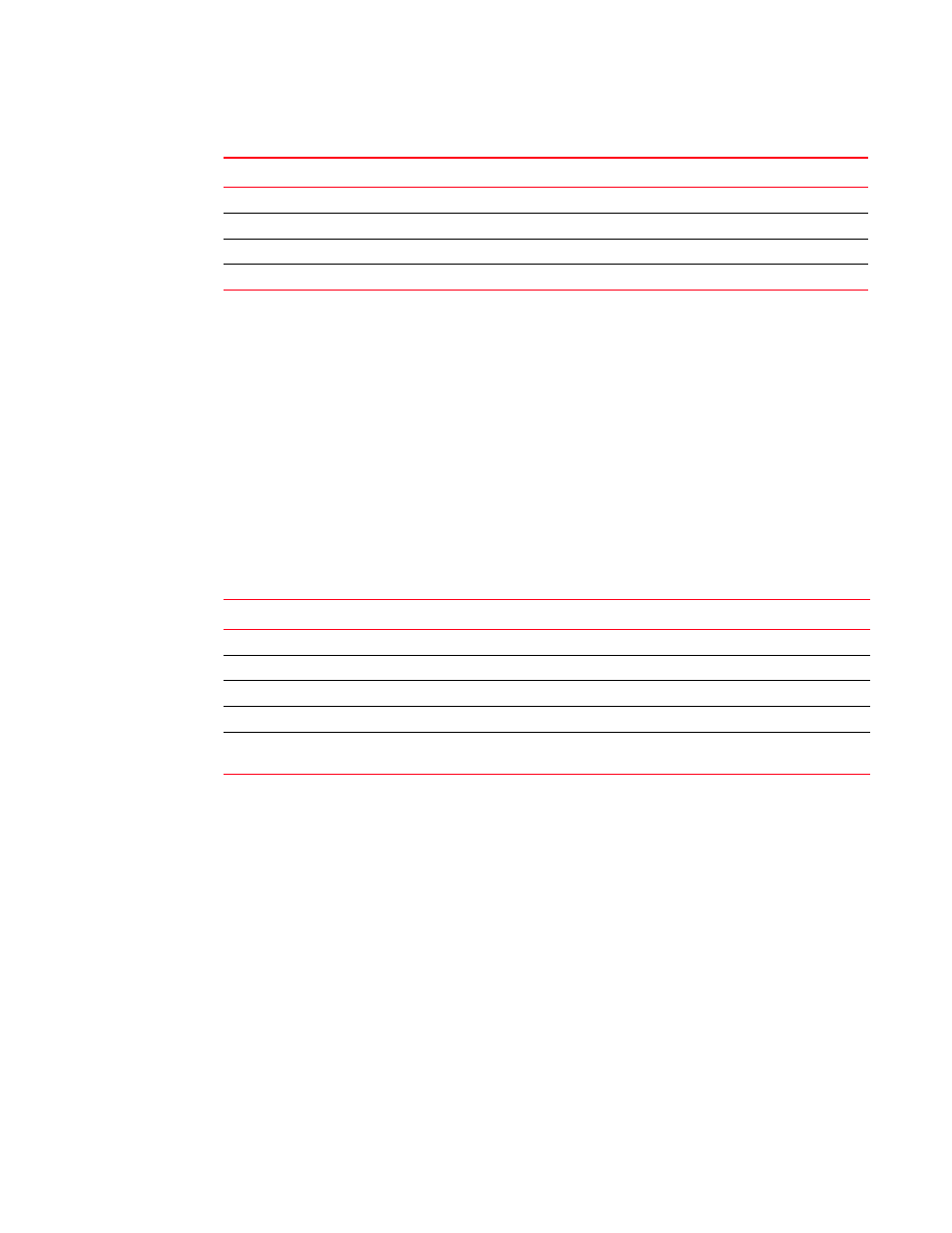
102
Multi-Service IronWare Multicast Configuration Guide
53-1003032-02
Configuring DVMRP
1
Displaying DVMRP active prune information
To display DVMRP Active Prune information, enter the following command.
Brocade# show ip dvmrp prune
Port SourceNet Group Nbr Age
sec
e5/2 192.2.1.2 226.1.1.1 172.5.1.1 60
e5/2 192.1.1.2 225.1.1.1 172.5.1.1 60
Syntax: show ip dvmrp [vrf vrf-name] prune
The vrf option allows you to display DVMRP active prune information for the VRF instance identified
by the vrf-name variable.
The display shows the following information.
Displaying available multicast resources
To display Available Multicast Resources, enter the following command.
Brocade# show ip dvmrp resource
allocated in-use available allo-fail up-limita
DVMRP route 2048 13 2035 0 2048
route interface 2048 13 2035 0 8192
NBR list 128 1 127 0 1874
prune list 64 2 62 0 256
graft list 64 0 64 0 256
mcache 128 2 126 0 4096
mcache hash link 547 2 545 0 no-limit
graft if no mcache 197 0 197 0 no-limit
IGMP group 256 2 254 0 2048
pim/dvm intf. group 256 2 254 0 no-limit
pim/dvm global group 256 2 254 0 4096
HW replic vlan 2000 4 1996 0 no-limit
HW replic port 1024 2 1022 0 no-limit
Neighbor
The IP address of the DVMRP neighbor.
GenId
The neighbor’s generation ID.
Age
The minimum time remaining before this DVMRP neighbor is aged out.
UpTime
The time in seconds that the DVMRP neighbor has been up.
This field...
Displays...
Port
The port and slot number for the DVMRP prune.
SourceNet
The address of the source or source network that has been pruned.
Group
The group address that has been pruned
Nbr
The IP address of the DVMRP neighbor.
Age Sec
The amount of time remaining before this prune expires at the upstream
neighbor.
This field...
Displays...
