Configuring mtrace – Brocade Multi-Service IronWare Multicast Configuration Guide (Supporting R05.6.00) User Manual
Page 22
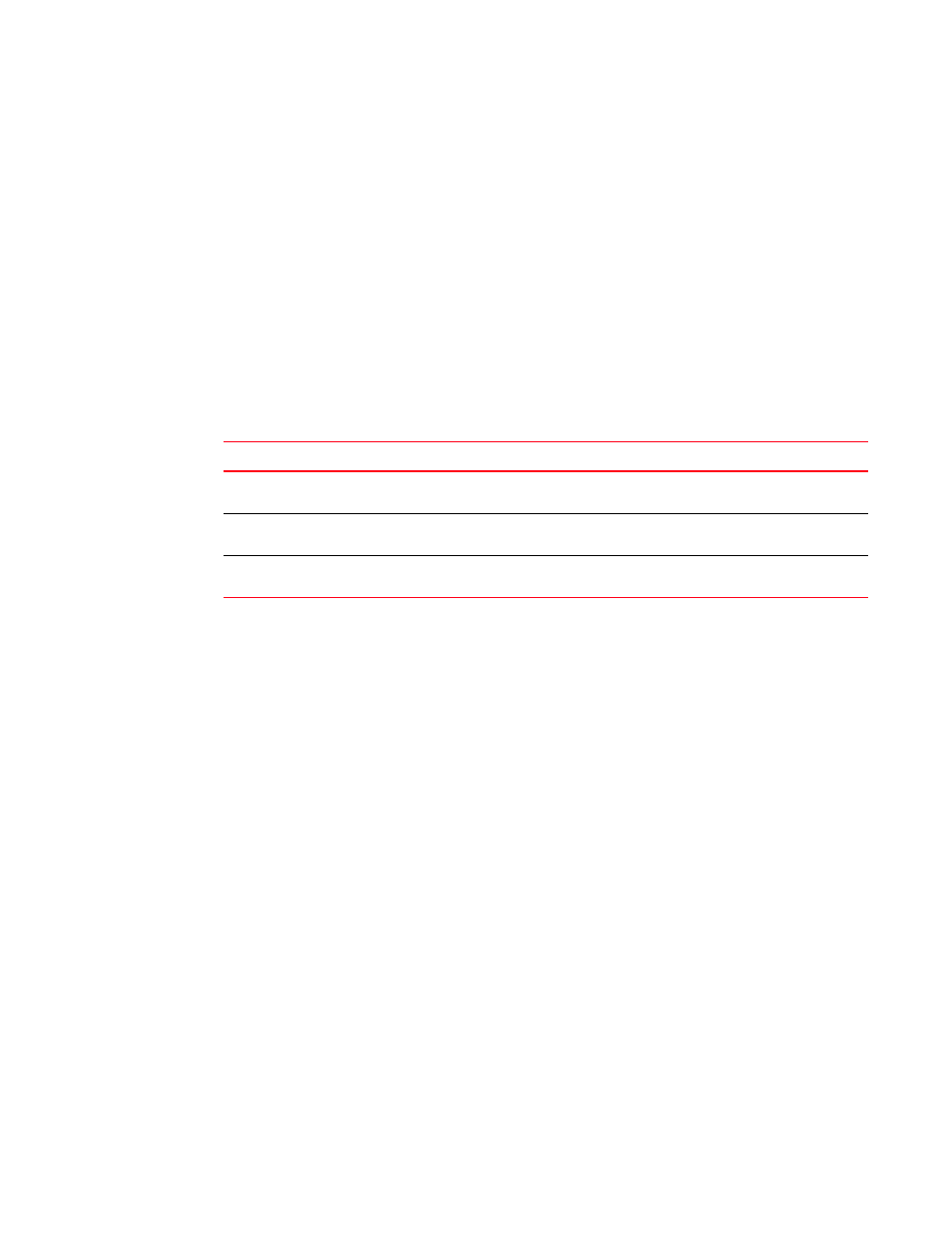
10
Multi-Service IronWare Multicast Configuration Guide
53-1003032-02
Mtrace overview
1
Configuring mtrace
To explain how mtrace works, let's take the network topology depicted in
. The mtrace can
be started on any router on the network. The format of the command to start a mtrace would be:
Brocade#mtrace ipv6 source 102::1 destination 101::2 group ff1d::2
Mtrace handle query from src 102::1 to dest 101::2 through group ff1d::2
Collecting Statistics, waiting time 5 seconds.....
Type Control-c to abort
0 12::1 PIM thresh^ 1 MTRACE_NO_ERR
1 13::1 PIM thresh^ 1 MTRACE_NO_ERR
2 102::2 PIM thresh^ 1 MTRACE_REACHED_RP
Syntax: mtrace [ipv6] [vrf] [vrf name] source ip-address [destination ip-address] [group
ip-address]
Assume that the destination is 195.1.2.1, source is 192.168.1.1 and group is 225.1.1.1.
The mtrace query is initially sent from R7. The initial header is not to be modified by any of the
routers. R5 adds a response block based on the (S, G) or the (*, G) entry and adds its incoming
interface, outgoing interface and other information specified in the draft and sends it to its
upstream neighbor which is R6. R6 similarly adds a response block and sends it to its upstream
neighbor R2, likewise till it reaches R1. Once it reaches R1, R1 determines that it is the first hop
router and completes the response block and sends the response back to R7. R7 now reads the
information from the packet and prints it out.
TABLE 3
parameters of the mtrace command
Field
Description
Source
IP address of the Multicast capable source. This is a unicast address of the beginning
of the path to be traced.
Destination
Address of the unicast destination. If omitted, the trace starts from the system where
the command was issued.
Group
Multicast address of the group to be traced. Default address is 224.2.0.1 for IPv4 and
FF0E:0:0:0:0:0:0:10E (IETF-2_AUDIO) for IPv6.
