Displaying all multicast cache entries – Brocade Multi-Service IronWare Multicast Configuration Guide (Supporting R05.6.00) User Manual
Page 47
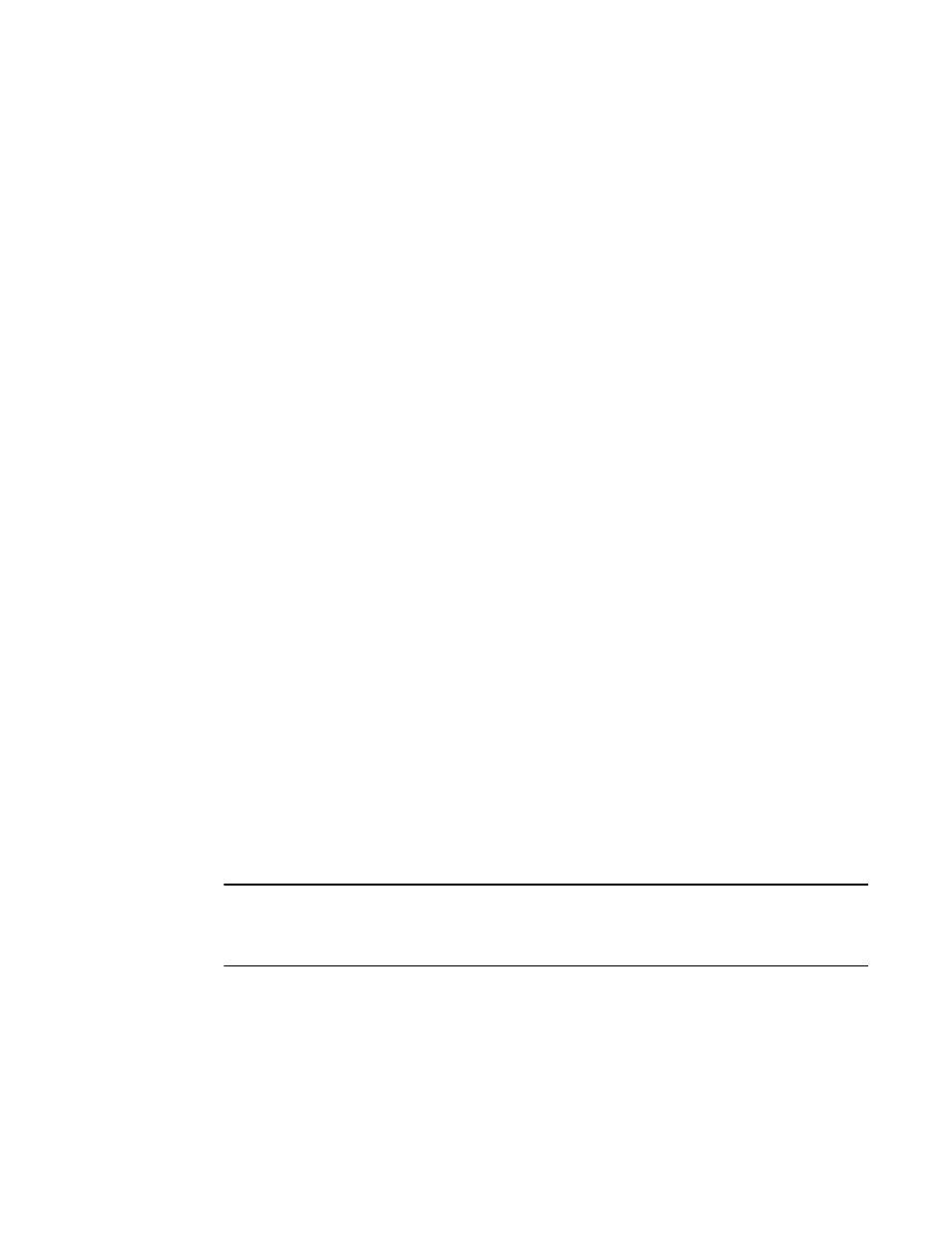
Multi-Service IronWare Multicast Configuration Guide
35
53-1003032-02
PIM Dense
1
e2/2,2/2(150)
8 (104.1.1.2 231.0.1.5):
e2/2,2/2(150)
9 (108.1.1.100 231.0.1.5):
e2/2,2/2(150)
Total Prune entries: 9
Syntax: show ip pim [ vrf vrf-name ] prune
Displaying all multicast cache entries
You can use the following command to display all multicast cache entries.
Brocade(config)# show ip pim mcache
Total entries in mcache: 234
1 (104.1.1.2, 231.0.1.1) in v102 (tag e1/19), Uptime 00:02:15 Rate 0
upstream neighbor=102.1.1.1
fast ports
Prunes: e2/2,2/2(150)
Flags (0x300004c9)
sm=0 ssm=0 hw=1 fast=1 slow=0 leaf=0 prun=1 tag=0 needRte=0 msdp_adv=0
AgeSltMsk=00000001, FID: 0x8000 MVID: NotReq, AvgRate 0 profile: none
Syntax: show ip pim mcache [ source-address | group-address | counts | dense | fid fid-id|
g_entries | mvid mvid | receiver | sg_entries | sparse | ssm ]
The source-address parameter selects the multicast cache source address.
The group-address parameter selects the multicast cache group address.
The counts keyword indicates the count of entries.
The dense keyword displays only the PIM Dense Mode entries.
The fid-id variable allows you to display all entries that match a specified fid.
The g_entries keyword displays only the (*, G) entries.
The mvid variable allows you to display all entries that match a specified mvid.
The receiver keyword allows you to display all entries that egress a specified interface.
The sg_entries keyword displays only the (S, G) entries.
The sparse keyword displays only the PIM Sparse Mode entries.
The ssm keyword displays only the SSM entries.
NOTE
In CES/CER devices, the hardware decides the forwarding port for the LAG. The software does not
have the capability to guess which port the packet will go on. So software fwd port in the OIF may
be different than the actual fwd port in hardware on a trunk link.
