Pim dense, Initiating pim multicasts on a network – Brocade Multi-Service IronWare Multicast Configuration Guide (Supporting R05.6.00) User Manual
Page 36
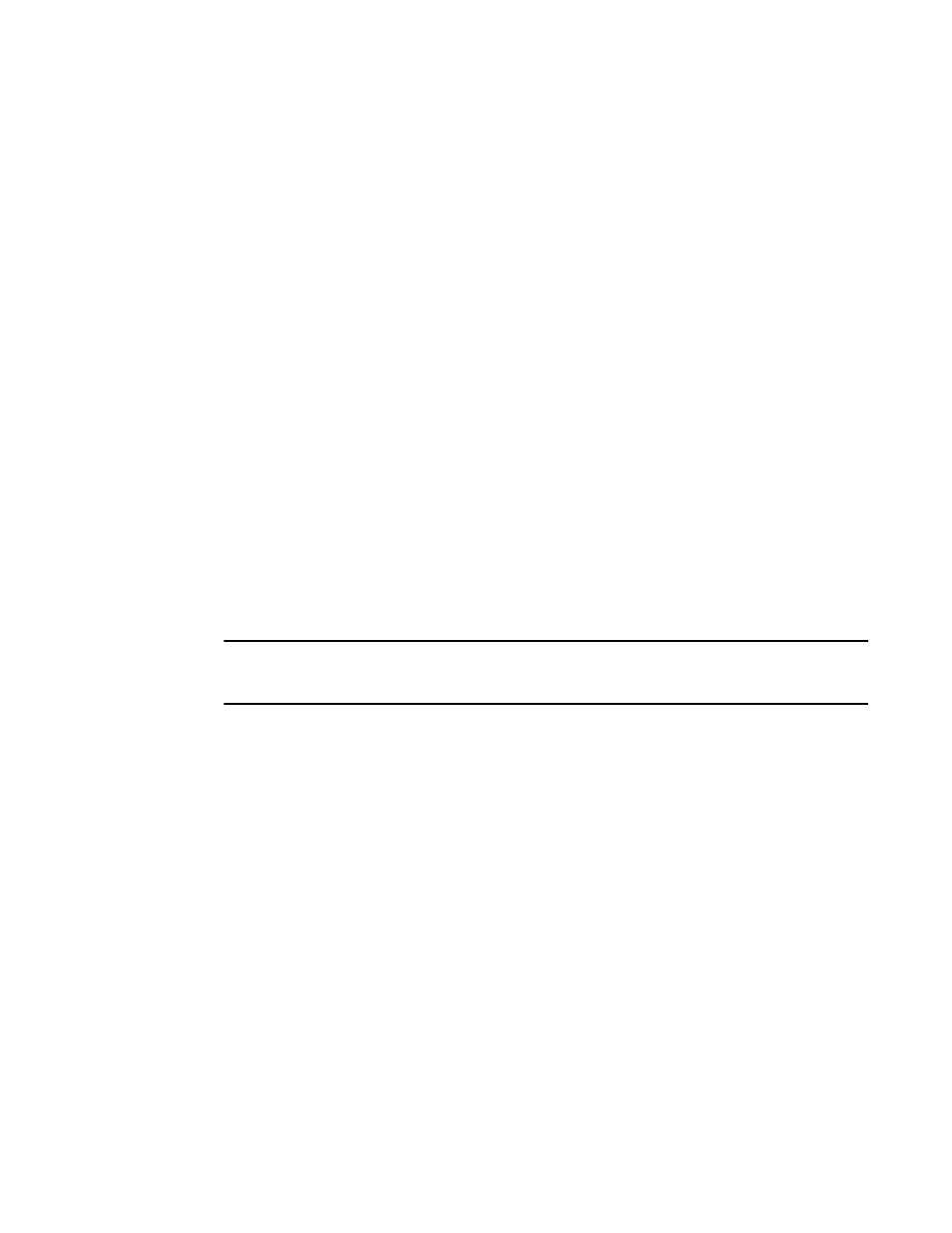
24
Multi-Service IronWare Multicast Configuration Guide
53-1003032-02
PIM Dense
1
If the group address is not specified and there are multiple paths to the unicast address mentioned
then the multiple ECMP upstream neighbors will be shown.
Brocade(config)# show ip pim vrf eng rpf 130.50.11.10
Upstream Nbr Phy Port
55.55.55.55 e4/1
66.55.55.55 e4/2
Brocade(config)# show ip pim mcache load-sharing src-ip-address
Brocade(config)# show ip pim mcache load-sharing 130.50.11.10
Source/RP Address Upstream Nbr Interface Count
130.50.11.10 55.55.55.55 e4/1 4
130.50.11.10 66.55.55.55 e4/2 3
If the source address is not specified, then the show output will be as follows.
Brocade(config)# show ip pim mcache load-sharing
Source/RP Address Upstream Nbr Interface Count
11.11.11.11 * 192.160.1.1 e2/16 8
11.11.11.11 * 192.168.1.1 e2/15 12
130.50.11.10 55.55.55.55 e4/1 2
130.50.11.10 66.55.55.55 e4/2 7
* Indicates RP Address
PIM Dense
NOTE
This section describes the “dense” mode of PIM, described in RFC 3973. Refer to
for
information about PIM Sparse.
PIM was introduced to simplify some of the complexity of the routing protocol at the cost of
additional overhead tied with a greater replication of forwarded multicast packets. PIM is similar to
DVMRP in that PIM builds source-routed multicast delivery trees and employs reverse path check
when forwarding multicast packets.
There are two modes in which PIM operates: Dense and Sparse. The Dense Mode is suitable for
densely populated multicast groups, primarily in the LAN environment. The Sparse Mode is suitable
for sparsely populated multicast groups with the focus on WAN.
PIM primarily differs from DVMRP by using the IP routing table instead of maintaining its own,
thereby being routing protocol independent.
Initiating PIM multicasts on a network
Once PIM is enabled on each device, a network user can begin a video conference multicast from
the server on R1 as shown in
. When a multicast packet is received on a PIM-capable
device interface, the interface checks its IP routing table to determine whether the interface that
received the message provides the shortest path back to the source. If the interface does provide
the shortest path back to the source, the multicast packet is then forwarded to all neighboring PIM
devices. Otherwise, the multicast packet is discarded and a prune message is sent back upstream.
