Pim sm traffic snooping, Application examples – Brocade Multi-Service IronWare Multicast Configuration Guide (Supporting R05.6.00) User Manual
Page 138
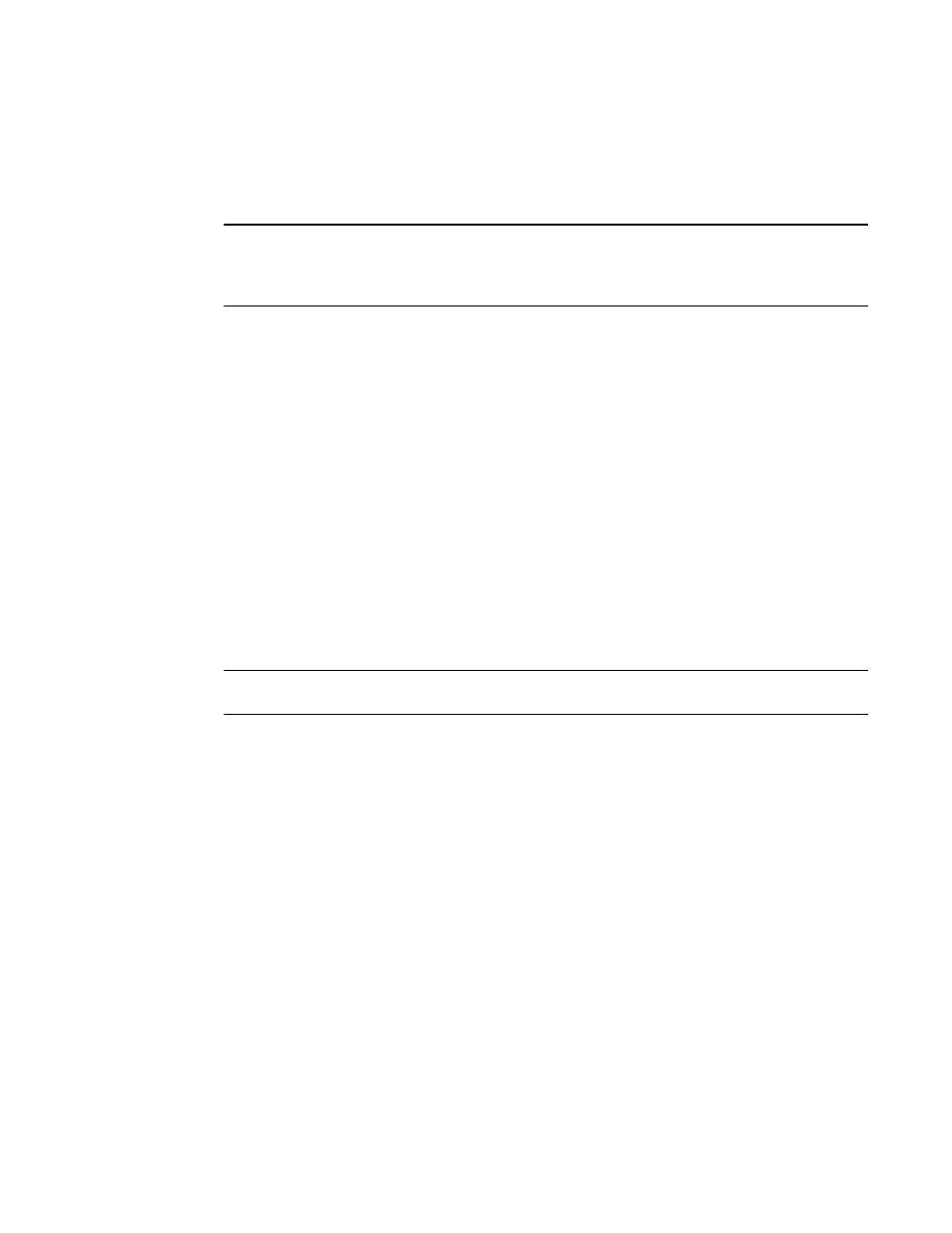
126
Multi-Service IronWare Multicast Configuration Guide
53-1003032-02
IP multicast traffic reduction
1
To enable IP multicast filtering, enter the following command.
Brocade(config)# ip multicast filter
Syntax: [no] ip multicast filter
NOTE
When IGMP snooping is enabled on the multicast instance, the traffic will be forwarded to router
ports although multicast filter is configured. Also, the ip multicast filter command is used only to
avoid flooding. In case of PIM snooping, traffic is dropped since there are no router ports.
PIM SM traffic snooping
By default, when a Brocade device receives an IP multicast packet, the device does not examine
the multicast information in the packet. Instead, the device simply forwards the packet out all ports
except the port that received the packet. In some networks, this method can cause unnecessary
traffic overhead in the network. For example, if the Brocade device is attached to only one group
source and two group receivers, but has devices attached to every port, the device forwards group
traffic out all ports in the same broadcast domain except the port attached to the source, even
though there are only two receivers for the group.
PIM SM traffic snooping eliminates the superfluous traffic by configuring the device to forward IP
multicast group traffic only on the ports that are attached to receivers for the group.
PIM SM traffic snooping requires IP multicast traffic reduction to be enabled on the device. IP
multicast traffic reduction configures the device to listen for IGMP messages. PIM SM traffic
snooping provides a finer level of multicast traffic control by configuring the device to listen
specifically for PIM SM join and prune messages sent from one PIM SM router to another through
the device.
NOTE
This feature applies only to PIM SM version 2 (PIM V2).
Application examples
shows an example application of the PIM SM traffic snooping feature. In this example, a
device is connected through an IP router to a PIM SM group source that is sending traffic for two
PIM SM groups. The device also is connected to a receiver for each of the groups.
FIGURE 16
PIM SM traffic reduction in enterprise network
