Pim sparse device types – Brocade Multi-Service IronWare Multicast Configuration Guide (Supporting R05.6.00) User Manual
Page 53
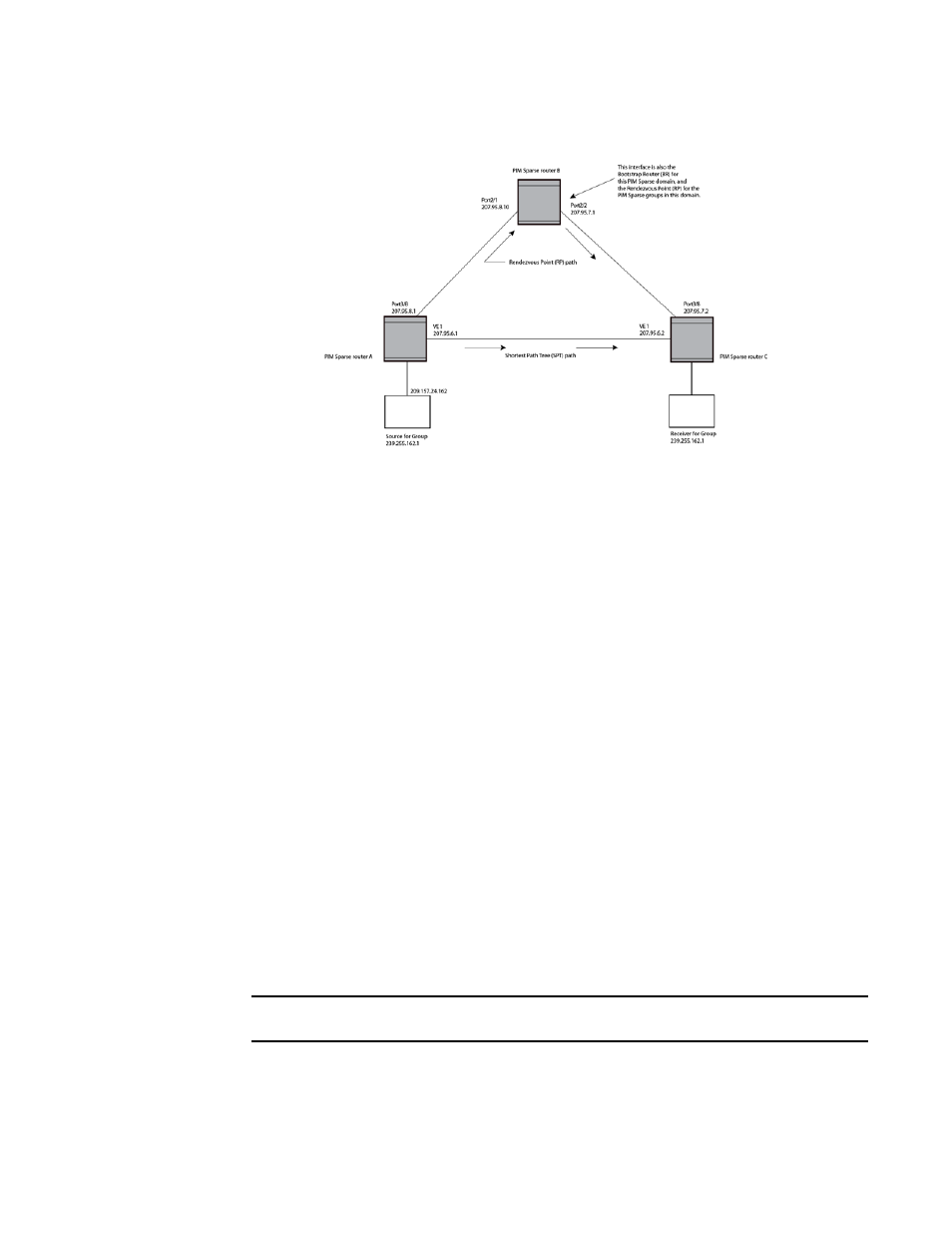
Multi-Service IronWare Multicast Configuration Guide
41
53-1003032-02
PIM Sparse
1
PIM Sparse device types
Devices that are configured with PIM Sparse interfaces also can be configured to fill one or more of
the following roles:
•
PMBR – A PIM device that has some interfaces within the PIM domain and other interface
outside the PIM domain. PBMRs connect the PIM domain to the Internet.
•
BSR – The Bootstrap Router (BSR) distributes RP information to the other PIM Sparse devices
within the domain. Each PIM Sparse domain has one active BSR. For redundancy, you can
configure ports on multiple devices as candidate BSRs. The PIM Sparse protocol uses an
election process to select one of the candidate BSRs as the BSR for the domain. The BSR with
the highest BSR priority (a user-configurable parameter) is elected. If the priorities result in a
tie, then the candidate BSR interface with the highest IP address is elected. In the example in
, PIM Sparse device B is the BSR. Port 2/2 is configured as a candidate BSR.
•
RP – The RP is the meeting point for PIM Sparse sources and receivers. A PIM Sparse domain
can have multiple RPs, but each PIM Sparse multicast group address can have only one active
RP. PIM Sparse devices learn the addresses of RPs and the groups for which they are
responsible from messages that the BSR sends to each of the PIM Sparse devices. In the
example in
, PIM Sparse device B is the RP. Port 2/2 is configured as a candidate
Rendezvous Point (RP).
To enhance overall network performance, the Brocade device uses the RP to forward only the
first packet from a group source to the group’s receivers. After the first packet, the Brocade
device calculates the shortest path between the receiver and source (the Shortest Path Tree,
or SPT) and uses the SPT for subsequent packets from the source to the receiver. The Brocade
device calculates a separate SPT for each source-receiver pair.
NOTE
It is recommended that you configure the same ports as candidate BSRs and RPs.
