Filtering advertised source-active messages – Brocade Multi-Service IronWare Multicast Configuration Guide (Supporting R05.6.00) User Manual
Page 87
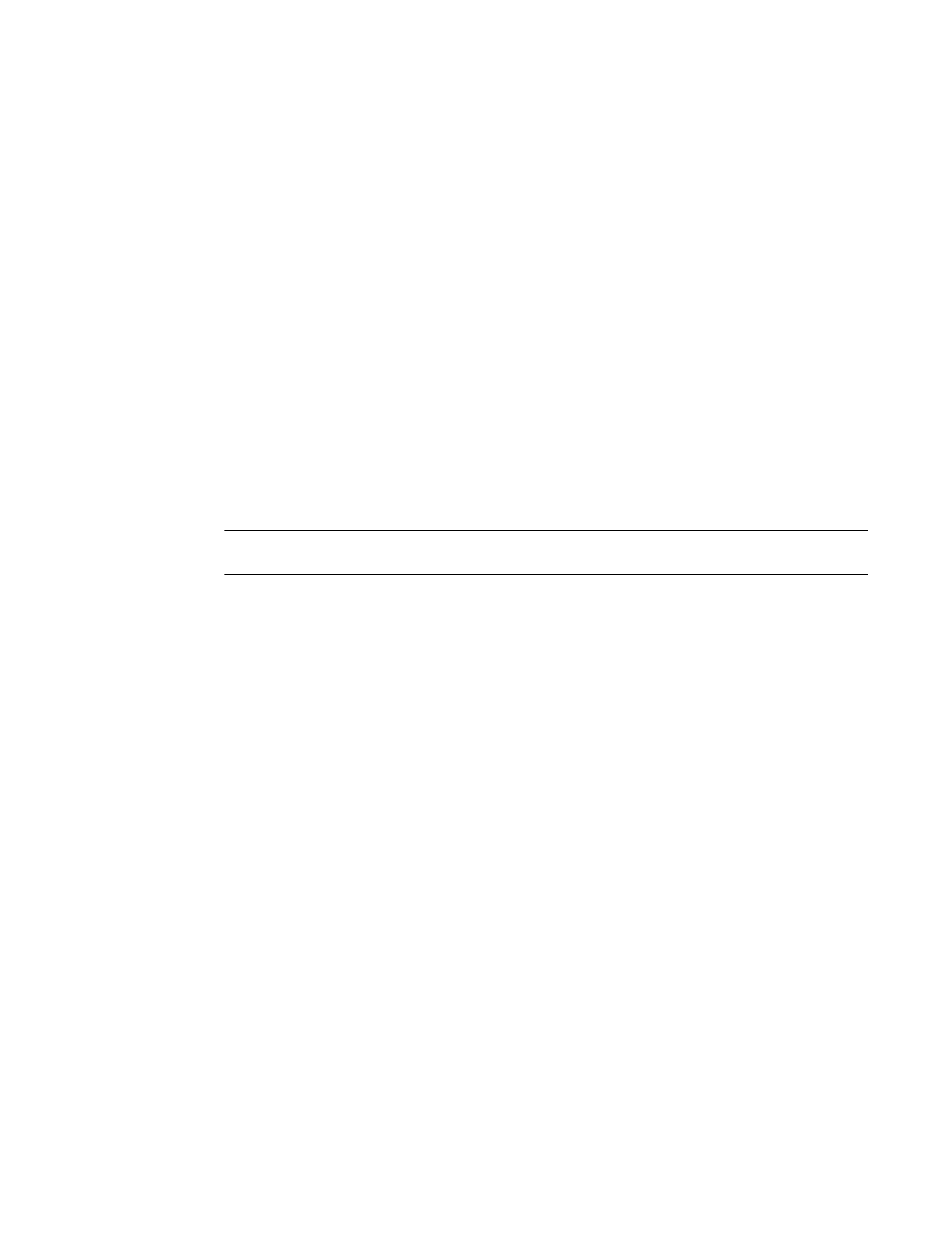
Multi-Service IronWare Multicast Configuration Guide
75
53-1003032-02
Configuring Multicast Source Discovery Protocol (MSDP)
1
•
sa-filter in 2.2.2.96 route-map msdp2_map rp-route-map msdp2_rp_map – This command
accepts all source-group pairs except those associated with RP 2.2.42.3.
Syntax: [no] sa-filter in | originate | out ip-addr [route-map map-tag] [rp-route-map rp-map-tag]
Selecting the in option applies the filter to incoming Source-Active messages.
Selecting the originate option applies the filter to self-originated outbound Source-Active
messages.
Selecting the out option applies the filter to self-originated and forwarded outbound Source-Active
messages.
The ip-addr parameter specifies the IP address of the MSDP neighbor. The filters apply to
Source-Active messages received from or sent to this neighbor.
The route-map map-tag parameter specifies a route map. The device applies the filter to
source-group pairs that match the route map. Use the match ip address acl-id command in the
route map to specify an extended ACL that contains the source addresses.
The rp-route-map rp-map-tag parameter specifies a route map to use for filtering based on
Rendezvous Point (RP) address. Use this parameter if you want to filter Source-Active messages
based on their originating RP. Use the match ip route-source acl-id command in the route map to
specify an extended ACL that contains the RP address.
NOTE
The default filter action is deny. If you want to permit some source-group pairs, use a route map.
Filtering advertised Source-Active messages
The following example configures the device to advertise all source-group pairs except the ones
that have source address 10.x.x.x.
Example
The following commands configure extended ACLs to be used in the route map definition.
Brocade(config)# access-list 123 permit ip 10.0.0.0 0.255.255.255 any
Brocade(config)# access-list 125 permit ip any any
The following commands use the above ACLs to configure a route map which denies source-group
with source address 10.x.x.x and any group address, while permitting everything else.
Brocade(config)# route-map msdp_map deny 1
Brocade(config-routemap msdp_map)# match ip address 123
Brocade(config-routemap msdp_map)# exit
Brocade(config)# route-map msdp_map permit 2
Brocade(config-routemap msdp_map)# match ip address 125
Brocade(config-routemap msdp_map)# exit
The following commands configure the Source-Active filter.
Brocade(config)# router msdp
Brocade(config-msdp-router)# sa-filter originate route-map msdp_map
To specify VRF information, enter the following commands at the MSDP VRF configuration level.
Brocade(config)# router msdp vrf blue
Brocade(config-msdp-router-vrf blue)# sa-filter originate route-map msdp_map
Syntax: [no] sa-filter originate [route-map map-tag]
The route-map map-tag parameter specifies a route map. The router applies the filter to
source-group pairs that match the route map. Use the match ip address acl-id command in the
route map to specify an extended ACL that contains the source and group addresses.
