Yokogawa PC-Based MX100 User Manual
Page 713
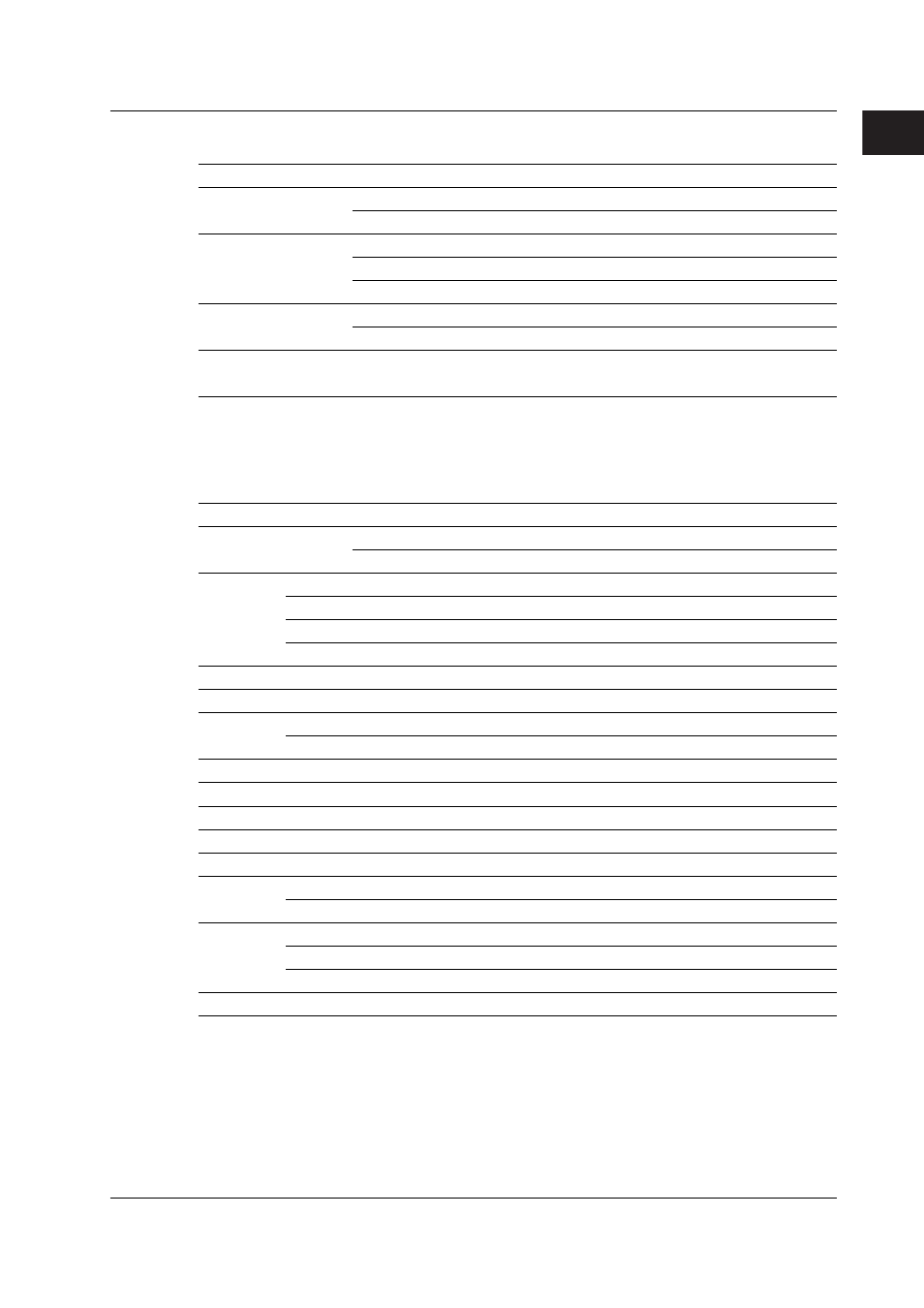
15-11
IM MX190-01E
MX100 for Extended API - Visual Basic.NET -
15
User Data
Data Name
Function
DO data
Valid/Invalid value
userDOValidMX100
ON/OFF status
userDOValueMX100
AO/PWM data
Valid/Invalid Value
userAOPWMValidMX100
Output data value
userAOPWMValueMX100
Output value
userDoubleAOPWMValueMX100
Initial balance data
Valid/Invalid value
userBalanceValidMX100
Initial balance value
userBalanceValueMX100
Transmission
Transmission status
userTransmitMX100
output data
Gets the data values created by the user with data manipulation functions.
Utilities
Data Name
Function
No. of remaining data Retrieve by channel
dataNumChMX100
Retrieve by FIFO
dataNumFIFOMX100
Error
Get MX-specific error
lastErrorMX100
Get the error message string
toErrorMessageMX100
Get max length of the error message string errorMaxLengthMX100
Get no of parameter on which err detected itemErrorMX100
Change from FIFO information to channel number
channelNumberMX100
Get the decimal point position by range type
rangePointMX100
Meas value Change to double integer
toDoubleValueMX100
Convert into string
toStringValueMX100
Alarm
Get the alarm type string
toAlarmNameMX100
Get the maximum length of the alarm string alarmMaxLengthMX100
Get the version number of this API
versionAPIMX100
Get the revision number of this API
revisionAPIMX100
Get a portion of the IP address
addressPartMX100
AO/PWM
Convert output val to output data val
toAOPWMValueMX100
Convert output data val to output val
toRealValueMX100
Setup items Get setup item string from setup item no
toItemNameMX100
Get setup item no from setup item string
toItemNoMX100
Get max length of setup item string
itemMaxLengthMX100
Convert to style version
toStyleVersionMX100
15.1 Functions and Their Functionalities - MX100/Visual Basic.NET -
