E-28, Parameter access with device, Enter> key – Yokogawa FieldMate User Manual
Page 78: Upload from device button, Download to device button, Upload from device icon
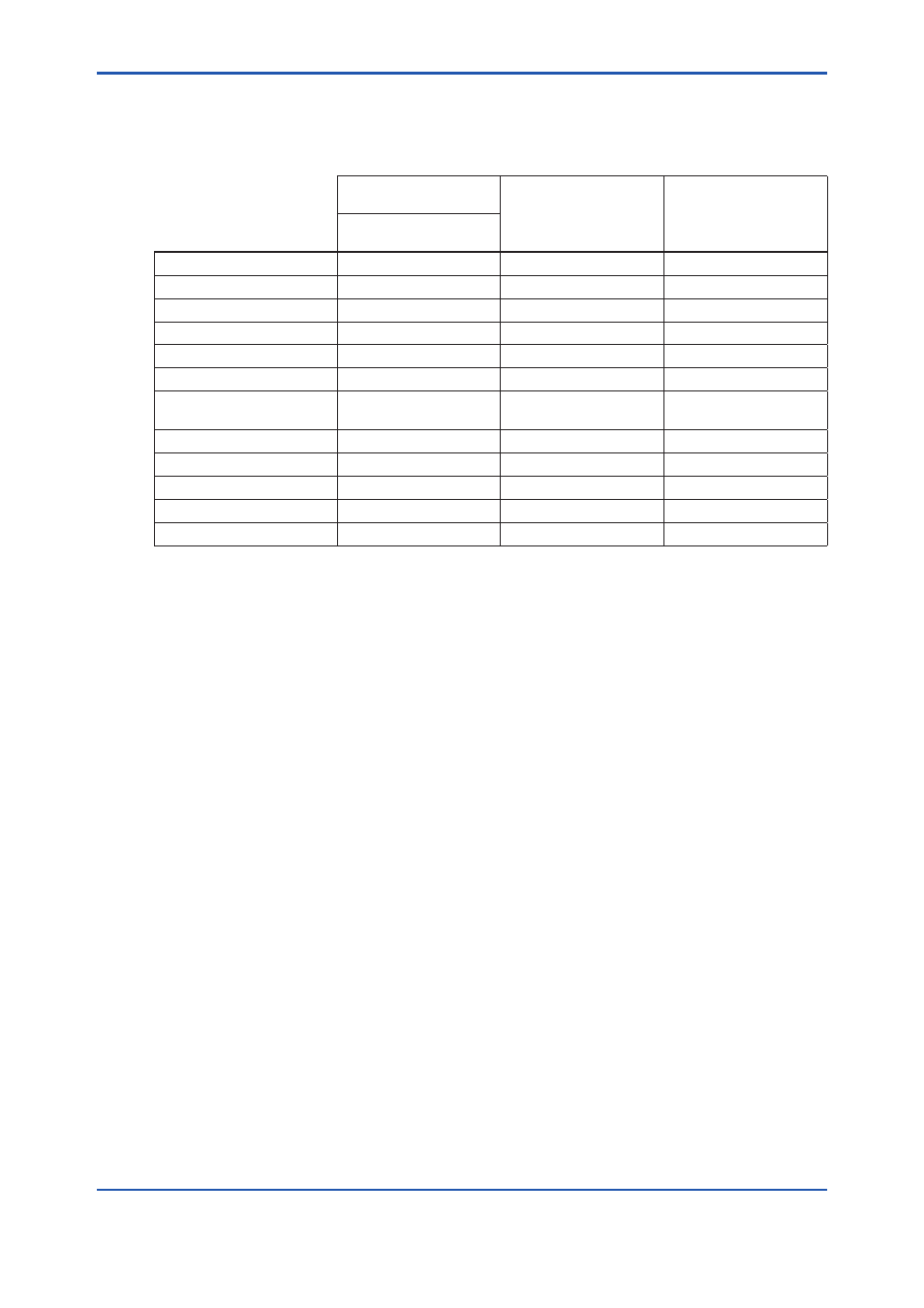
E-28
IM 01R01A01-01E
9th Edition : May 31, 2013-00
Parameter Access with device
Table A shows combination of Device DTM and parameter access Button and Icon.
Table E-3-2
Type A DTM designed
by Yokogawa
Type B/C DTM
designed by Yokogawa
Built-in DTM
DTM supplied by other
vendors
Online Parameter Window
Offline Parameter Window
Upload from device Icon
Ч
Ч
Download to device Icon
Ч
Ч
Upload from device Button
×
Download to device Button
×
Refresh relation Button
×
(Type B only)
×
Import/Export Button
×
Save to File Icon
Load from File Icon
Save to Database Icon *1
Load from Database Icon *1
: Yes
×: Not Available
*
1 : Refer to PART F
It is effective to write the value to the connected device in Online Parameter window of Type
A DTM designed by Yokogawa.
Data changed in Offline Parameter window are stored in DTM and are not to write the
connected device.
Upload from device Button:
Upload the parameters in Type B DTM designed by Yokogawa and Built-in DTM.
Download to device Button:
Download the parameters in Type B DTM designed by Yokogawa and Built-in DTM.
Upload from Device Icon:
It is applicable for Type A DTM designed by Yokogawa.
Uploads device internal parameters to the device parameters in the device DTM. Executing
“Upload from Device” causes parameters displayed in the Offline Parameter window to be
replaced by device internal parameters.
